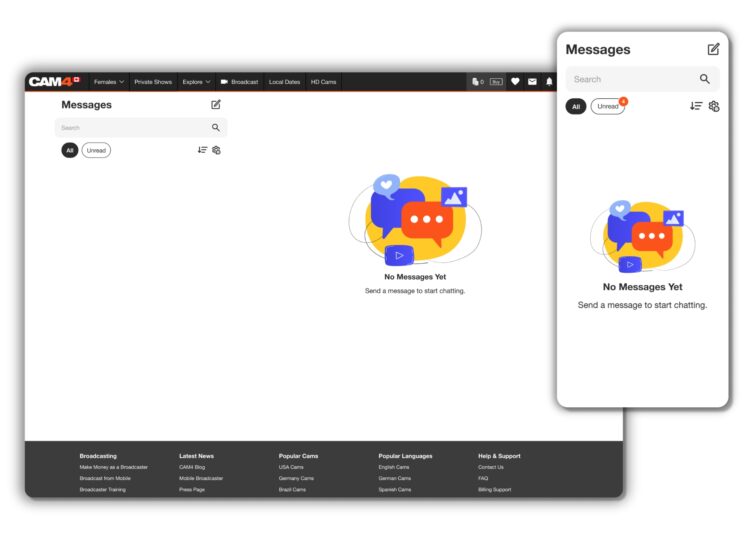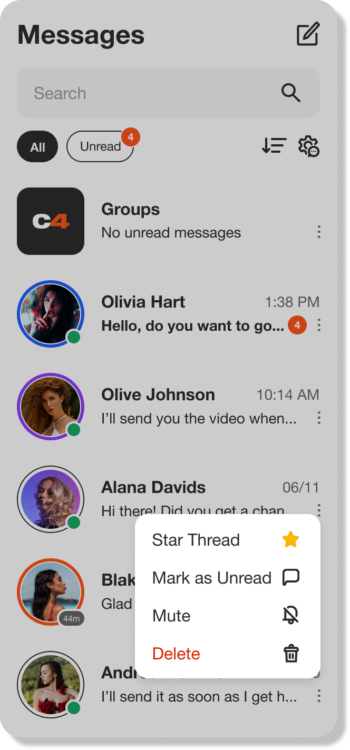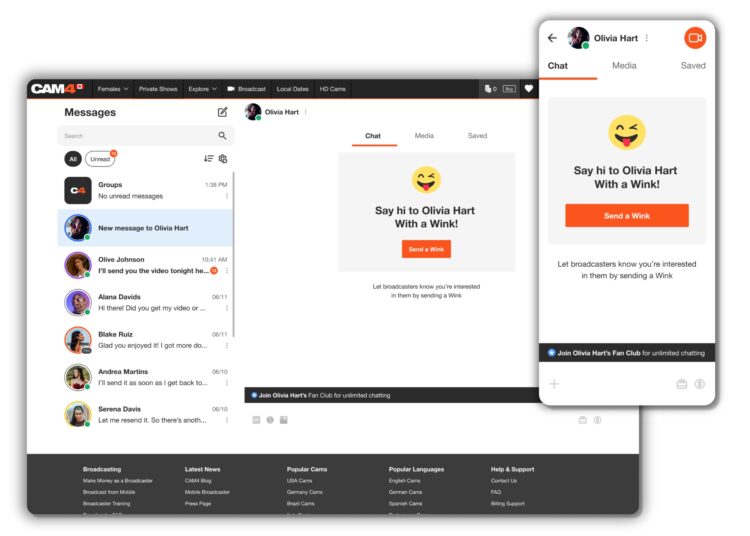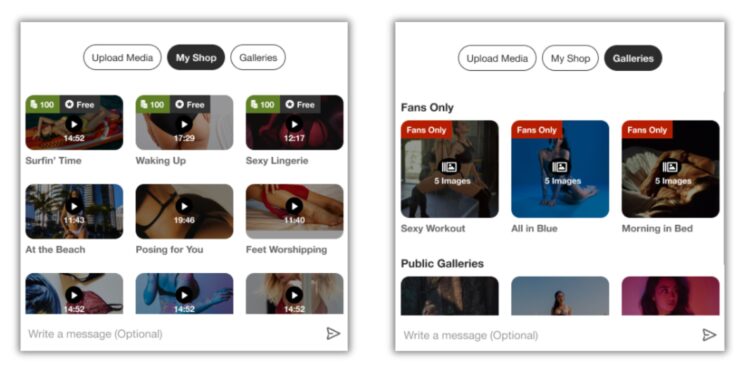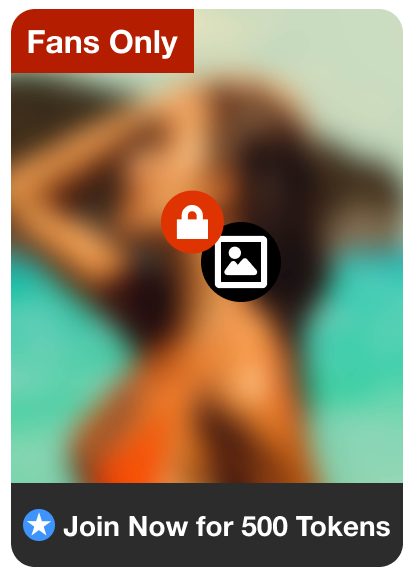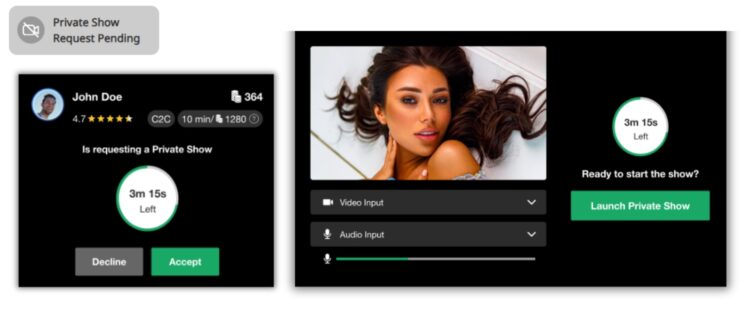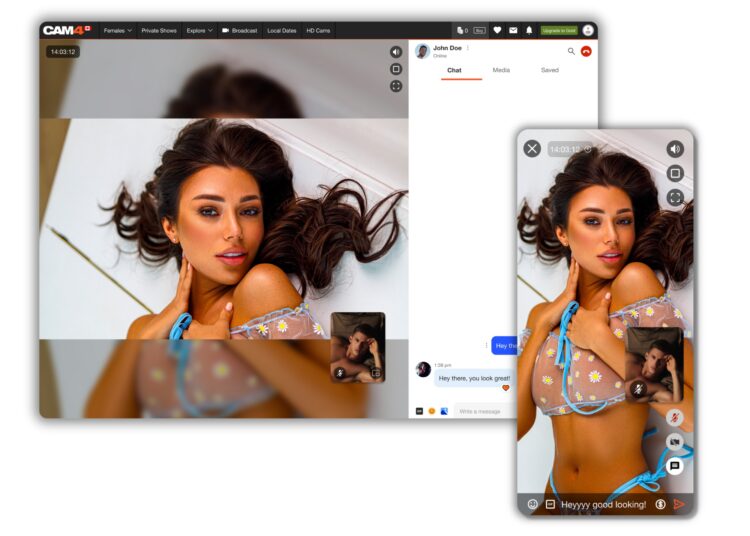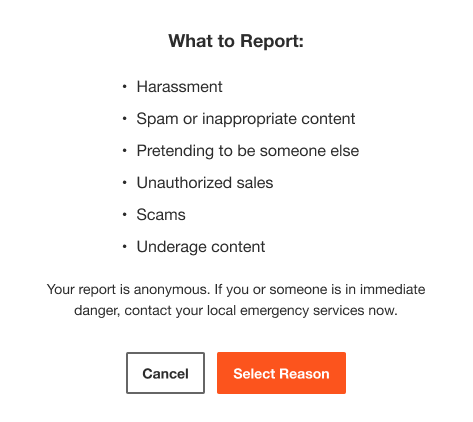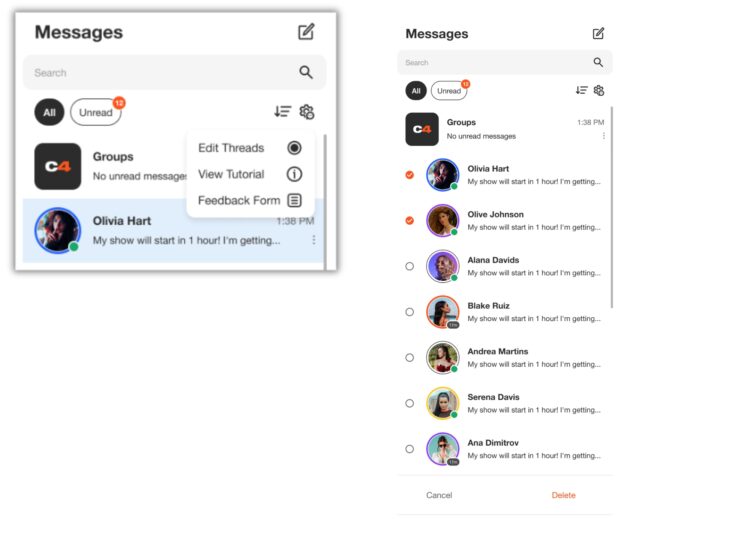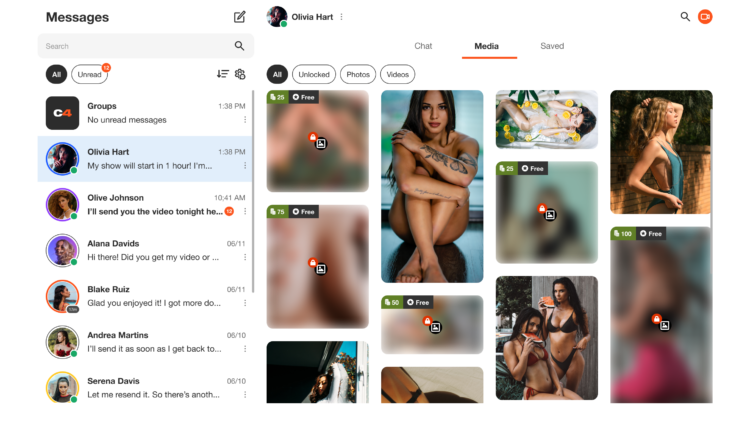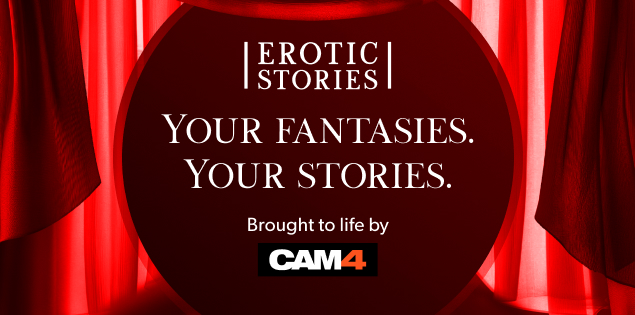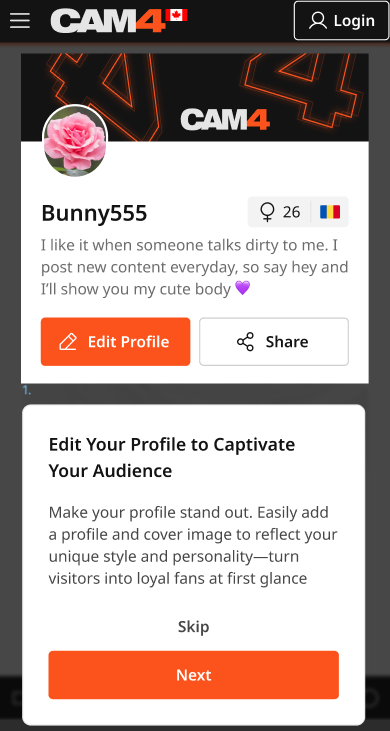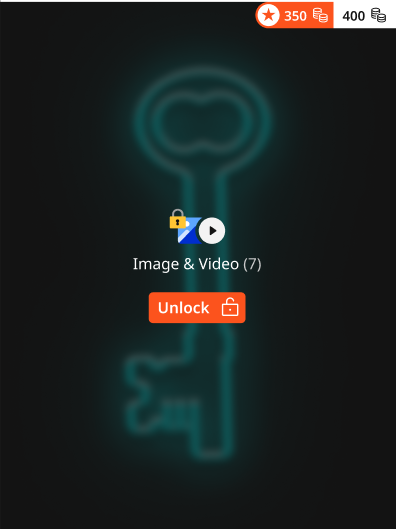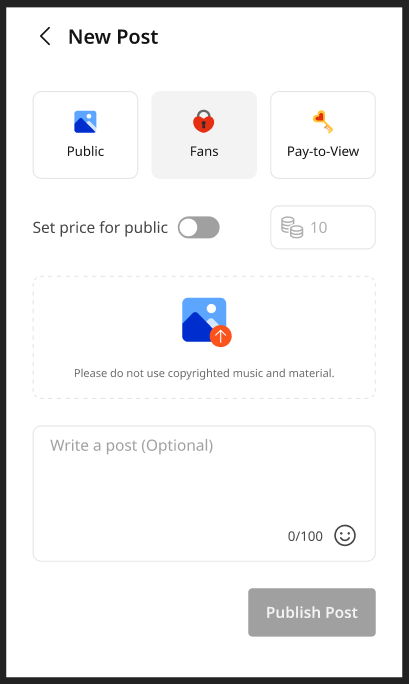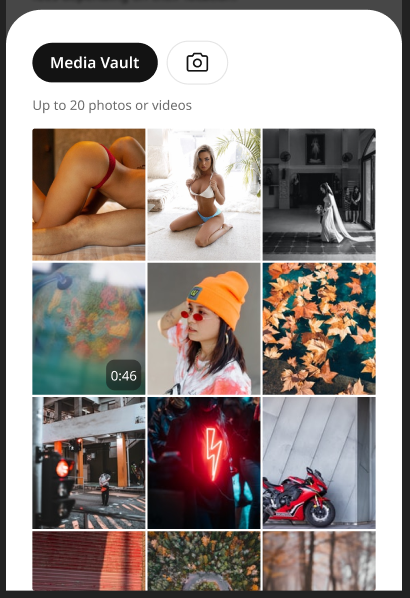Create an irresistible profile page: sleek, visual, and clear = more views, tips, and loyal fans.
Create an Irresistible Profile Page on CAM4
Your profile is your business card: sleek, visual, and clear = more views, tips, and loyal fans.
Tip: Design at least 1200px wide for a sharp look on desktop.
Update your content (how-to)
- Go to “My Profile” or “My Feed” in your menu.
- Click “Edit Profile”.
- Use the pencil icon (top-right corner) on your image to update your profile, cover, or SFW photo.
You can also add a short bio here — it will appear below your “Followers” on both your profile and feed.
Need to host your images? Try ImageShack to upload and link your photos easily.
Profile & Cover Images
Profile image
This photo shows up in your profile circle and next to your name across the site. Choose something eye-catching that represents you.
Cover image
Your cover photo decorates your profile page. Upload a sexy shot to fill the space above your profile picture and make your page stand out.

SFW image (Safe-for-Work)
This image is shown on the SFW version of CAM4, promoted through marketing channels. Pick something eye-catching that doesn’t reveal too much.
Long Bio section
This is your spot to advertise yourself! Tell fans who you are and what they can expect from your content and shows.
Pro tip: Mix text and images to catch attention.
Design, Socials & Visibility
Quick Beautiful Design
Create something yourself with Canva or approach it professionally with Photoshop. This way you immediately stand out.
About Me
Briefly tell who you are, your style, and what viewers can expect from your shows. Keep it playful and real — that works best.
Tip Menu
Clearly state your actions and prices. Fewer questions, more tips, more flow in your show.
Show What You Offer
Not online? No problem! Thanks to your activity feed, fans can still like your posts, comment, and… send you tips. This way you keep earning nicely offline.
Use your feed smartly: post updates, teasers, or photos and remind viewers that they can also tip there.
Read more about: the Activitiy Feed
Socials Visible
Neatly link your X/Twitter and other socials. Fans also want to follow you outside CAM4 — this way you build a loyal community faster.
⚠️ Important Notice:
Promoting external streaming, clipping, or subscription websites on your profile is strictly prohibited under our Terms and Conditions. If such links are detected, your account may be at serious risk of suspension or permanent ban.
Read more about: Exposing Yourself On Social Media
Schedule Shows
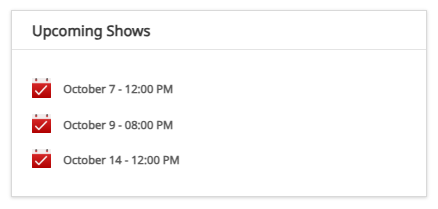
Use your calendar so followers know when to find you live. Your schedule lives on your profile and is visible to all users.
Good Impression Counts
A strong design attracts the right viewers and often leads to more tokens. Are you streaming and earning well? Then you will receive an offer from us for a free profile design. Do you want one yourself right away, or do you want a new one? That is also possible for 250 tokens.
Then be sure to contact our profile designer.
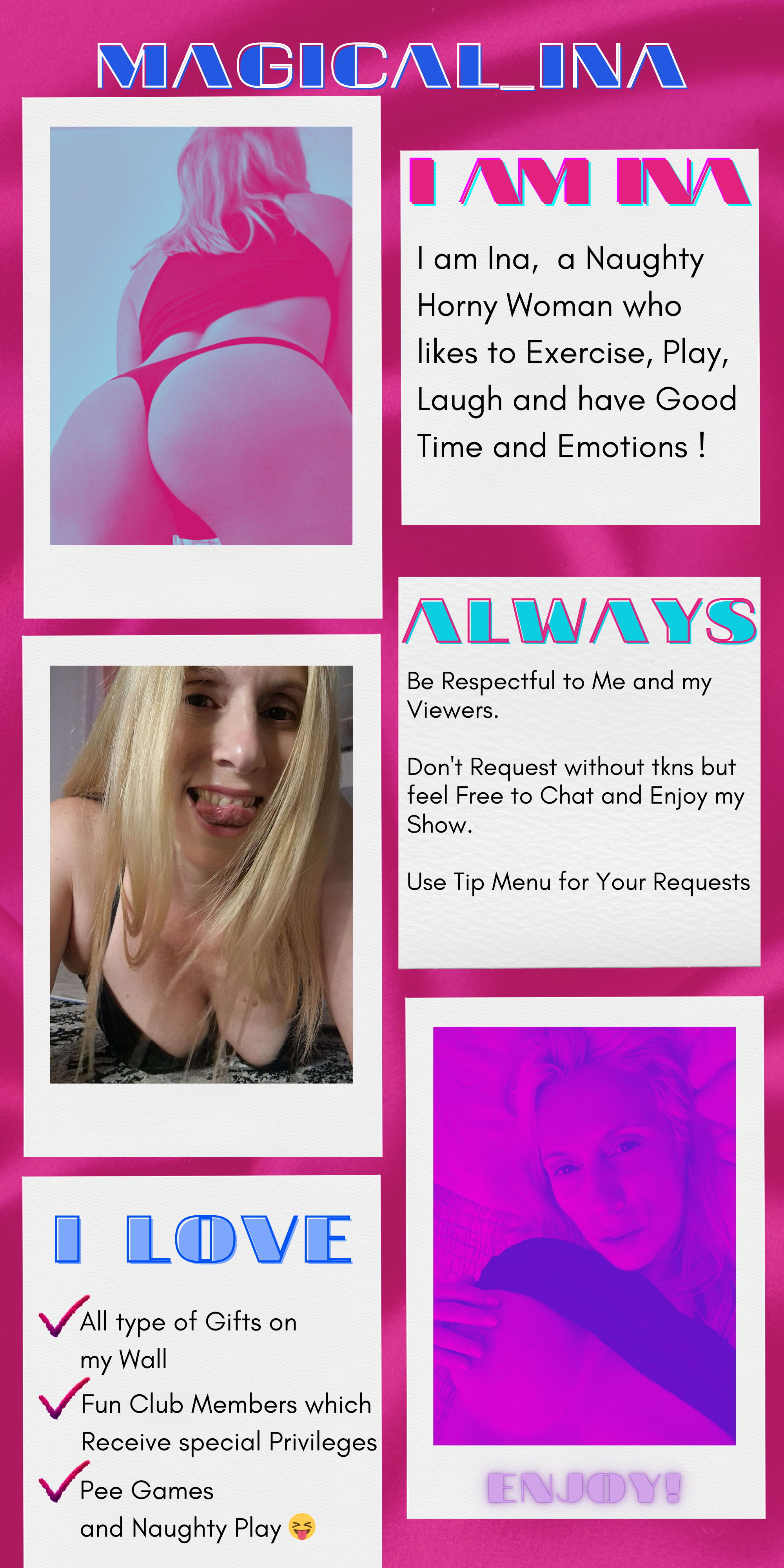
Checklist: clear header, fresh images, short “about me”, Tip Menu visible, socials linked, and your feed active. Update your profile monthly.