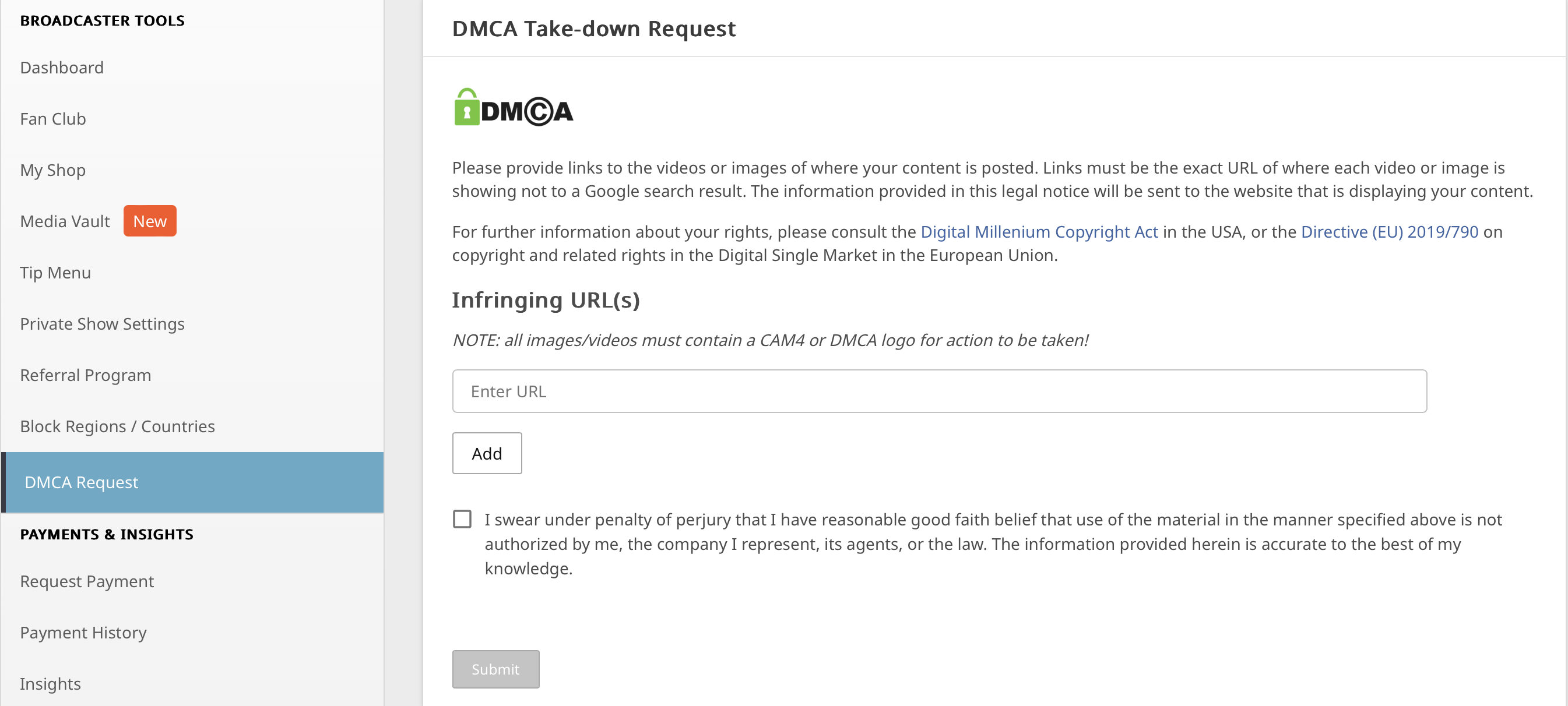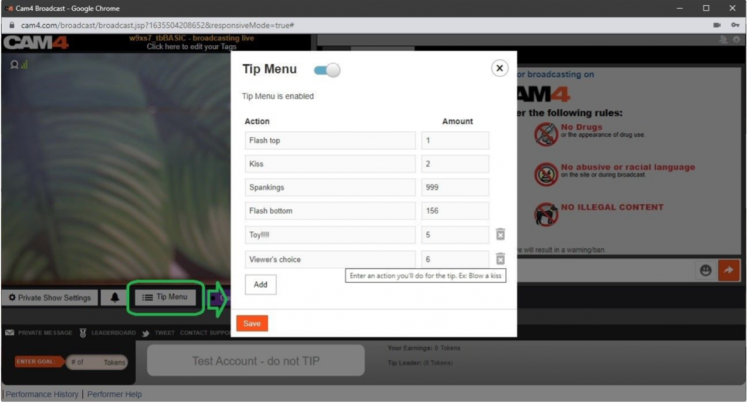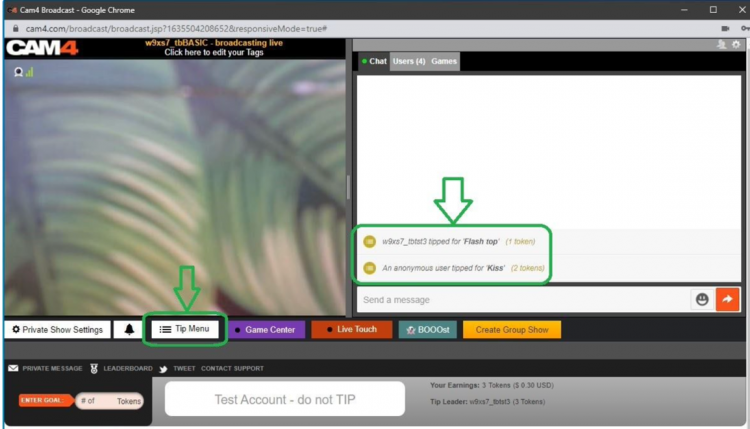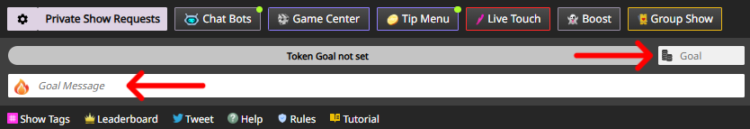WIN UP TO 1000 TOKENS !!!

ROSES ARE RED, VIOLETS ARE BLUE, CAM4’s GIVING AWAY 35 PRIZES JUST FOR YOU !!!
Between WED, FEB 11th – SUN, FEB 15th, bust out the red silk and satin, your best lingerie, and give your viewers a sweet treat as CAM4 celebrates #VALENTINE26 for a chance at winning up to $100 !!!
HOW TO PARTICIPATE !!!
STEP 1:
Schedule a show in the broadcast calendar between FEBRUARY 11th – 15th and tag #VALENTINE26 in the show description and tag your broadcast #VALENTINE26 when you go live
STEP 2:
Upload a FREE Valentine’s themed photo or video to your CAM4 “Activity Feed” and tag it #VALENTINE26
STEP 3 (OPTIONAL) :
During the broadcast, post on X a picture or video (new & SFW) with the link to the live show, along with the hashtag #VALENTINE26
✨ Shows & Photos That Are The Most Creative And Incorporate The Theme Will Win 1 of 35 Prizes! ✨
PHOTO VOTING
CAM4 staff will be voting on the BEST photos amongst participants.
BEST PHOTO GLOBAL PRIZES
1st Place: Best #VALENTINE26 Male Pic = $100
1st Place: Best #VALENTINE26 Female Pic = $100
3rd – 5th Place: $50
6th – 10th Place: $20
11th – 30th Place: $10
BEST PHOTO REGIONAL PRIZES
Each region will be giving away 5 additional prizes of 100 tokens to their individual favorites voted by the Regional Account Managers !!!

***Don’t forget to keep your image SFW! That means no uncovered genitals, or pubic hair please***
____________________________________________________________
*RULES*
- MUST be 2257 approved
- MUST have earned a minimum of $25 in the last 30 days to qualify for the $100 , $50 , and $25 prizes
- Maximum 1 prize per creator (even if multiple shows / posts)
- The show must last at least 30 minutes with at least 20 peak viewers.
- MUST tag your show #VALENTINE26
- MUST upload a FREE themed photo or video of yourself to your Activity Feed and tag #VALENTINE26
- MUST schedule your show in your CAM4 Calendar and tag #VALENTINE26
- Prizes will be credited by 11:59PM EST Wed, Februart 18th, 2026
- Token prizes can be located in your BROADCASTER DASHBOARD > PAYMENT & INSIGHTS > INSIGHTS > ADJUSTMENTS.