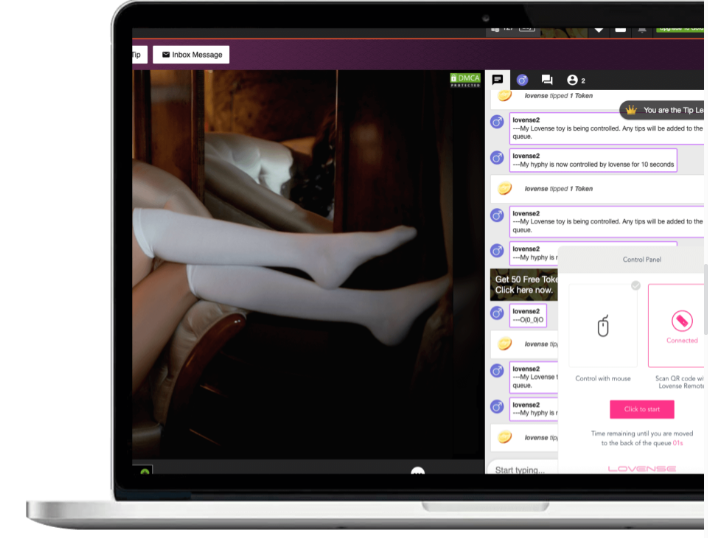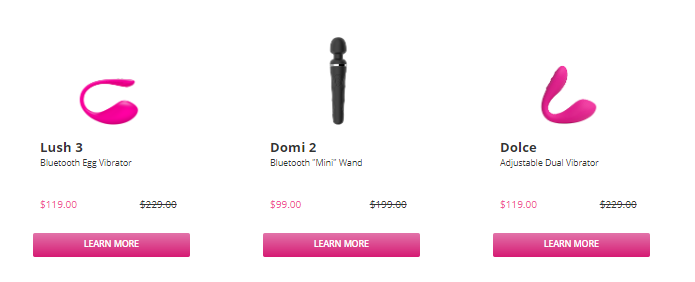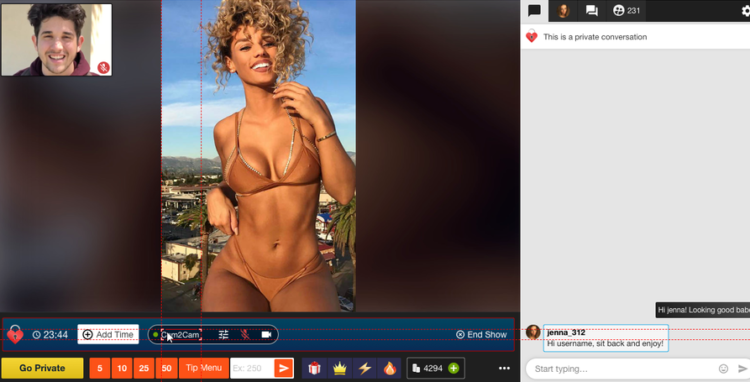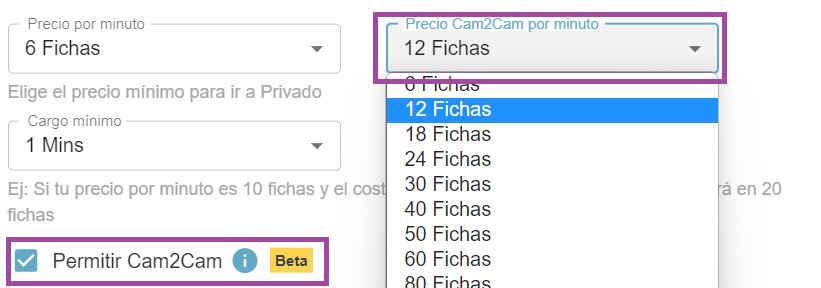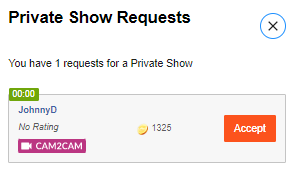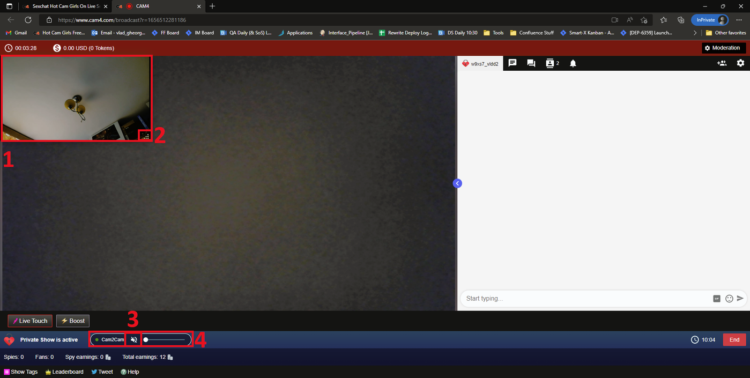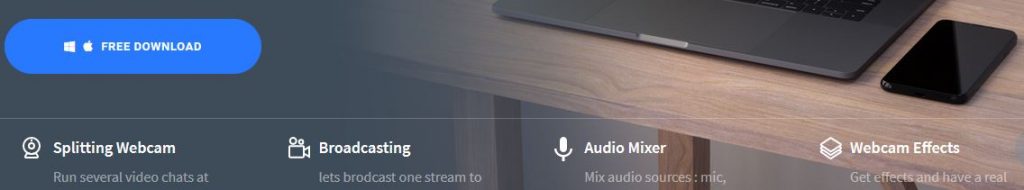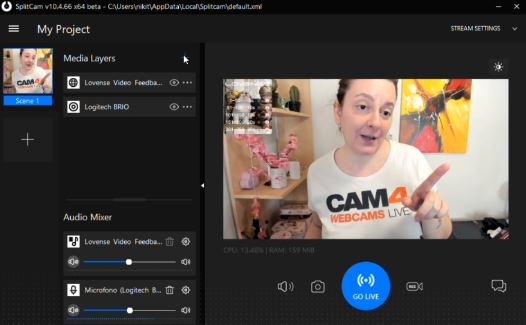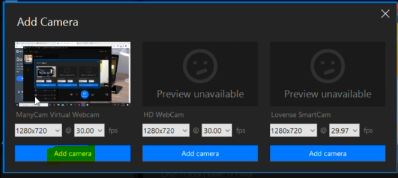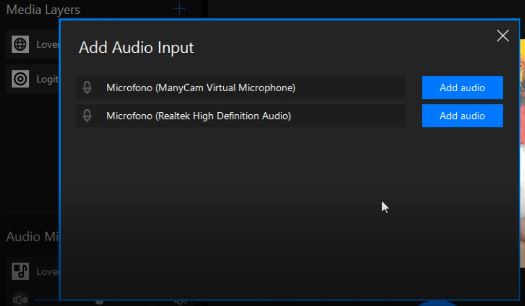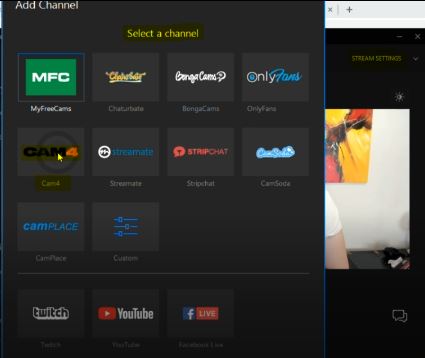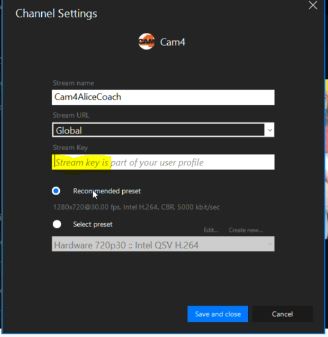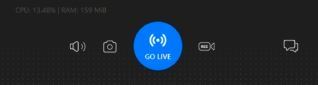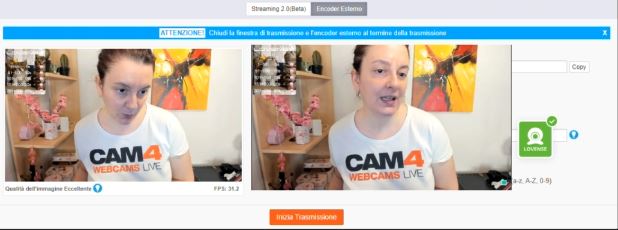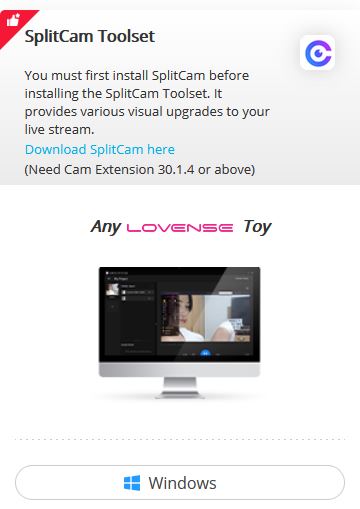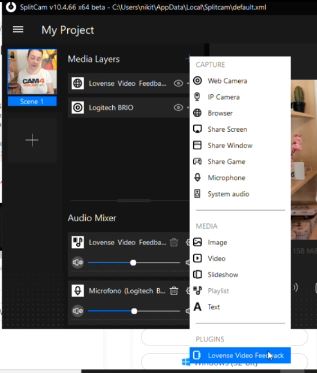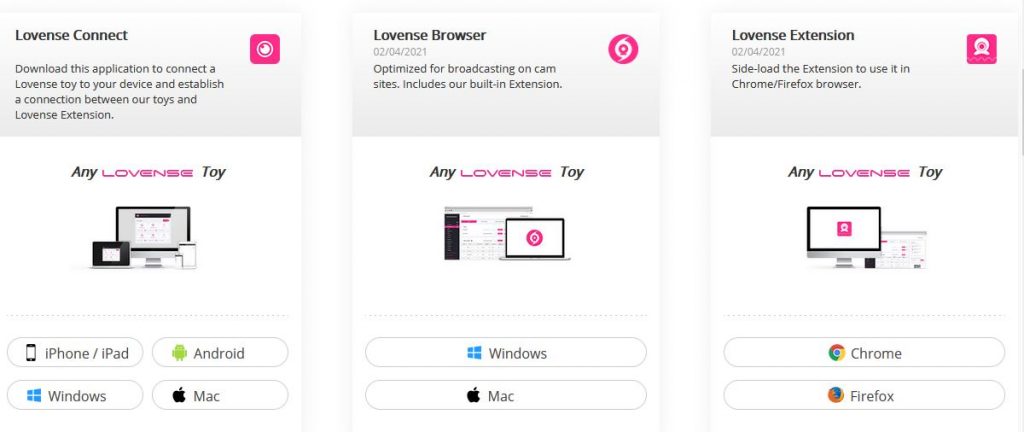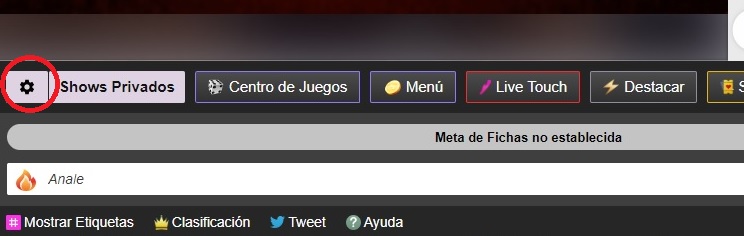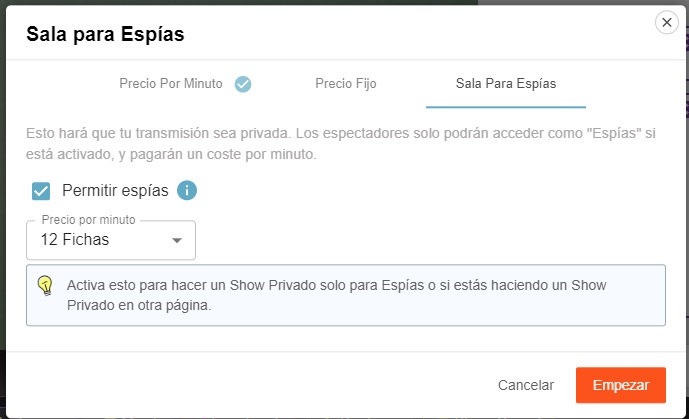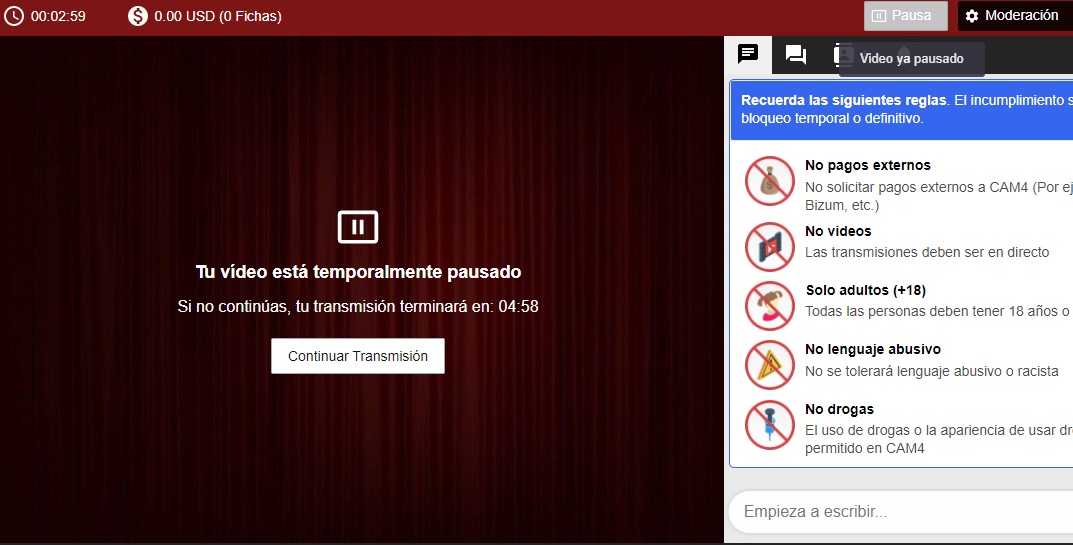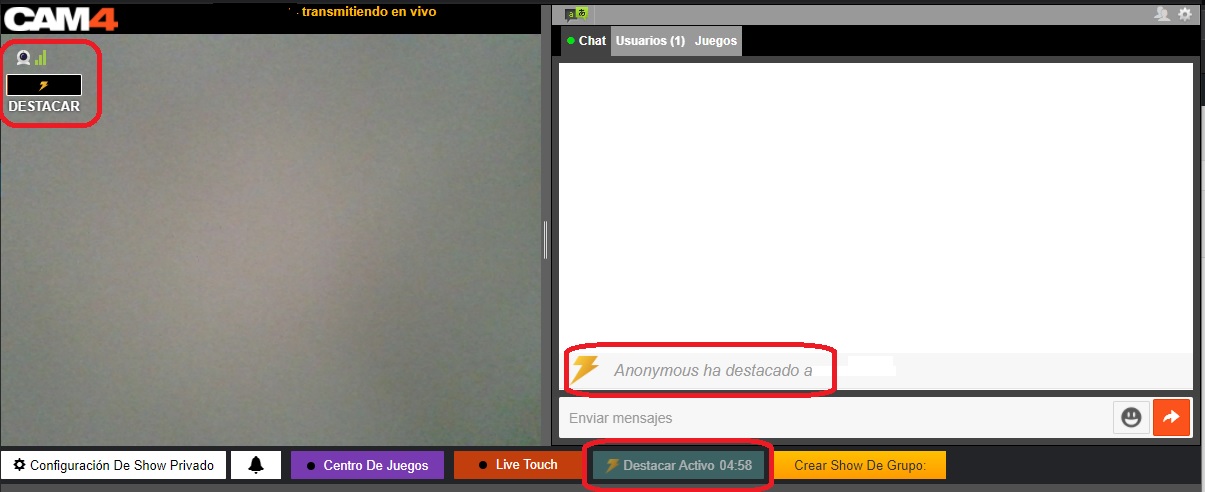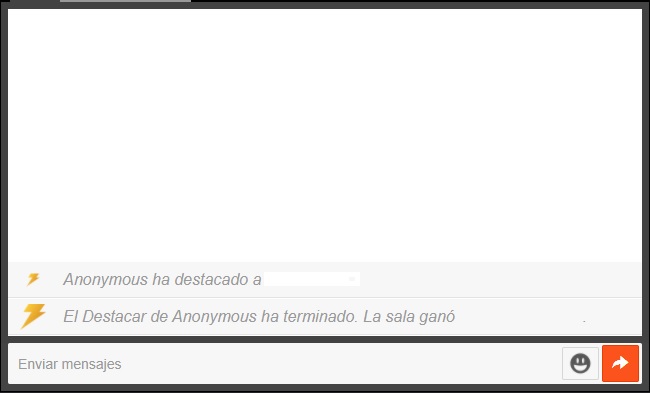¿Necesitas que te echemos una mano?¡Con los Chat Bot de CAM4, gestionar tu sala de chat será juego de niños!
La herramienta de Chat Bot de Cam4 es totalmente personalizable, y te permitirá ofrecer a tus espectadores una experiencia de chat única y diferente a las otras salas.
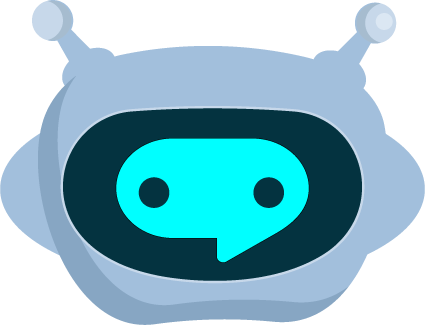
¿QUÉ SON LOS CHAT BOT?
El ChatBot es una herramienta que te ayuda a gestionar tu chat durante tus transmisiones, enviando mensajes automáticos a tus espectadores sin que tengas que estar escribiendo en tu teclado. Es una especie de moderador que te ayuda a enviar mensajes en el chat en base a los eventos que sucedan durante la transmisión y las interacciones con los usuarios.
Puedes encontrar y activar los ChatBots en la parte baja de tu ventana de transmisión
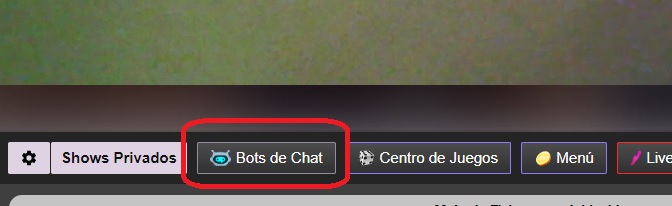
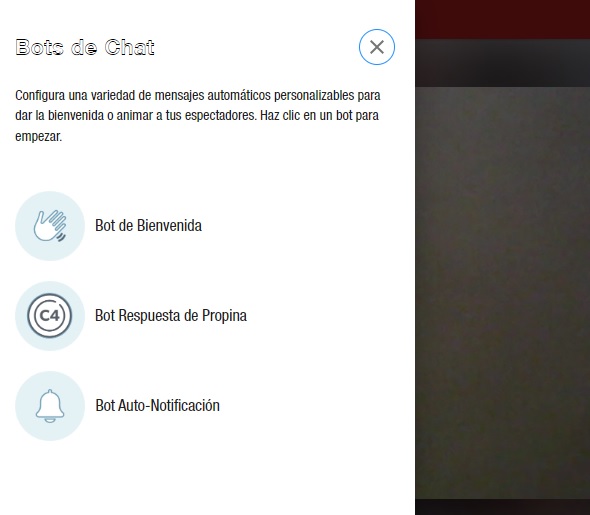
Ahora veamos en detalle cuáles son:
 BOT DE BIENVENIDA
BOT DE BIENVENIDA
Envía automáticamente un mensaje de bienvenida a todos los nuevos usuarios que entran en tu sala de chat. El mensaje aparece con un retraso de 5 segundos y solo es visto por ese usuario.
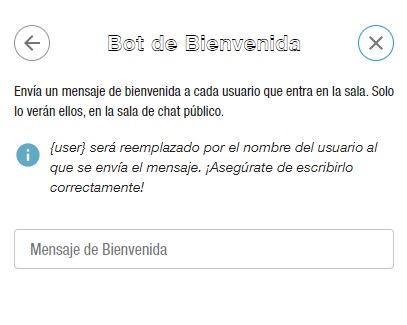
 BOT RESPUESTA DE PROPINAS
BOT RESPUESTA DE PROPINAS
Envía un mensaje que da gracias al usuario que envía una propina en fichas. Puedes establecer diferentes mensajes según la cantidad de fichas que haya sido enviada por el usuario. Te aconsejamos que el valor mínimo sea de 5-10 fichas.
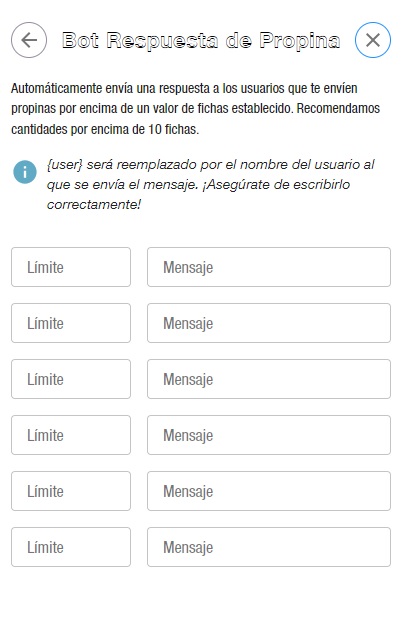
 BOT AUTO-NOTIFICACIÓN
BOT AUTO-NOTIFICACIÓN
Con este bot puedes crear una lista de mensajes predefinidos que se publicarán en el chat, en orden y cada 5 minutos. Si en el chat hay poca actividad, el bot no se activará, para evitar que el chat se llene de mensajes automáticos enviados por el bot.
Ejemplos:
– Invita a los espectadores a enviar propinas para completar la meta
– Invita a los espectadores a elegir algo de tu menú de propinas
– Invita a los espectadores a añadirte a sus favoritos
– Recuerda leer las reglas de tu sala
– Promociona los videos de tu Tienda y tu Fan Club Cam4
– Promociona tus redes sociales (no Fan Sites o otras páginas)
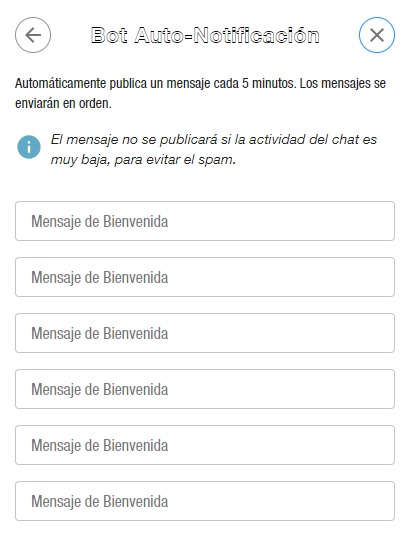
Tienes infinitas posibilidades gracias a estos 3 bots muy fáciles de usar! ¡Configúralos en tu próximo cam show e interactúa con tus espectadores en un nivel superior!
Happy Camming!
Love, Your Coaching Team!
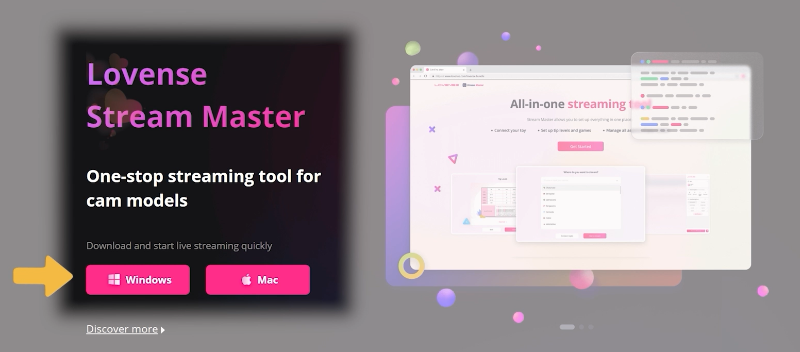
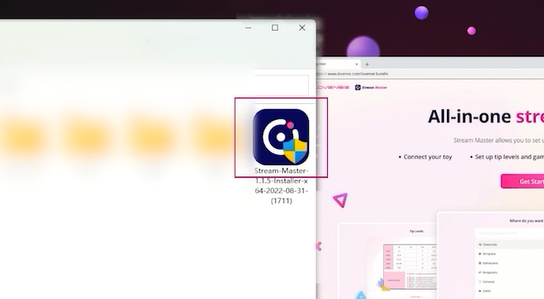

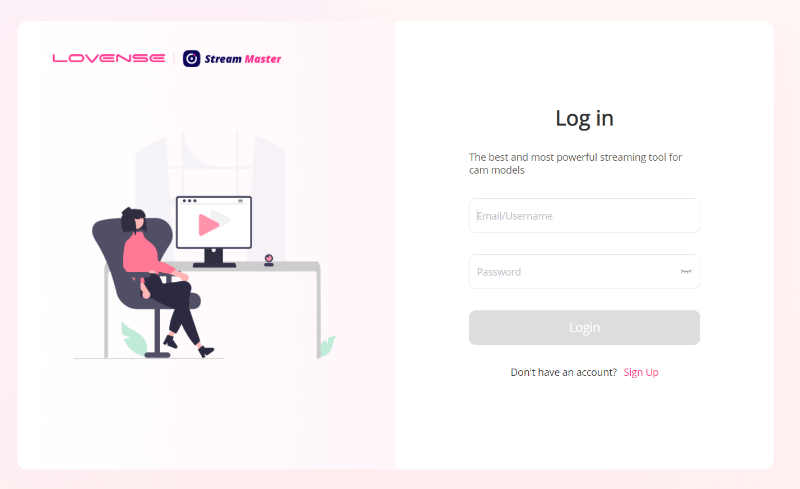


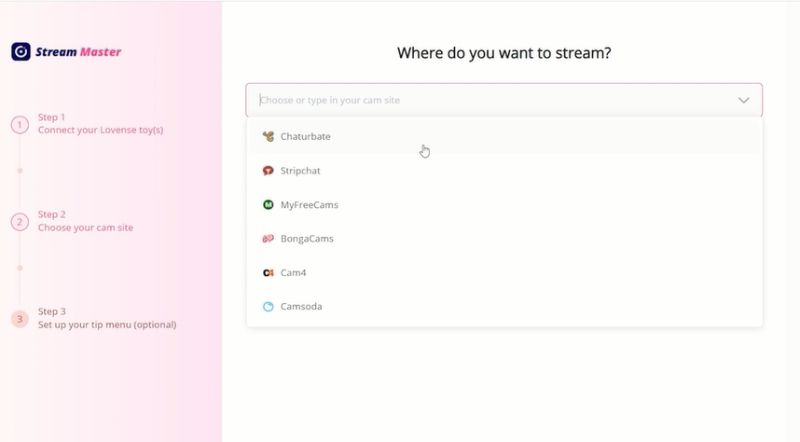
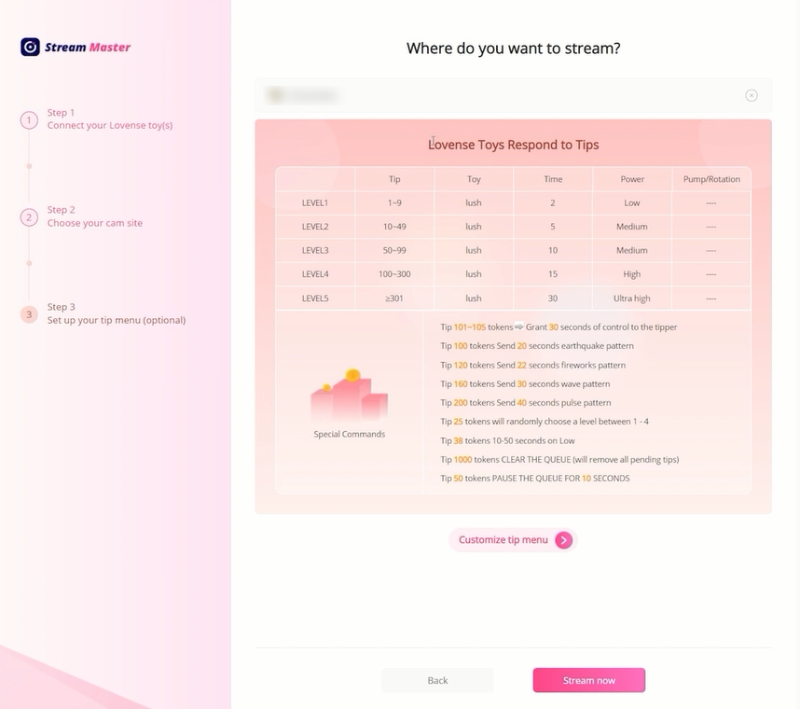
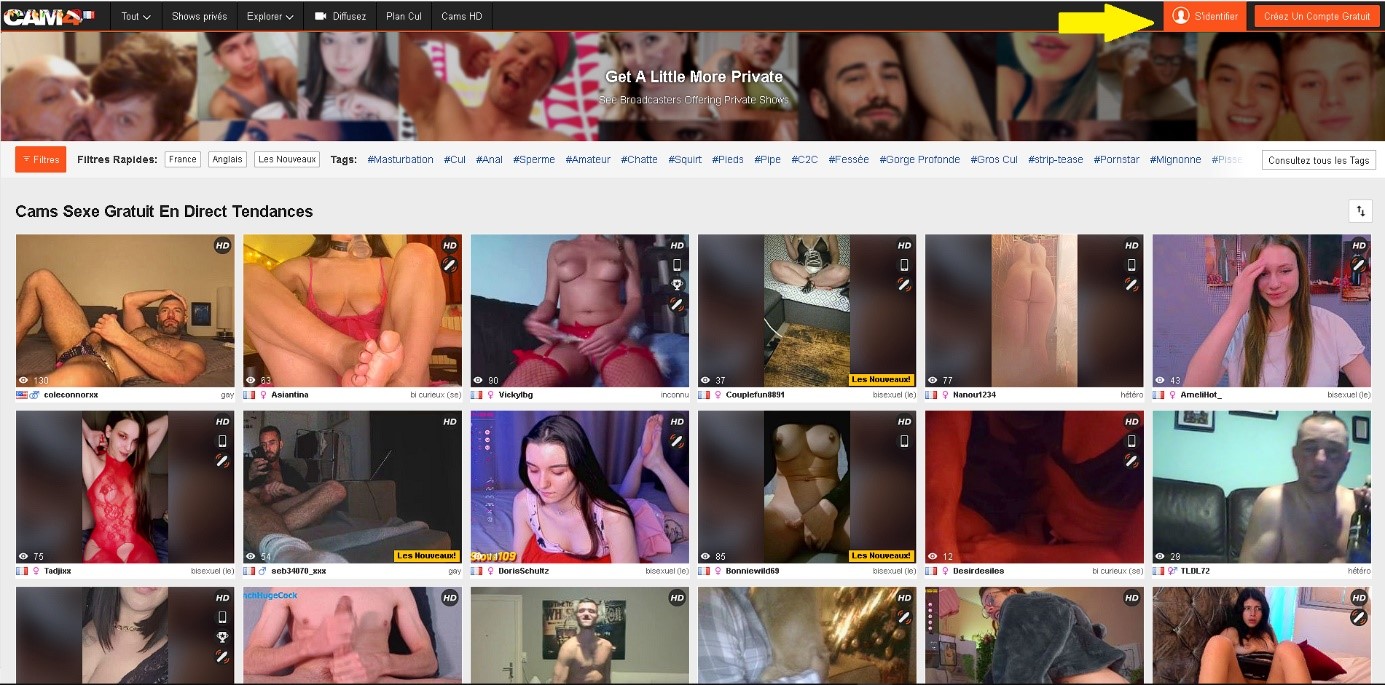
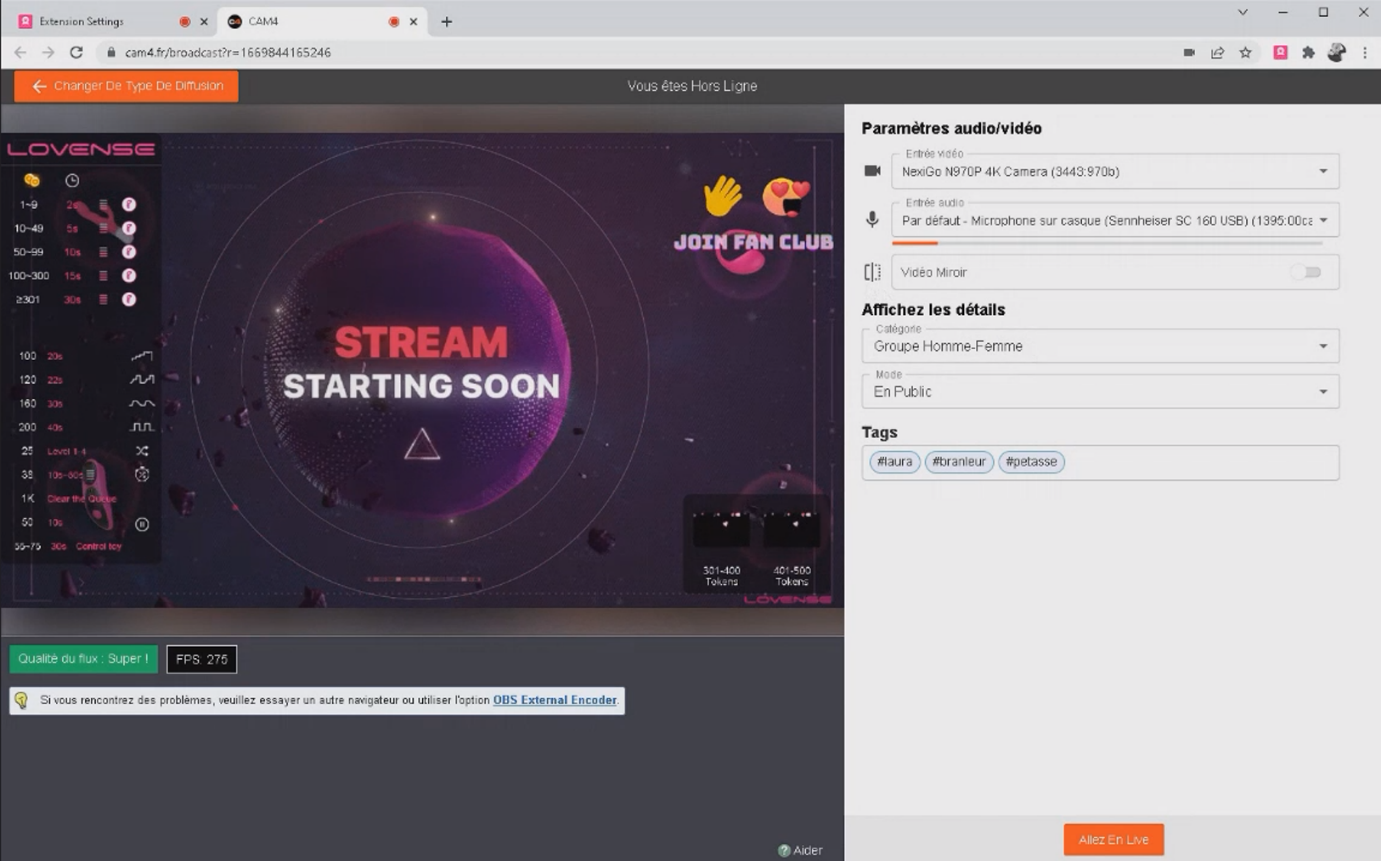
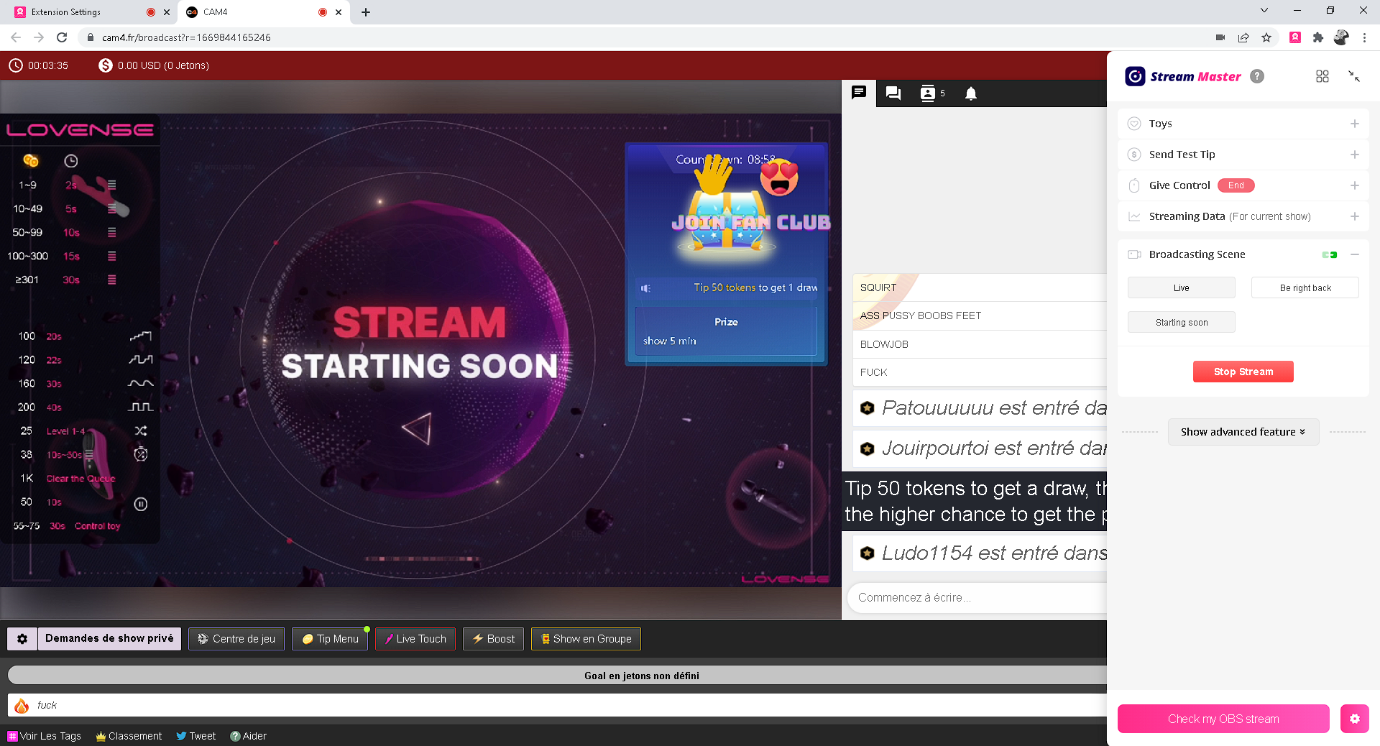
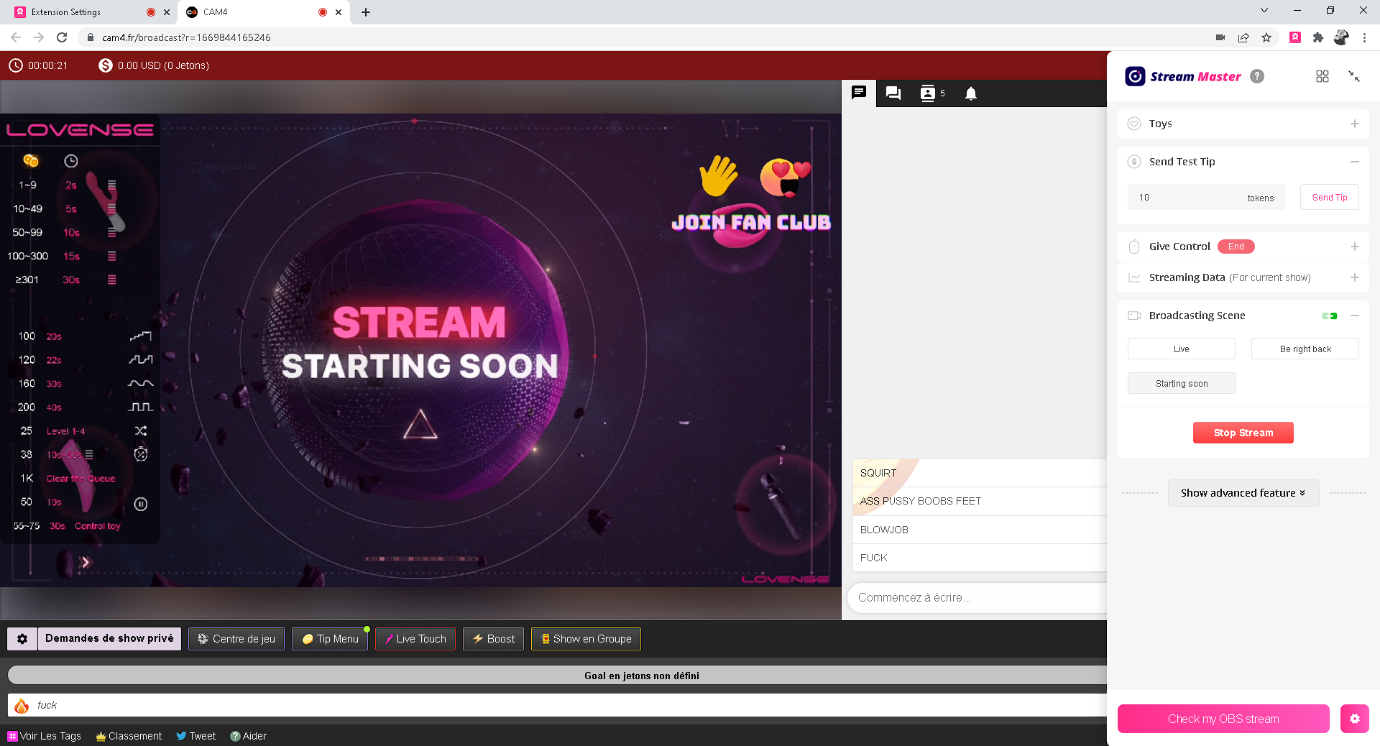

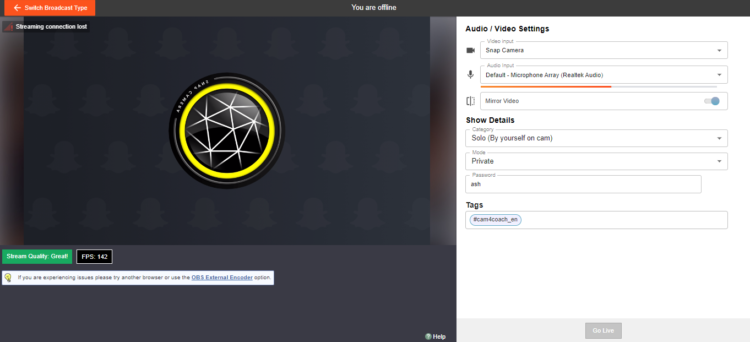


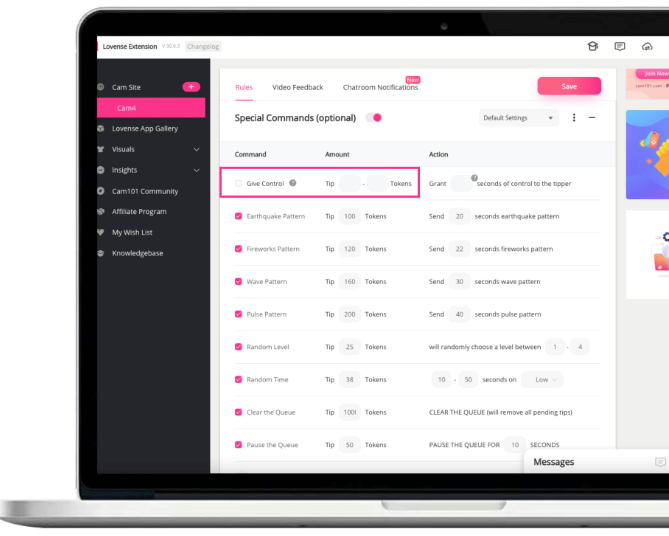
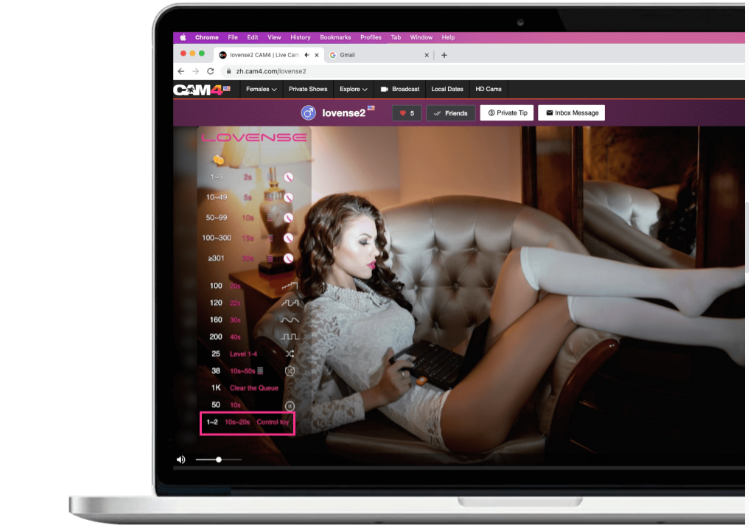
 /Calor
/Calor /Nora
/Nora .
.