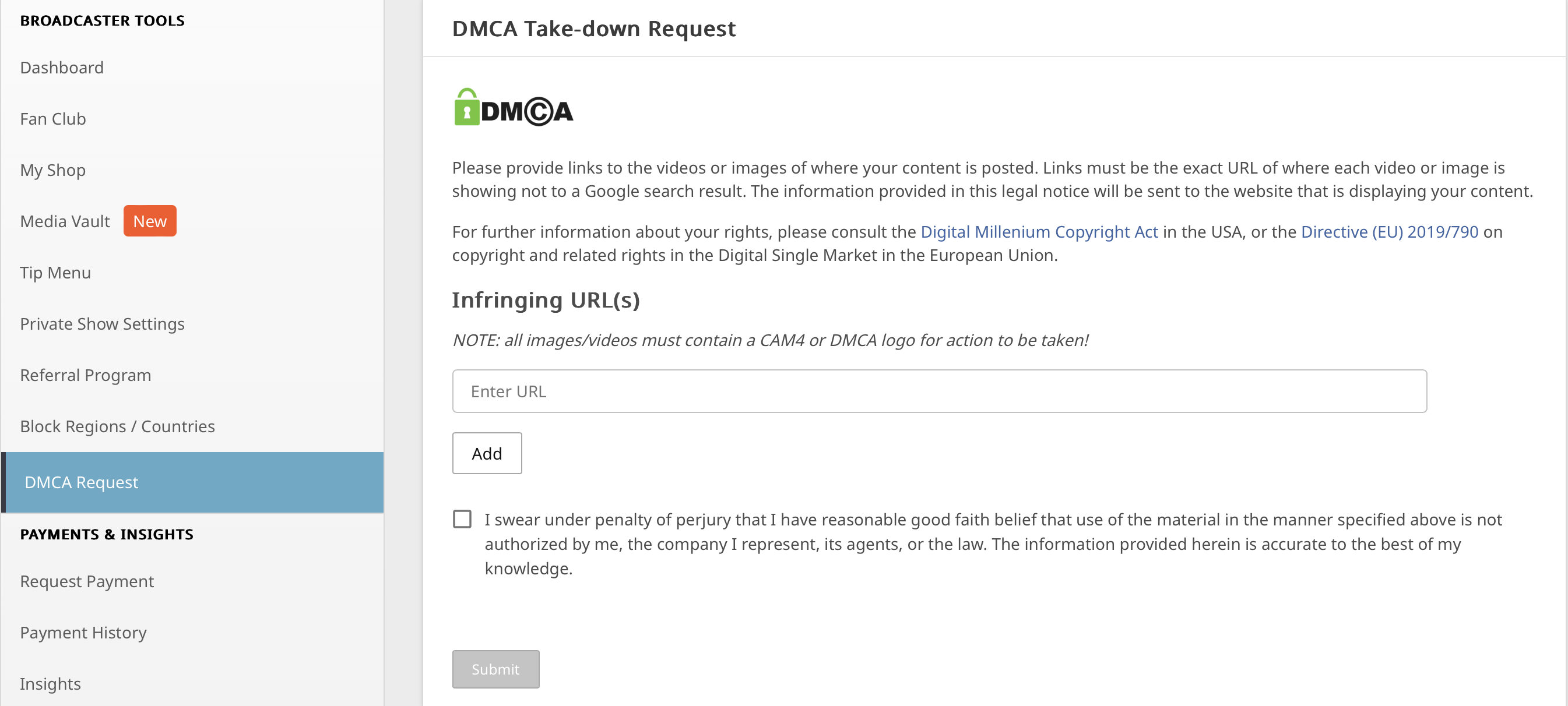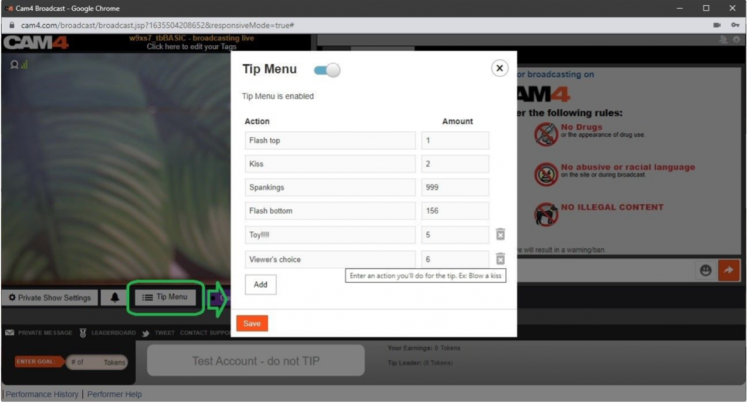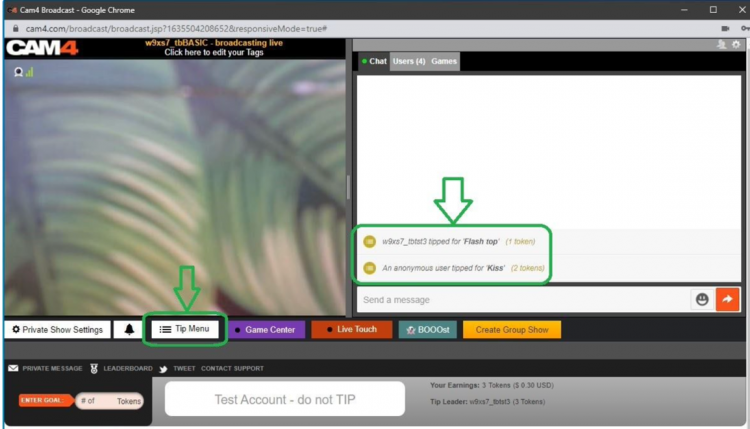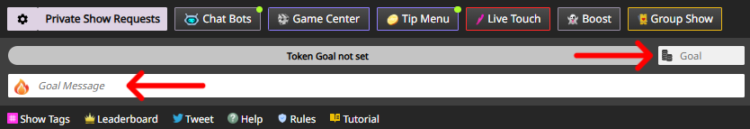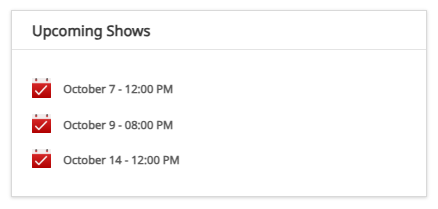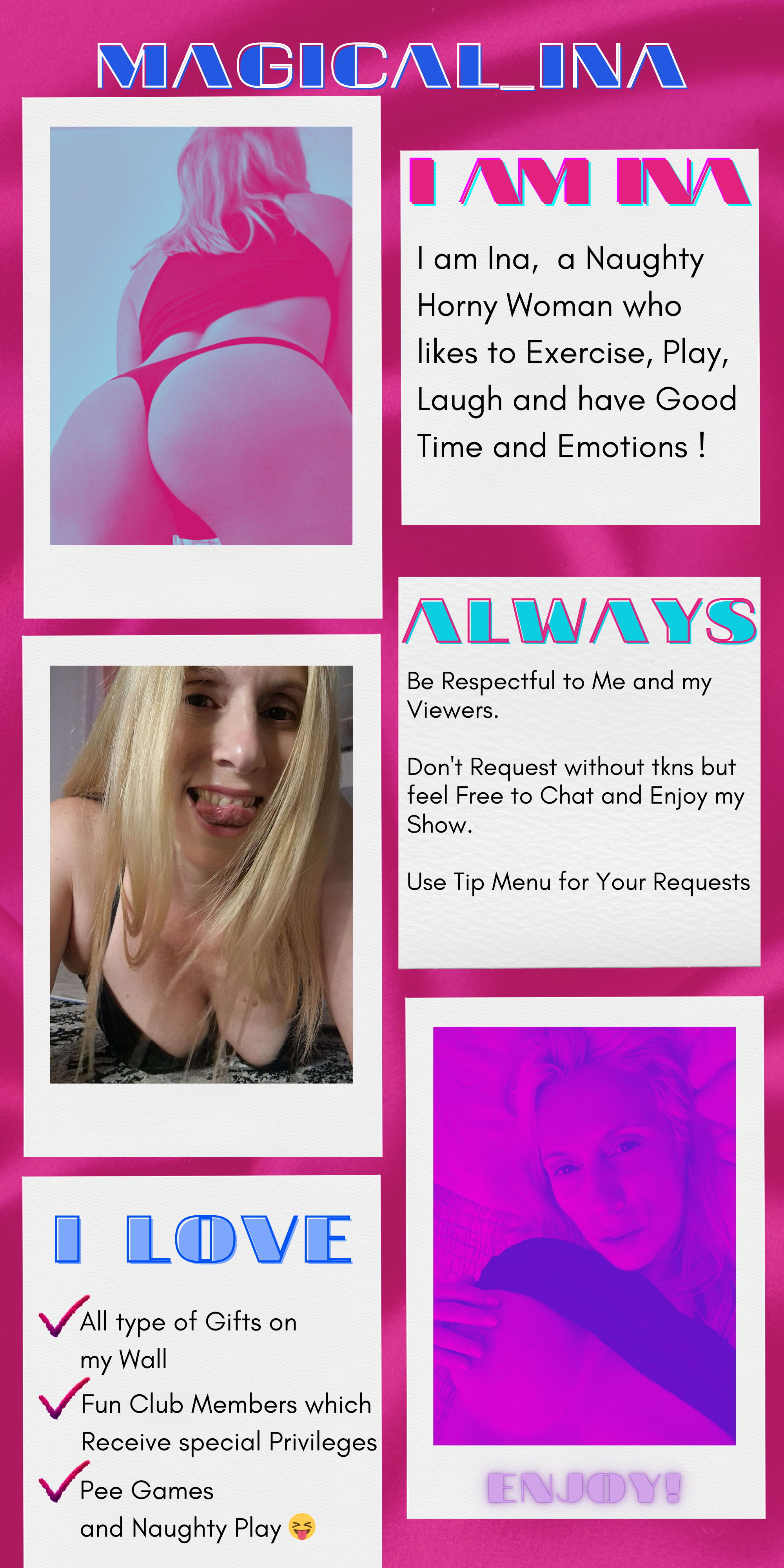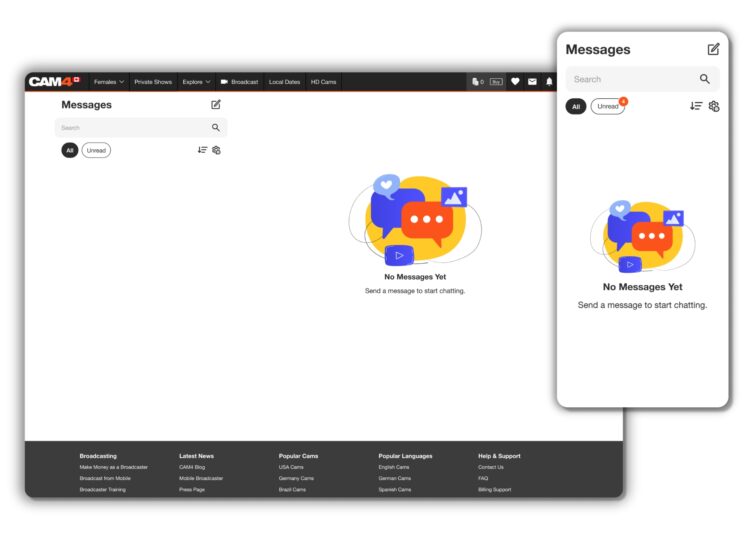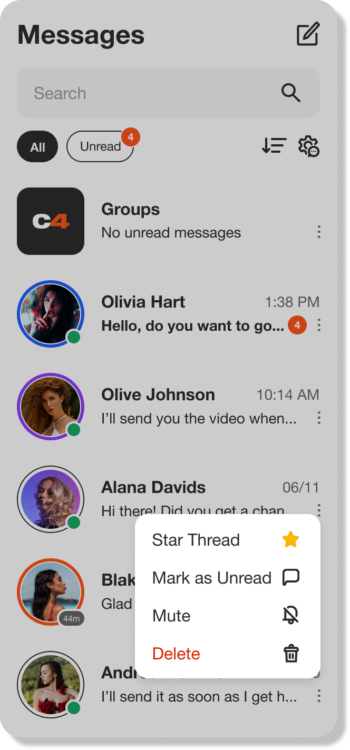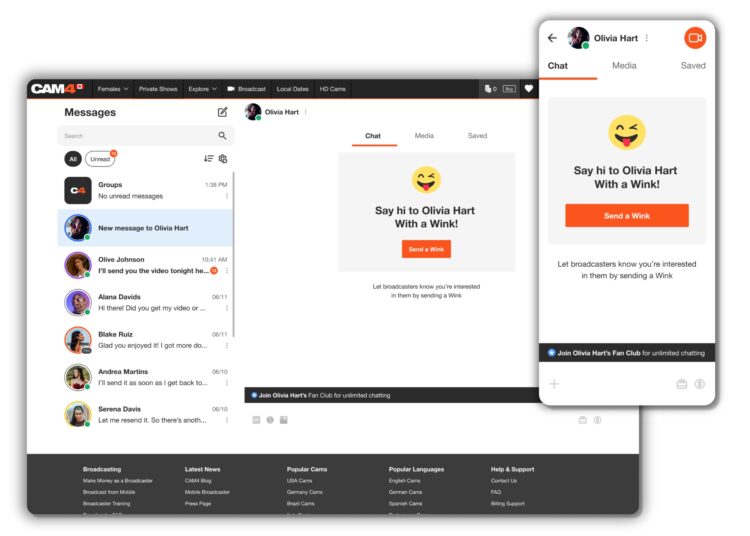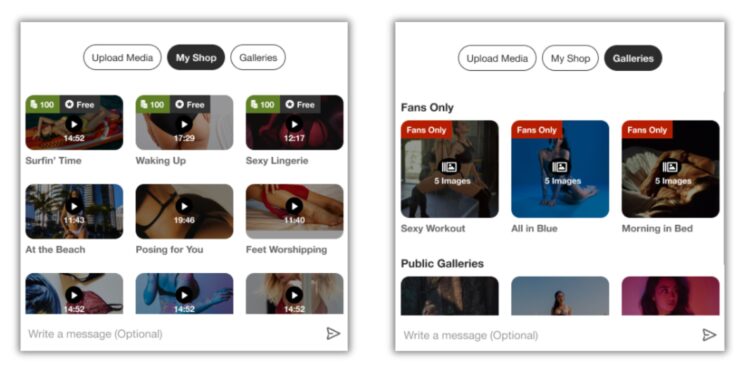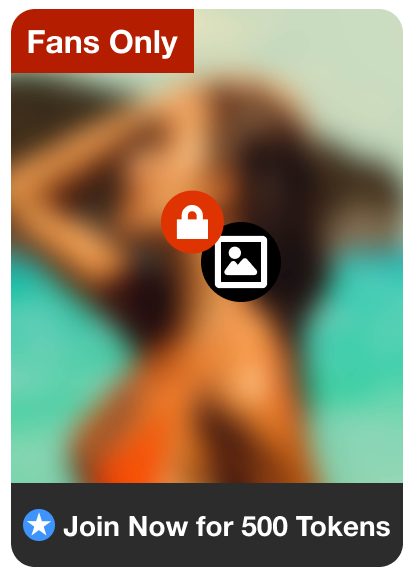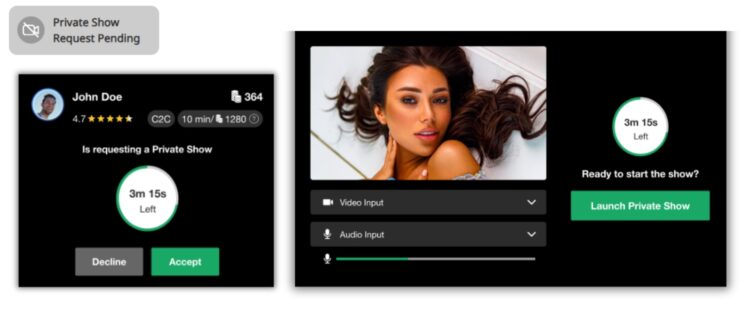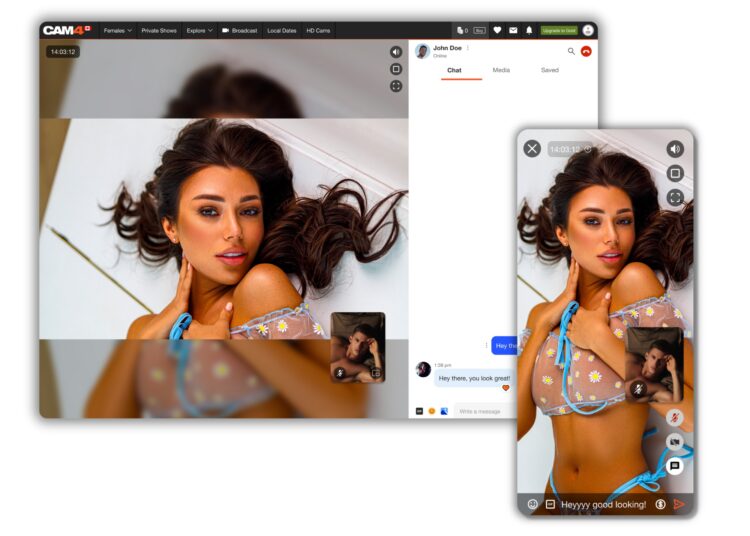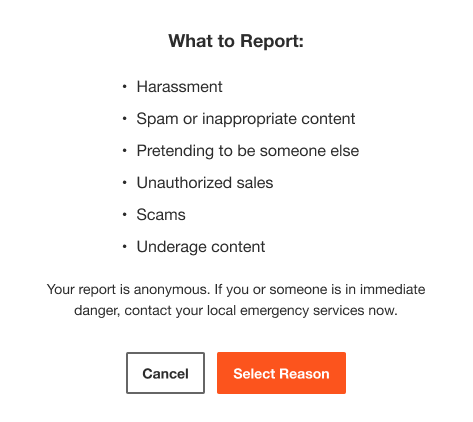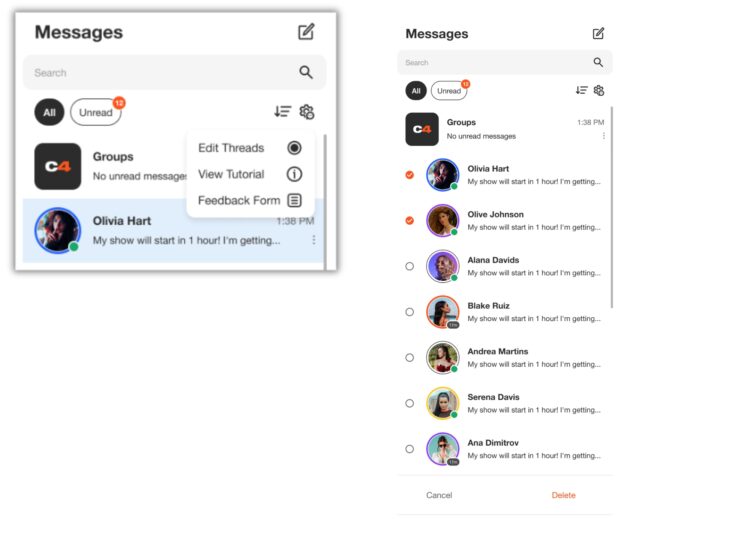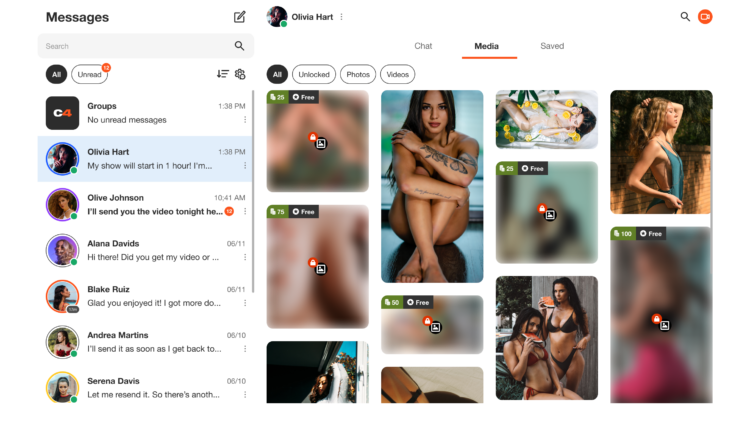SFW profile photos: why they’re essential for your visibility and earnings on CAM4.
SFW Profile Photos: Maximum Visibility, Maximum Earnings
A Safe For Work (SFW) profile photo is the key to worldwide visibility. Without an SFW photo, you remain invisible in important markets and search engines.
SFW means: sexy and attractive, but not explicit. Suitable for all platforms and search engines.
What Does SFW Mean?
SFW stands for Safe For Work. This means your profile photo is suitable to be shown anywhere online — including on platforms and search engines with strict content rules.
SFW photo = sexy and attractive, but not explicit.
Think of it as an advertising photo: enticing enough to attract attention, but safe enough not to be blocked anywhere.
Why Is an SFW Photo So Important?
Very simple: no SFW photo means less visibility — and therefore less income.
Invisible in Many Countries
Without an SFW profile photo, you won’t be shown in search results in countries like the US, Canada, Australia, and large parts of Europe.
Blocked by Search Engines
Search engines block profiles without an SFW photo. This means you miss out on traffic from people actively searching online.
Stricter Regulations
Platforms must comply with international regulations. An SFW photo protects your own visibility.
What Is a Good SFW Photo?
✅ This Is Allowed
- Swimsuit, lingerie, or bikini
- Provocative pose, but fully clothed
- Close-up of your face (optional)
- Full body photo in a nice outfit
- Suggestive close-up without explicit details
- Good lighting and clear quality
Tip: A photo that’s just too explicit can often be made SFW with smart cropping.
❌ This Is Not Allowed
- Full nudity (visible breasts or genitals)
- Sexual acts
- Toys in use
- Underwear where everything is visible
- Extreme close-ups of intimate body parts
Do You Have to Show Your Face?
No. You don’t have to be recognizable. Many models choose, for example:
From Behind
Body photo without face
Accessories
Hat, sunglasses, or shadow
Partially
Face partly out of frame
Focus on Body
Full body photo without face
As long as your photo is SFW, you are visible worldwide.
Examples of Good SFW Photos
- A stylish dress or lingerie set
- Swimsuit photo by the pool or beach
- Artistic photo with beautiful lighting
- Sexy pose, but fully clothed
- Close-up of lips, shoulders, or neck

Summary
✅ With SFW Photo:
- Visible worldwide
- More viewers
- More income
❌ Without SFW Photo:
- Invisible in many countries
- No viewers
- No income
It’s really that simple: upload a good SFW photo today and immediately expand your reach.