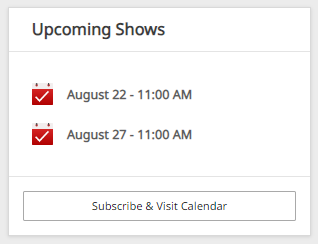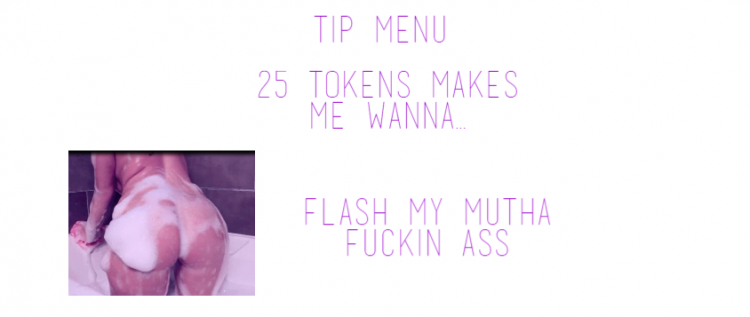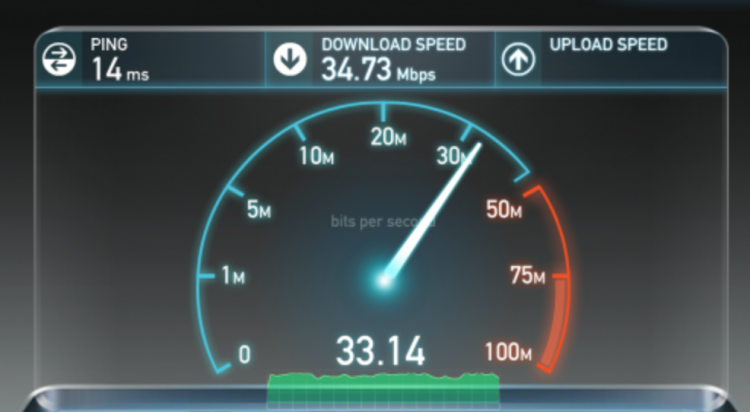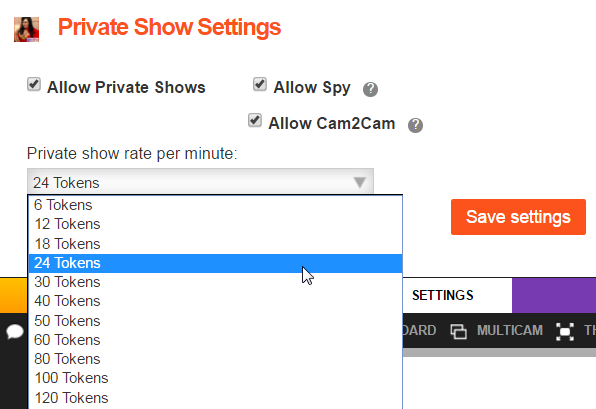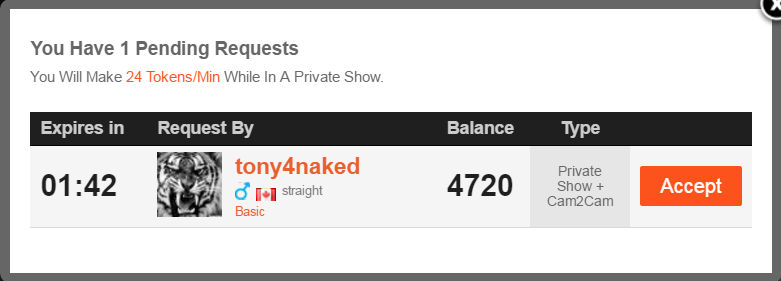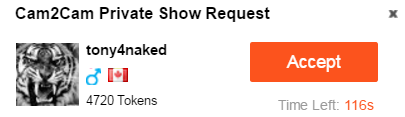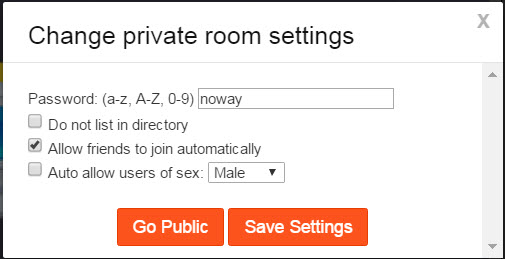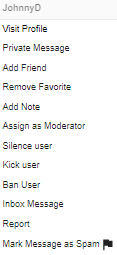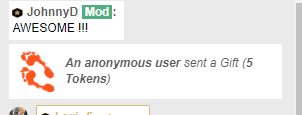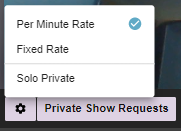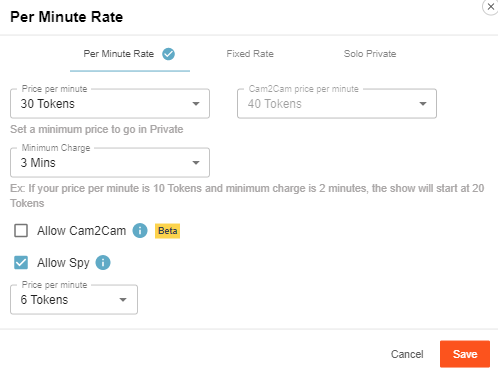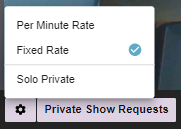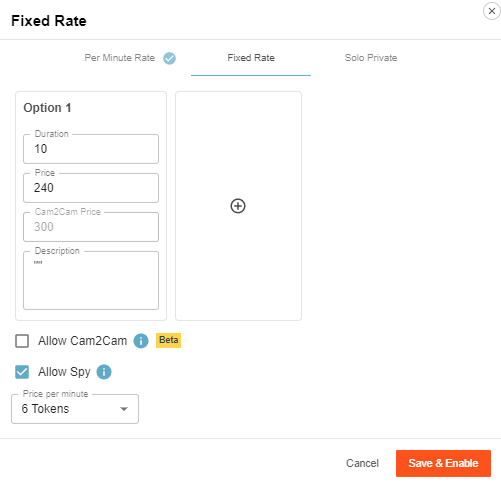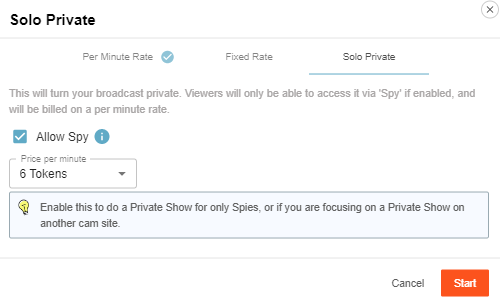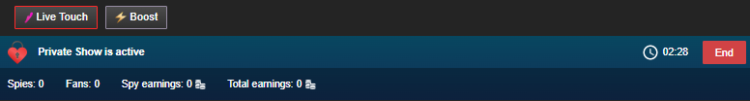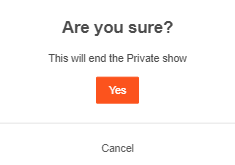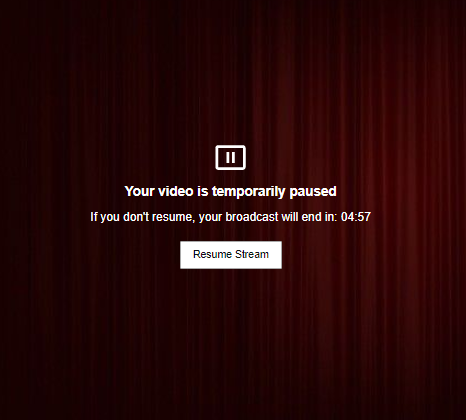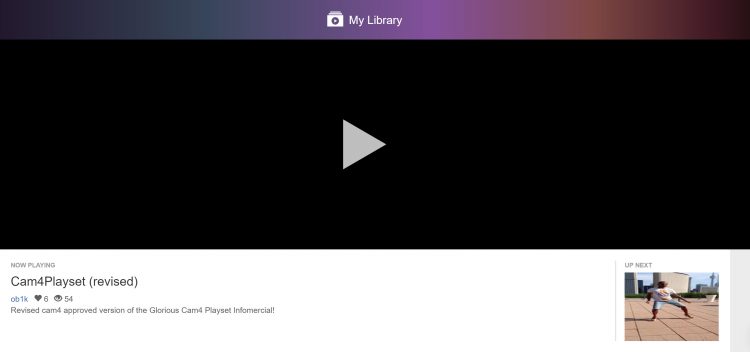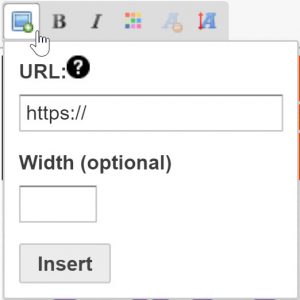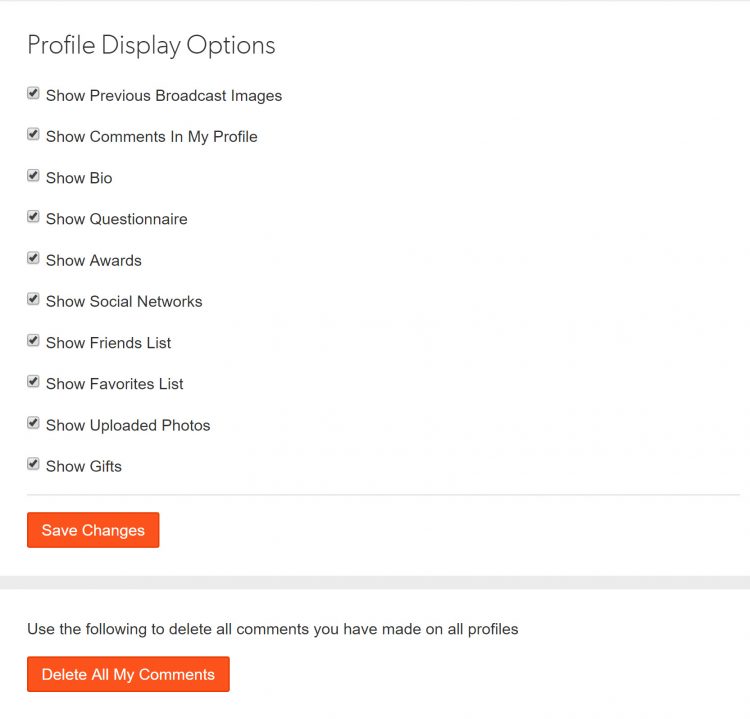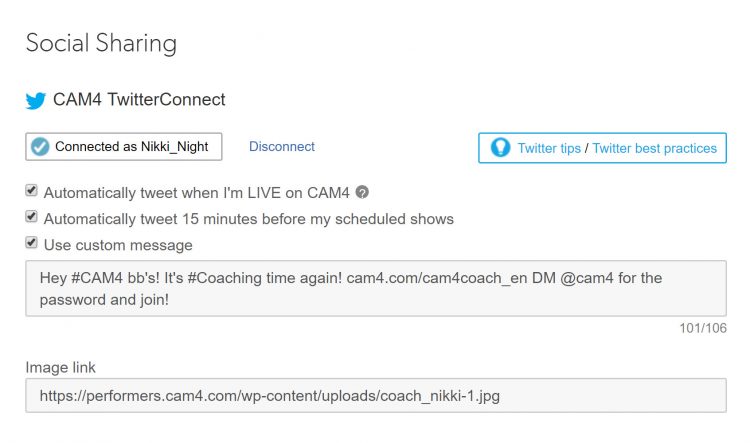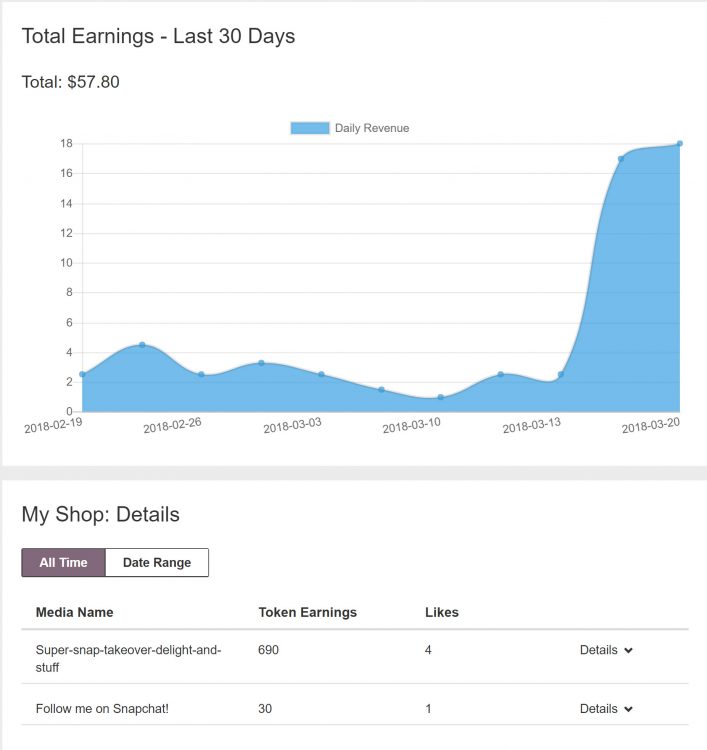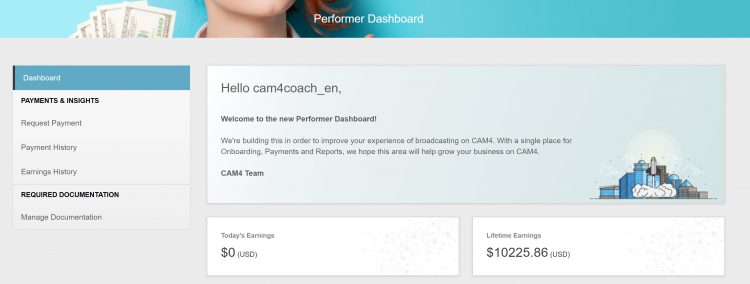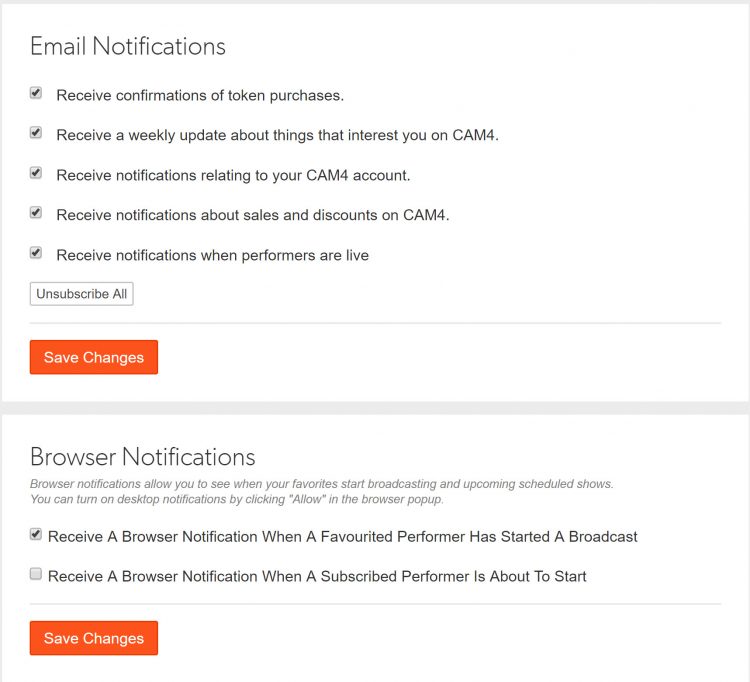Being successful means being connected to your fan base, to do this you need to utilize Twitter analytics.
Twitter Analytics
Analytics lets you see every impression, engagement, and engagement rate that is related to your twitter activity. Knowing who your fans are, where they are, and what they like is going to elevate your shows to the next level.
Impression – The number of times your tweet has been seen by Twitter users.
Engagement – The total number of times a user has interacted with a tweet. This includes all clicks anywhere on the tweet (including all hashtags, links, avatar, username, and tweet expansion), retweets, replies, follows, and favorites.
Engagement Rate – The number of engagements (clicks, re-tweets, replies, follows and favorites) divided by the total number of impressions.
Here is where you need to go to get started: https://analytics.twitter.com/about
Tips for using analytics info
Tweet Dashboard
- Shows you what tweets are getting the most attention
- What hashtags are working for you
- Pictures that are getting shared and clicked
- URL links that are getting attention
Use this to see what content is getting you the most views and edit future tweets to increase your success.
Follower Dashboard
- See your follower breakdown by country
- Shows you your fan base by what special interests they have (music, modeling, etc.)
Use this info to subtly customize your tweets to the location and interests of your fan base.
Twitter Cards
- Allows you to add media (like video) to your tweets and give you better insight as to how your content is being shared
- Learn how to improve metrics like URL clicks and retweets
Your followers will LOVE seeing videos of you on twitter and will be more likely to click the URL link you include to take them to your show.
~That’s all for this lesson!
Happy Camming!
Love, Your CAM4 Coaching TEAM