From your Broadcaster Dashboard you can cash out, view your payment & earnings history, upload ID or add additional performers to your account.
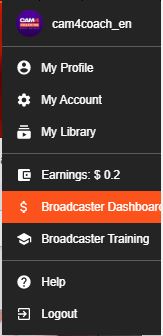
Request Payment
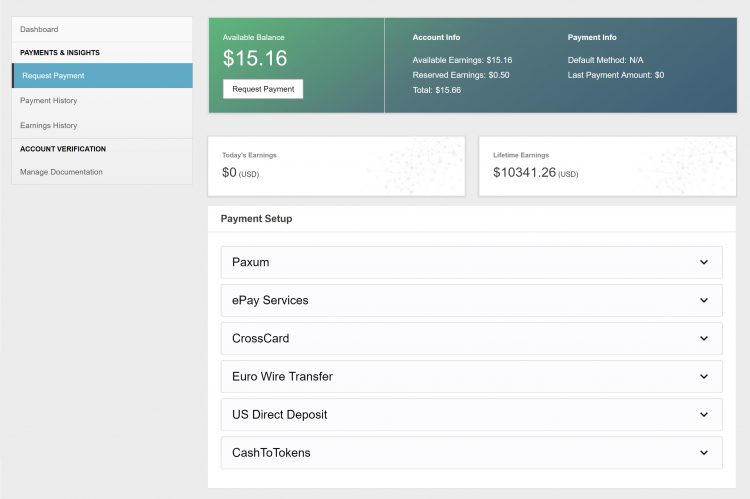
Here you can select and setup your method of payment and cash out your earnings right from the same page!
Look here for more info on your Payment Options
Payment History
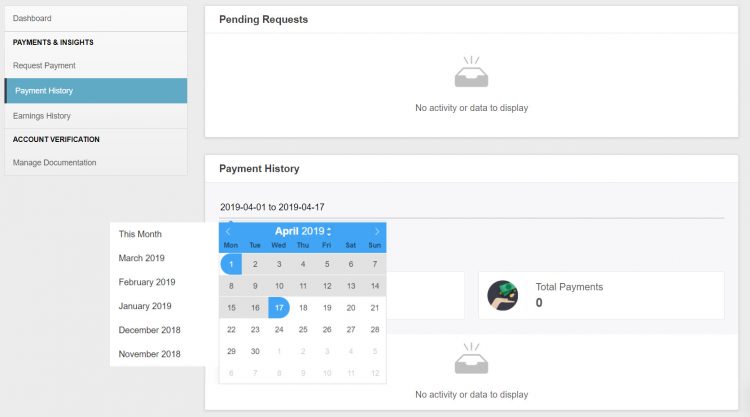
♥Up to date status of your most recent payment request
♥Custom payment history look-ups & stats.
♥Have access to all your performer payout information in a simple easy to read data.
♥Super helpful when tax season cums bb 😉
Earnings History
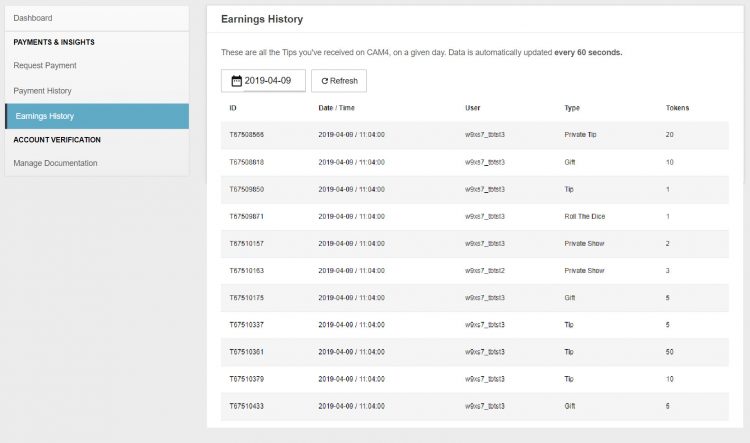
♥Detailed view of where every single token you earned came from.
♥Up to the minute view of your earnings.
♥Custom earnings history look-ups & stats.
Manage Documentation
For new broadcasters this is where you will upload your ID and go through the approval process!
More info on adding additional broadcaster to your account.
~That’s all for this lesson!
Happy Camming!
Love, Your Coaching Team!