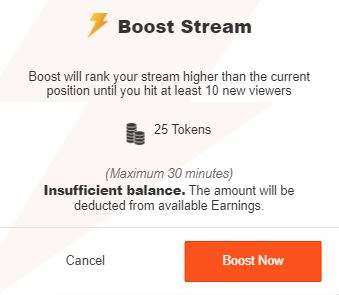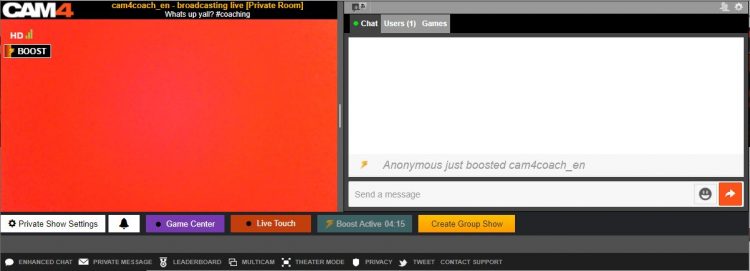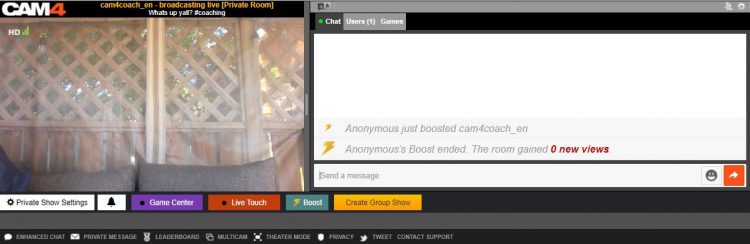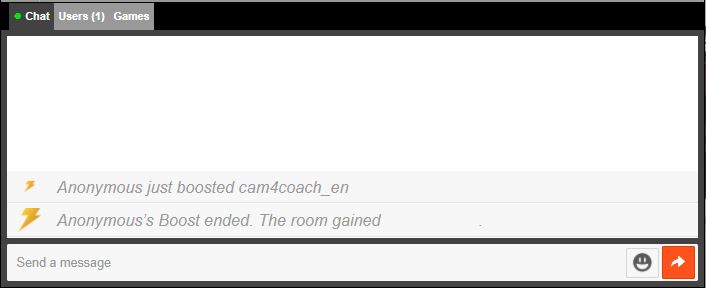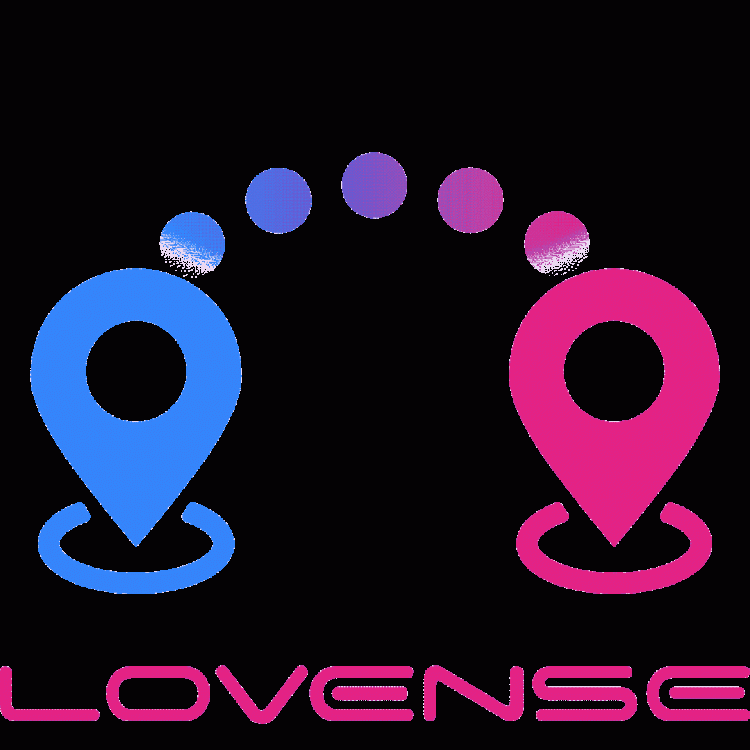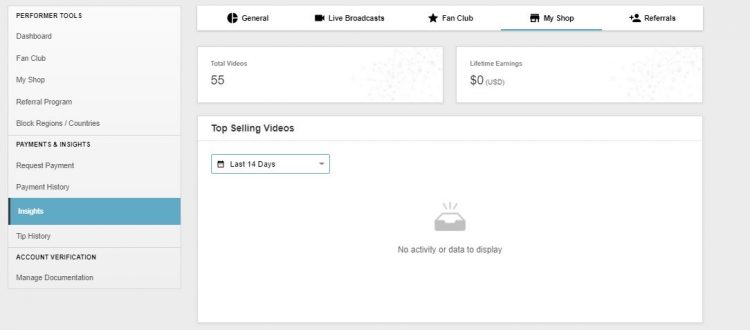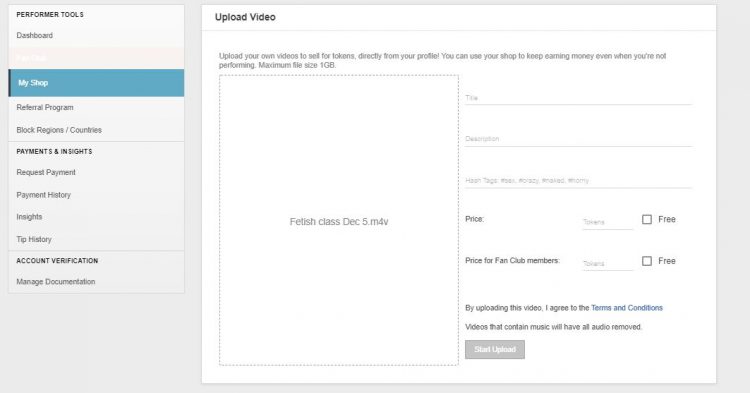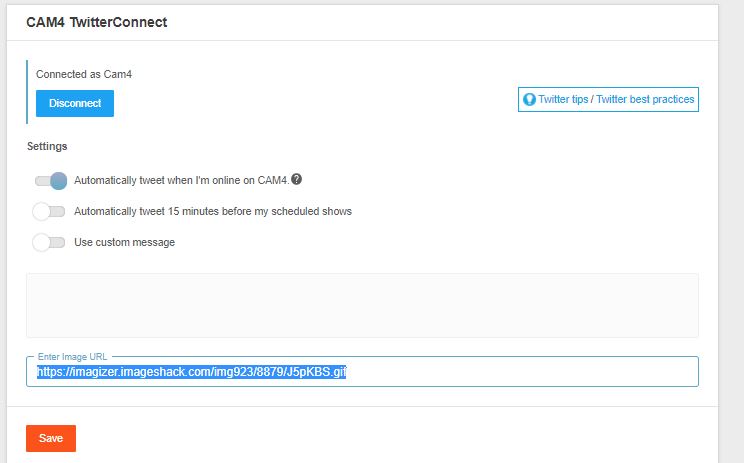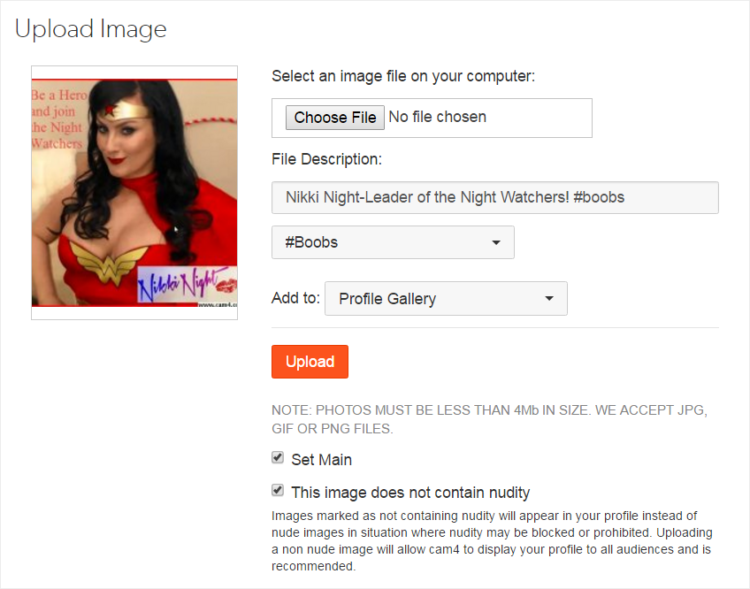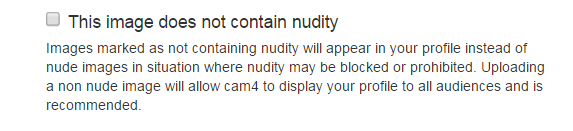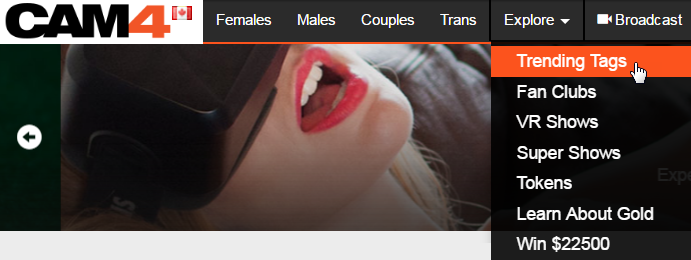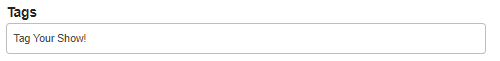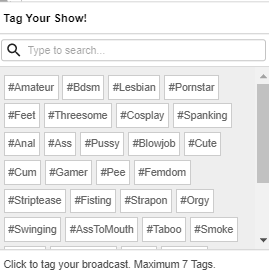Selling your videos in MyShop is not only a fantastic way to please your fans, it’s an easy way to increase your monthly earnings. So, what is the best way to ensure success of your videos? Follow this guide on effective ways to promote and increase your MyShop sales and watch your earnings grow!
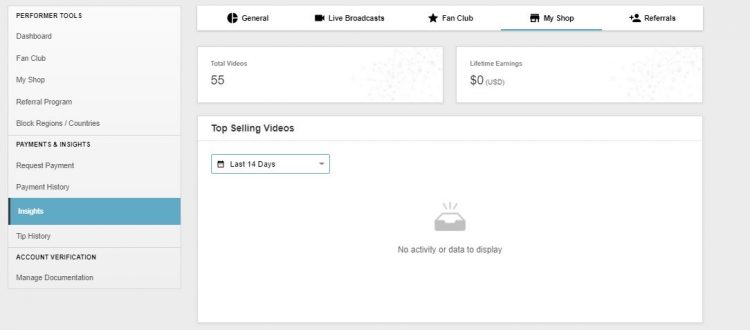
Use free content to entice viewers
CAM4 MyShop gives you the ability to make a video free to watch, so why not use this feature to upload a teaser or promo video! Free content attracts viewers to your shop, so use this opportunity to show viewers why they should buy all your videos. You should add new free content as your paid video collection grows.
~A sexy video where you list off all the reasons they should buy your videos and become a fan, except you use articles of clothing to represent reasons and take them off as you go down the list.
~Online dating style video. Think “long walks on the beach”, with your own personal twist.
~Infomercial style video. “Have you lost the will to wank? Perverted comments not as funny as they used to be? That’s all about to change with the purchase of my videos!”
~Personal video where you tell fans what they can expect in your videos, and what it’s like watching your online shows.
~A highlight reel of your other videos.
~A behind the scenes video that lets viewers get to know you, and you talk about the filming of your videos.
~A guide where you recommend videos based on a viewer’s taste. “If you like cum shots, then _______ video is definitely for you.”
Get discovered with a great title
Choosing the right title is an important part of what makes a video successful. A catchy title not only peeks a viewer’s interest, it can be the deciding factor on whether they purchase it or not.
If it applies, include phrases like ‘behind the scenes’, ‘inside look’, ‘exclusive’, ‘intimate encounter’, ‘full access’, ‘rarely seen’. This will make the content of your video feel even more special, and make viewers watching it feel like they are included in your sexy raw video.
Refrain from using words like sexy, hot, fun, naked, etc… Buying a video from your MyShop already implies all these things, so those words may not catch a viewer’s attention like you hoped.
Catchy titles raise more questions then they answer. Eg. ‘I had no idea my cam was still on after my show!’ Or ‘Feeling optimistic about anal?’ The reason these work is because our brains are hard wired to want to complete a thought, or get the answer to a question. They don’t like to be left hanging 😉
Using enticing descriptions like – porn lovers only, warning: this video may cause spontaneous arousal, video is known to increase risk of ejaculation, or do not watch if you are prone to obsession, is a fun way to intrigue prospective buyers.
#ProTip – Titles that use your CAM4 username in third person seem to sell very well so give it a try! Eg. ‘Cam4coach_en meets 2 strangers in the park and cums in an unexpected place…’
#Tagging brings your audience to you
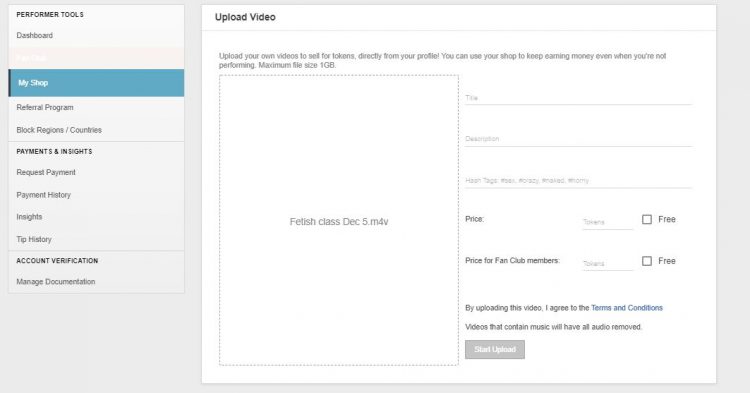
Just like your shows on CAM4, adding relevant tags will help viewers find your video faster and easier.
~Use tags that describe what your video is about. Eg. #footworship, #fetish, #anal, #doublepenetration, #gay, #shower, #oilshow, #toy, #pee, #squirt
~Tell viewers about the cast of your video. Eg. #solo, #girl/girl, #guy/guy, #guy/girl, #group, #orgy, #gangbang
~Just like your title, stay away from generic tags like #sexy, #hot, etc…
Sort your videos
Did you know the order of your MyShop videos can directly influence a viewer’s purchase choice? Its true, many viewers will only focus on the first three videos that appear on your profile, potentially making them miss a masterpiece that’s at the bottom of your shop! This is why it’s important to keep your MyShop library looking new and fresh by rotating your videos so they all get some top shelf love. Just click on Manage My Shop and drag the thumbnail where you like, viewers will see your content exactly as you arranged it.
~ Rotate from the bottom of your list, and ones you think may be a potential best seller.
~ Put your free video first, followed by a higher priced video, then one with a slightly lower price. This will result in higher sales of your third video because by comparison it is the best deal.
~Match your top row videos to CAM4 themed weekends or holidays to boost sales. Eg. Put all your fetish/BDSM videos at the top of the list during CAM4’s Fetish themed weekend.
Promotion equals success
Now that your MyShop is stocked with catchy titled and tagged videos, it’s time to tell the world that you are open for business. Getting into good promoting habits right from the start is a smart move, self-promotion is ongoing if you want continued success. Add these effective marketing practices to your routine, and promoting your videos will never become a chore.
MyShop talk in your shows
~Now that viewers have a collection of videos to choose from, help them find the perfect one by making recommendations based on their taste.
~Tell viewers about your videos that match their requests when they ask during your show.
~After getting to know a viewer in a PVT show, send them an inbox message suggesting a video you think they would like.
Raffles and contests
~When adding a new video to your shop, give it a promo boost by raffling it off to a viewer that has purchased one of your previous videos. You can get a full list of who purchased your videos in your MyShop ‘insights’ dashboard under ‘details’.
~Have a contest where viewers can submit ideas for your next video. You choose the top 5 ideas and let viewers vote for their favorite, the user who came up with the winning idea gets a copy of the video once it’s made.
~Have a video raffle that can only be entered if you win a ticket on a Roll-the-Dice outcome. This will create a lot of interest in your video because not everyone can enter to win, and create buzz around your other MyShop videos.
Social Media
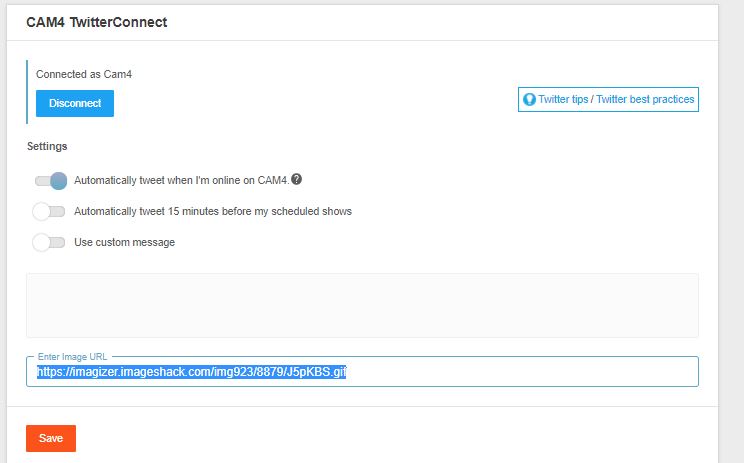
It’s no secret that social media is a powerful promotional tool for performers. Make sure you’re getting the most from your social accounts by including your MyShop in your social account bio, and tweeting, posting, blogging about your shop whenever possible.
- How to use social media effectively:
~Let CAM4 do some of the work by adding your MyShop link to your custom tweets. You can do this under ‘Social networks’ that is in your CAM4 account options.
~Use social media tools like Hoot Suite to schedule tweets regularly that include your MyShop link with a promo image for your videos.
~Where possible, use the header banner on a social media account to advertise your shop, or a new video you just released.
~Use your pinned tweet to advertise your MyShop videos.
~Include the #’s you used on CAM4 to tag your video in all social media promo about the video. This will help your video get discovered faster.
~When promoting a new video on Twitter, do a re-tweet challenge where you will release a clip of the video if your promo tweet gets re-tweeted a certain number of times.
~Tweet blooper clips from your video as a fun way to promote it to your followers.
~That’s all for this lesson!
Happy Camming!
Love, Your Coaching Team!
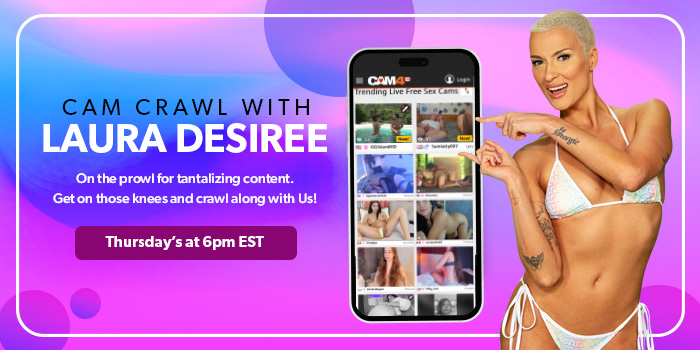
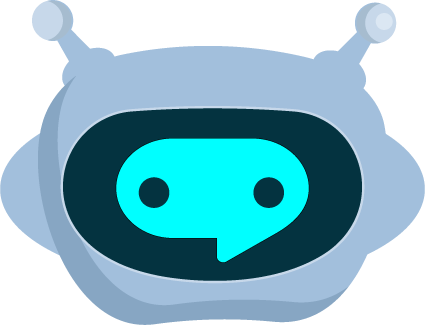
 WELCOME BOT
WELCOME BOT TIPPING BOT
TIPPING BOT TIMED / AUTO NOTIFICATION BOT
TIMED / AUTO NOTIFICATION BOT