CAM4 x SNAP CAMERA: A Brand New World of Broadcasting
So many of you have been requesting filter and animation options for your webcams, and we found one made by the original architects of this trend – Snap Camera! From the makers of SnapChat, this FREE custom plugin allows you to apply all of those fun lenses and filters to your webcams during your broadcast!
The Snap Camera works on both PC and Mac operation systems* and downloading it is as easy as getting an app on your phone.
CLICK HERE to begin the download, and then follow a few simple, step-by-step instructions to pair the application to your camera.
After installation is complete, simply select “Snap Camera” from the Video input menu when you are setting up your broadcast.
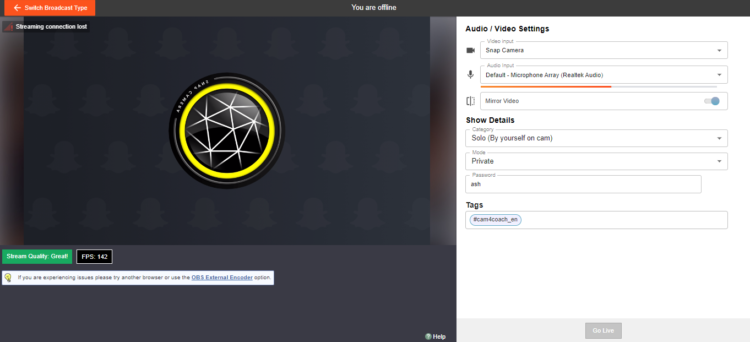
Keep your fans engaged and entertained by using these filters to stand out from the crowd!
Download the Snap Camera today

RESOURCES
CAM4’s Easy-to-Follow Snap Camera Activation Instructions – includes instructions on pairing with OBS and CAM4
*System Requirements
- Operating System: Windows 10 (64 bit); MacOS 10.11+
- Hardware: Minimum of Intel Core i3 2.5Ghz or AMD Phenom II 2.6Ghz with 4 GB RAM; Intel HD Graphics 4000 / Nvidia GeForce 710 / AMD Radeon HD 6450; screen resolution of 1280×768 or higher
~That’s all for this lesson!
Happy Camming!
Love, Your Coaching Team!