Stream from anywhere, accept private shows, and upload videos to your my shop using C4 Broadcaster!

On C4 Broadcaster you can:
• View a list of your top tippers.
• Earn tokens, gifts, and accept private show requests.
• Set your private show rates and your public show goals.
• Private message with your viewers and moderate your show.
•Record and upload your show directly to your my shop.
• Use fun face mask filters exclusive to C4 Broadcaster!
Download and start broadcasting now!
* C4 Broadcaster is for Android devices only.
During Your Broadcast
![]()
From the top row of your screen you can:
– Edit show details
– View top tippers
– List of viewers
– You can stop broadcasting anytime by pressing LIVE.
Chatting Live
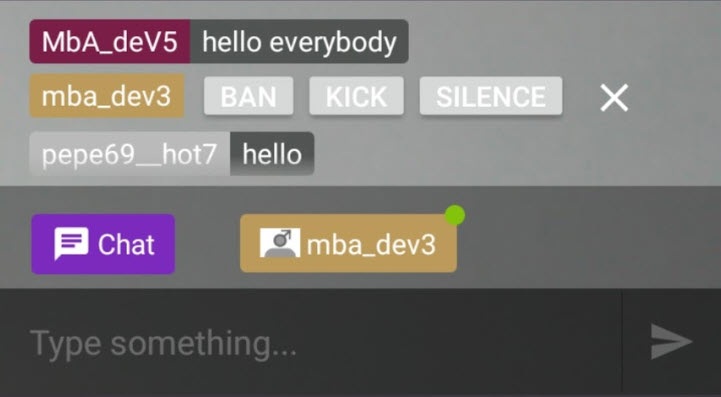
– Tap on a chat message to start a private chat.
– Longpress on a chat message to bring up the moderation tools.
– Switch between private messages by simply tapping on them.
– Longpress on a private chat to remove it.
Upload Your Videos To My Shop
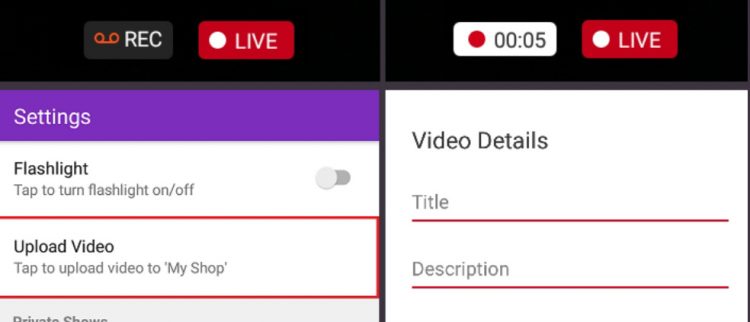
– Press ‘REC’ to start recording your show.
– Press the timer next to the live button to STOP recording.
– To upload go to settings, press Upload Video, enter your video details and press Upload.
*Access your settings by swiping left on your screen and the menu will appear.
Before getting started, read our rules on outdoor shows: “What’s Allowed On Outdoor Cam Shows”.
~That’s all for this lesson!
Happy Camming!
Love, Your CAM4 Coaching TEAM