Having a CAM4 Fan Club is an incredible opportunity to make guaranteed money every month before you even set foot on cam.
What is a Fan Club?
A CAM4 Fan Club is a monthly subscription to you as a broadcaster that gives your fans exclusive features unique to your room. Your fans pay a token subscription fee every month – the fee transfers automatically to your CAM4 account on the rebill date!

Your subscribers will then get these awesome features while in your room:
- An exclusive gallery that they can access at all times (there is no limit to the number of pictures you can upload to this gallery).
- A chat badge that is displayed beside their username while in your chatroom. (This is an image that you choose and upload when you set up your Fan Club.)
- Unlimited Private Messaging to you, including priority messaging your CAM4 Mail.
- Free spy show access to your Private Shows (Group Shows are still by ticket purchase only).
- You can also offer your subscribers special pricing on your video shop content! You will see the Fan Club pricing option when uploading videos to your shop.
What do I need to do for my Fan Club?
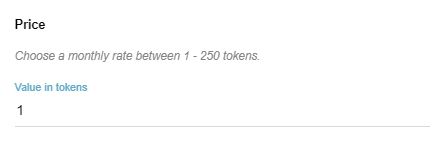
1. Set a price for Fan Club Membership.
This will be charged to your members monthly.
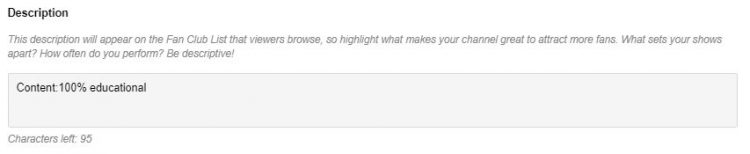
2. A description of your Fan Club and what it’s about.
This will show on the Fan Club page where viewers will see a list of all available Fan Clubs to join.
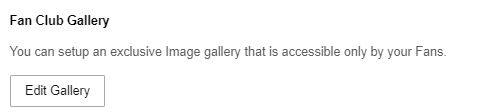
3. Upload Pictures to your Exclusive Fan Club Gallery. Your best content that are for your fan’s eyes ONLY.
How to Prepare For Success
Branding your Fan Club. It is important to be unique and to have your Fan Club reflect who you are as a content creator. These are some important questions to ask yourself:
What kind of Fan Club are you going to make?
Does your cover photo for your Fan Club gallery properly express who you are as a content creator?
Make a schedule and stick to it! It is important to show your fans that you will be on regularly to give your Fan Club value. Your fans really do notice when you are putting in time and effort for them and will show you love back by subscribing and tipping you during your shows.
Keep the Content Coming! The whole reason for joining a fan club is to feel closer to you and to receive exclusive stuff! Here is a list of cool things you can do with your exclusive picture gallery that your fans are going to love:
- Make it known what your fans are going to get in your gallery. Eg. If you are going to release 20 new pics a month and have a monthly exclusive contest for subscribers tell them in your Fan Club description that shows on the Fan Club page.
- Change up your cover photo for your fan club gallery! It will make it more exciting for your fans.
- Promote a subscriber exclusive contest by uploading a promo picture that includes the details about rules and prizes directly to your Fan Club gallery! This way subscribers feel special and it does all the work for you.
- Meet your Fans! Host a password-protected room, you can post a photo in your gallery that gives subscribers the time and password to the show!
- Post pics that show and advertise exclusive merchandise/videos that are available for purchase by your subscribers only.
- Highlight upcoming shows and events or show support for a cause you care about.
Fan Club Pricing
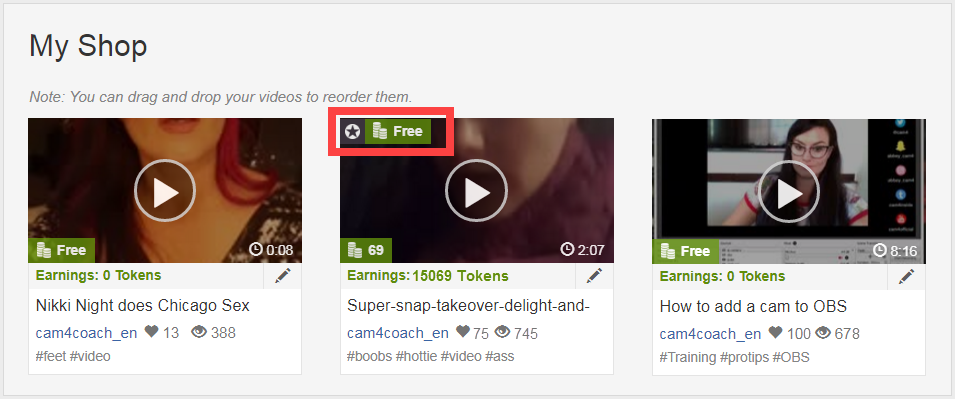
Increase the value of your Fan Club by offering members a discounted rate on select My Shop content! Select only your most exclusive content for this special pricing (videos of things you don’t do on cam, added guest, special location, etc..) and leave your regular My Shop video prices as is. This selective pricing will make your Fan Club videos feel even more special, increase sales on your My Shop videos in total due to peeking viewer interest, and make subscribing to your Fan Club a no-brainer!
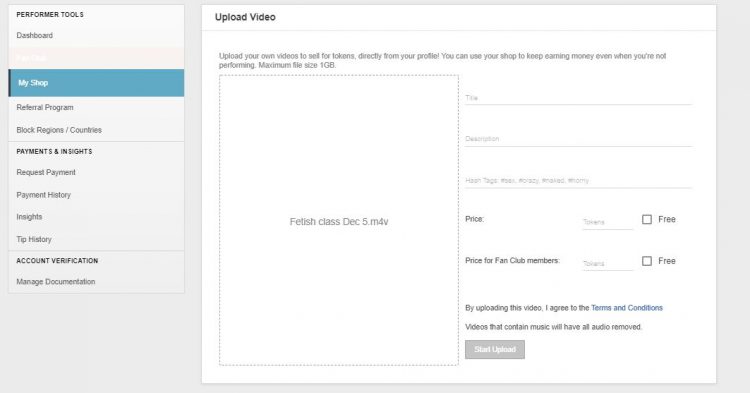
How to set Fan Club pricing:
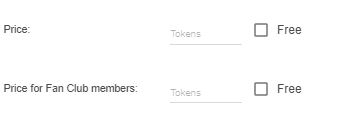
~When you upload a new video there will be a Fan Club price option.
~For existing videos, go to your My Shop dashboard in your account options and click edit.
*You have full control over both regular and Fan Club pricing.
Fan Club Mass-messaging
Keep your fans devoted by staying connected! Use this feature to announce the release of a new video or invite them to your Fan Club exclusive shows!
How you do it:
![]()
Start a new message in your CAM4 Mailbox.
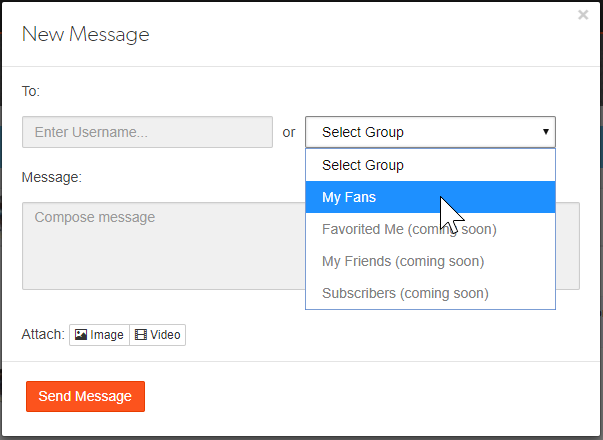
Then under ‘Select Group’ choose ‘My Fans’. You’ll notice a few more messaging options are on their way too bb 😉
Make sure your profile looks great to attract more viewers and more fans.
~That’s all for this lesson!
Happy Camming!
Love, Your CAM4 Coaching TEAM