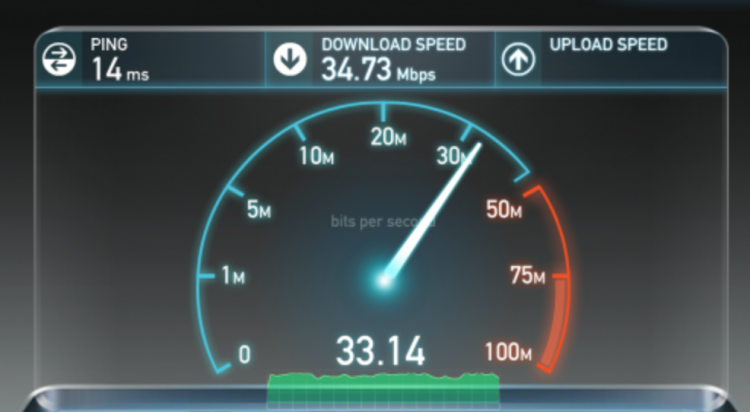WEBCAMS
Your computer’s built-in webcam is great for when your are first starting out, but eventually you should get an upgrade. When shopping for a webcam make sure you take your computer into consideration, an HD webcam on an older computer might not be a good match. You can always google the best options for the make and model of your computer.
Here are some webcams that might work for you from Amazon.
INTERNET
Having a smooth stream on CAM4 is all about your Internet upload speed, you need a minimum of 2MBs upload speed to have a clear broadcast image.
To find out what your upload speed is visit:
www.speedtest.net
LIGHTING
Ring lights are huge right now and and very easy way to get the lighting you need to make great content.

LIGHTING CHECK LIST
Light bulb color should always be the same.
Add More Light by pointing some away from you so the light bounces off the wall/floor/ceiling, this creates a soft, flattering light effect.
Light Pollution from your computer monitor can cause your webcam to auto-focus and auto color-correct all the time. Make sure to turn the light down on your monitor.
Suggested lighting kits from Amazon.
MUSIC
Playing music is fun but make sure it isn’t so loud that they cant hear you having fun!
Avoid using your computer as a source, playing music from your computer slows your connection and is very loud to your viewers. You want your music to be background noise, so use your phone or wireless speaker, TV, or stereo system.
~That’s all for this lesson!
Happy Camming!
Love, Your Coaching Team!