All CAM4 broadcasters have the ability to block multiple locations or countries they do not wish to be viewed in. This means while
on CAM4, no one in your blocked locations is able to see you, look you up, or access your chat room from any computer, laptop, tablet, ipad, or mobile phone.
You can change your blocked countries at anytime.
Go to your Broadcaster Dashboard by clicking on your avatar on the right top side of our website. A drop down menu will appear.
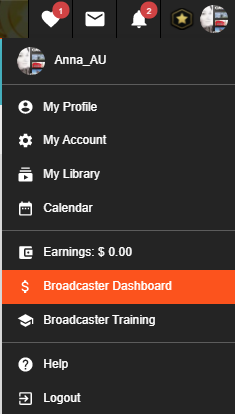
Choose ‘Block Regions / Countries’ from your list of account options under ‘Performer Tools’ and choose the countries or regions you would like to block.
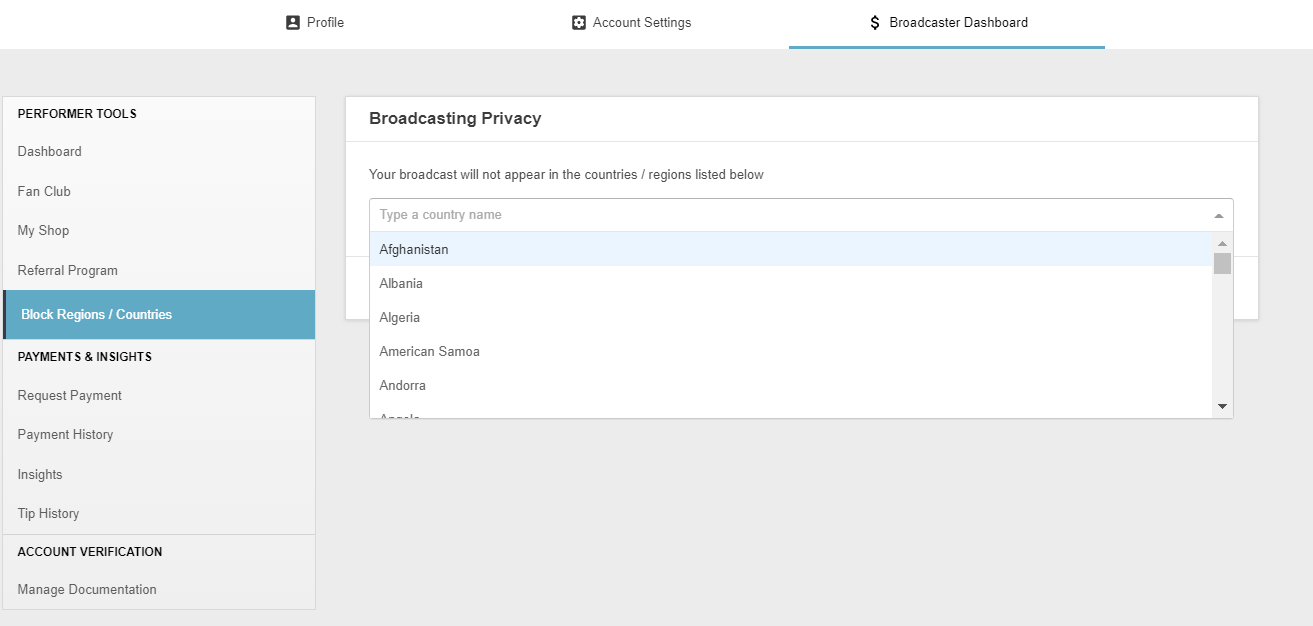
Once you save your settings, you are invisible in the selected area.
To remove a location from your blocked countries, simply click on the bin behind the area or country.
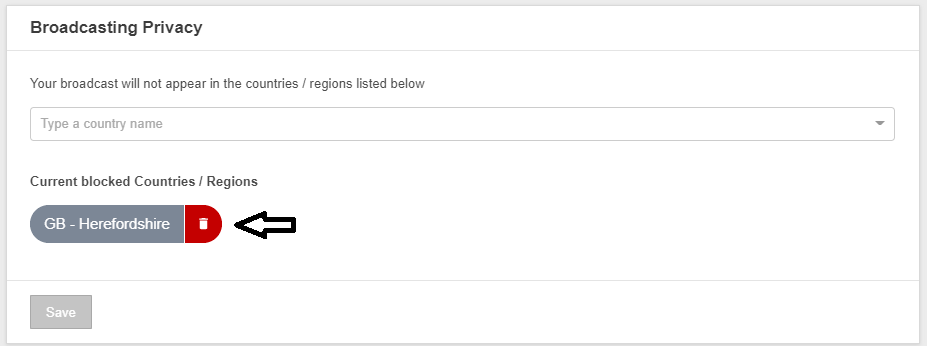
~That’s all for this lesson!
Happy Camming!
Love, Your Coaching Team!