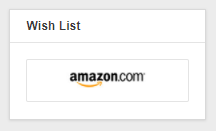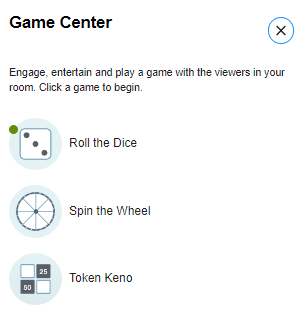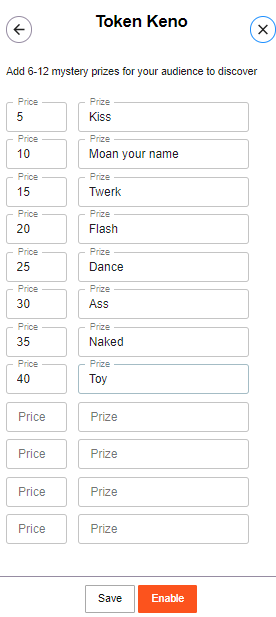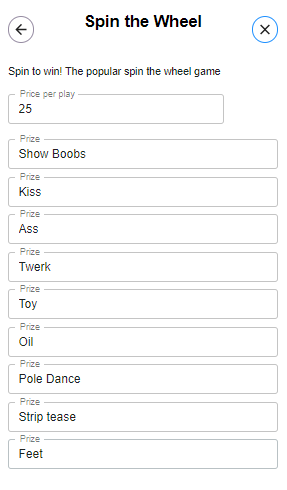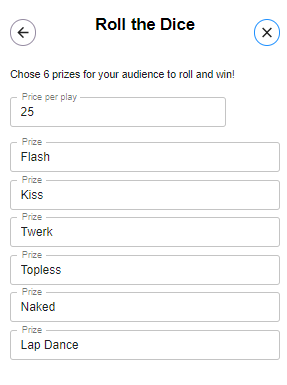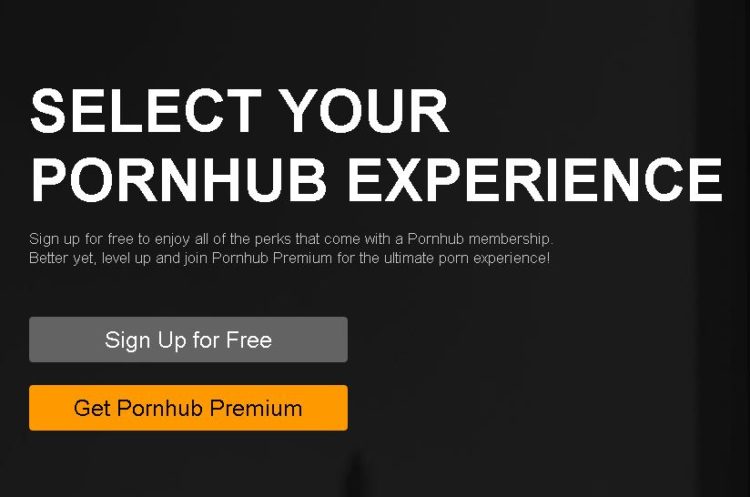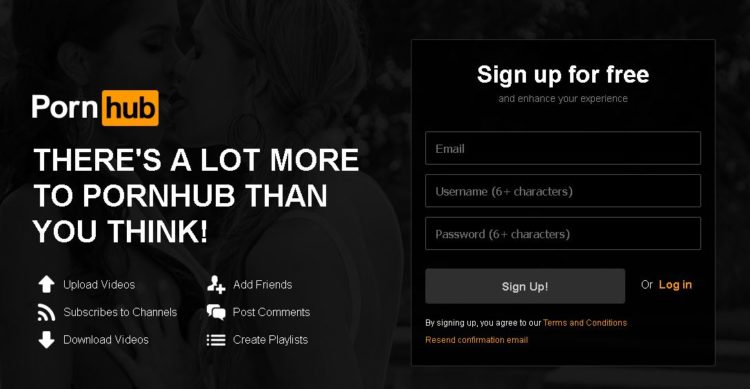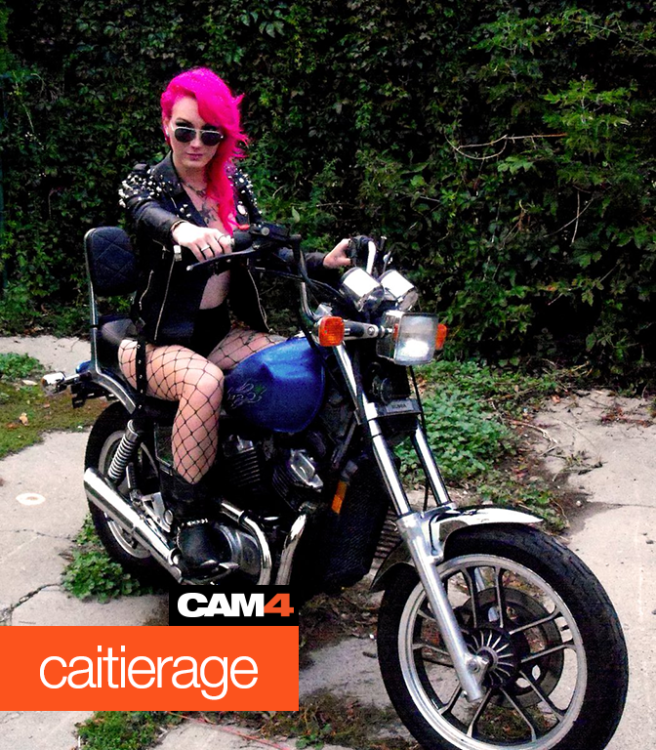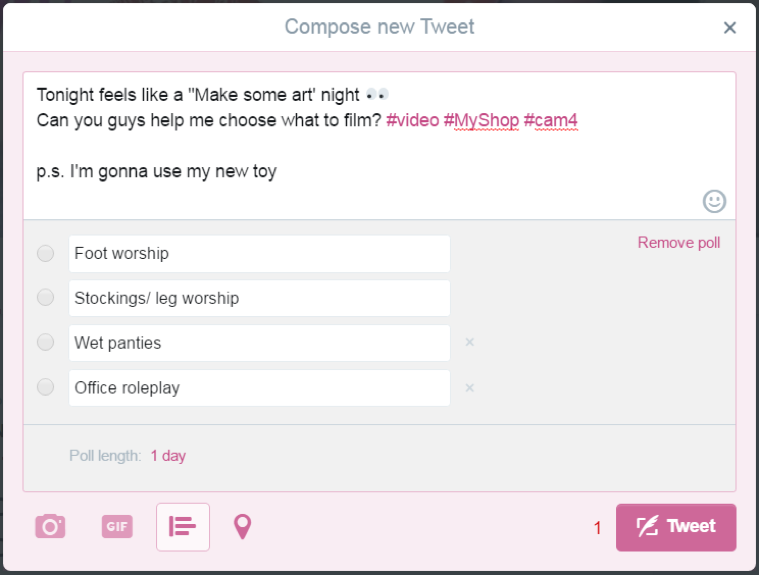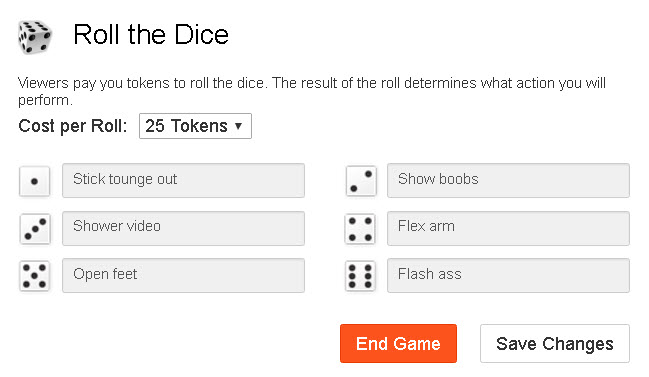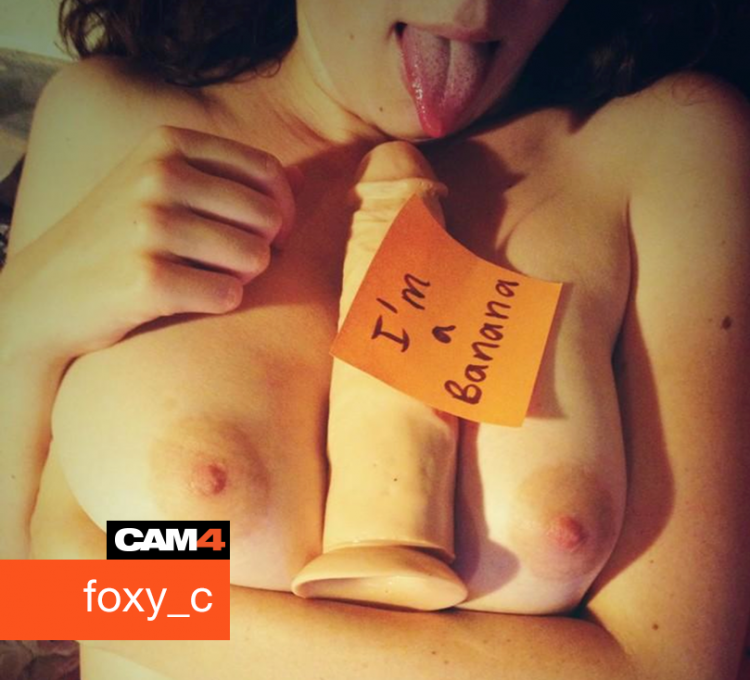Making great content (videos/pictures) for your fans is fun and easy. Follow these guidelines and you will be making great content that will blow your fans away!
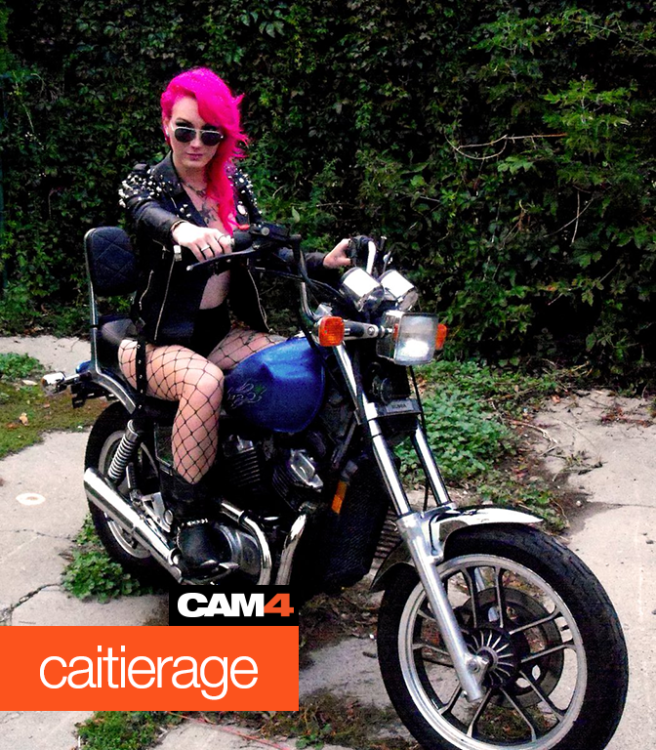
Tell a story
No matter what kind of video you are creating you need to tap into human emotions to get your audience engaged in your content.
Think about your subject, then think about why is this important to the viewer. Are you sharing something that really turns you on? Are you filming the first time you’re exploring this subject yourself? Knowing this will help you communicate the story to your viewers easily.

Think visually
Once you know what your story is, you must think of a great way to express it to your audience visually.
What is the feeling of your video? If the feeling is grimy and naughty, maybe choose a location that supports that feeling. Do you want to convey the feeling of being spied on while at work? Create an office desk set up and have your webcam under your desk or looking down on you so viewers get the feeling of spying from above.
ProTip: Use PIP (Picture in Picture) and have 2 cameras going at once.

Clip or Full length?
Knowing how long you want your video will help you fill your time with exciting, engaging content.
A clip is 2-3 minutes, while a video can be anywhere from 5-30min. Its best to make your video exciting from start to finish so don’t make it longer just because you feel like you have too. If you video ends up being a clip, that’s great!

Record in landscape mode
If you are using a video camera or phone to record, get in the habit of always shooting in landscape mode. This will make it MUCH easier to view on a computer screen.
Simply turn your phone 90 degrees so it is positioned horizontally.

Zooming vs. editing
Zooming can be tempting because you want your viewer to see something you feel is important, but forcing them to see one thing, means they might miss out on another and can be distracting to watch.
While filming your video, don’t worry about zooming in or out to focus viewer’s attention on something, this can easily be done in post when you are editing your video. This will prevent possible filming bloopers like dropping the cam, having to move your cam multiple times, or losing focus from a zoom.

Audio
It’s important that your audience hears YOU, and not background music or noise if you want them to feel fully connected to what they are watching.
Make sure you record in a quiet environment and use an external microphone if you have one. It’s also important to refrain from too much talking during your video UNLESS: The video scenario calls for it, you are very comfortable doing it, or it’s a custom video and the viewer requests it. When you are not focusing on what you’re saying, you’re able to get into what you’re doing…and that’s hot.

Lighting
Just like on cam, we need to see you.
Add lots of light sources! Take a few test shots and watch them to see if more light is needed to give your video a well-lit clear image.
For a quick and easy lighting tutorial visit: Best lighting for your camshow

Steady cam or handheld?
This will be the difference of feeling like there is someone else in the room while your filming or not. If you want your viewers to feel like they are watching you through someone else’s eyes (POV – Point of View) then do handheld, if not, then use a tripod.
If you want to have a steady cam, simply film using your laptop or put your webcam on a tripod. If you don’t have a tripod but want to use one, you can use any house hold lamp as a tripod by screwing your webcam onto the top screw where the lampshade sits. (Every webcam can be mounted onto a lamp this way)
For handheld just have someone film you and hold the camera, just make sure they are always filming in landscape mode and are not zooming in on you. Its best if the person filming you doesn’t jostle the camera around too much, it will make your viewers sick if they do.

Angles
Because a video is not live you have the option to film it from a few different angles and edit them together if you choose. This will give you a lot more content to choose from when you edit, and you can make a very compelling video by using a few different angles.
You can simply set up a few different cameras to film yourself at the same time. You can have one be your webcam, and the other be your phone if you like.
ProTip: If you have someone filming you handheld, set up another angle that is steady cam. Don’t worry if you can see the handheld cam in the steady cam shots, it will make all the handheld shots feel more interesting.

Engage your audience
Use eye contact to connect with your audience, this will take your video from being good, to being a viewer favorite that they share, and watch over and over.
Be aware of your camera and look at it. This forms a connection with your audience and allows them to feel more engaged with what they’re watching.
~That’s all for this lesson!
Happy Camming!
Love, Your Coaching Team!
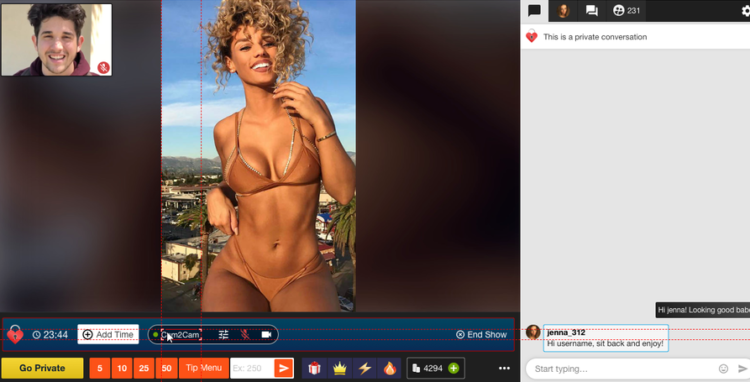
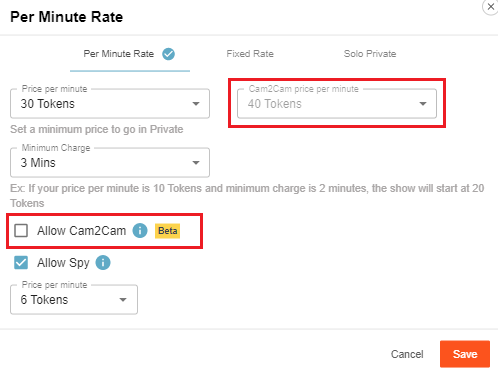 Access the private show settings by clicking on the gear icon beside the “Private Show Requests button”. You can set the price for Cam2cam shows and then add a checkmark beside “Allow Cam2Cam” to activate the feature once you press save.
Access the private show settings by clicking on the gear icon beside the “Private Show Requests button”. You can set the price for Cam2cam shows and then add a checkmark beside “Allow Cam2Cam” to activate the feature once you press save.![]()
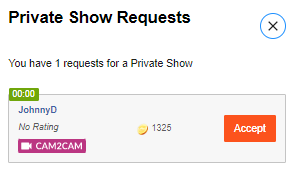
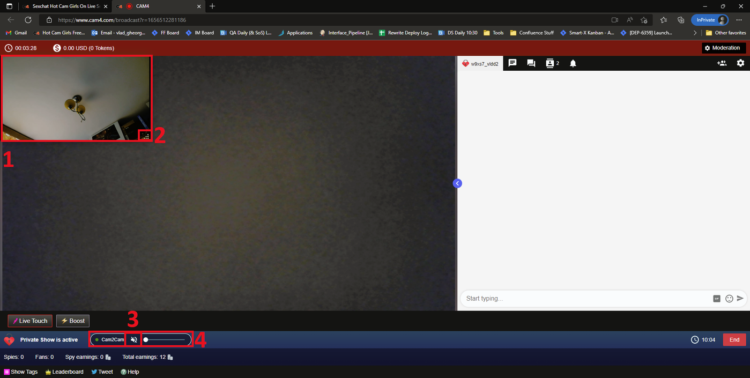
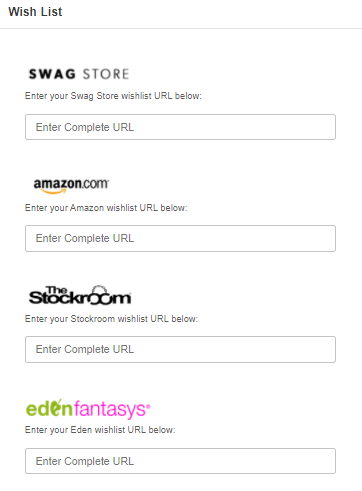 What do I need to Do?
What do I need to Do?