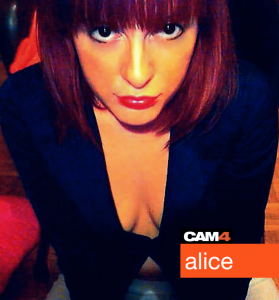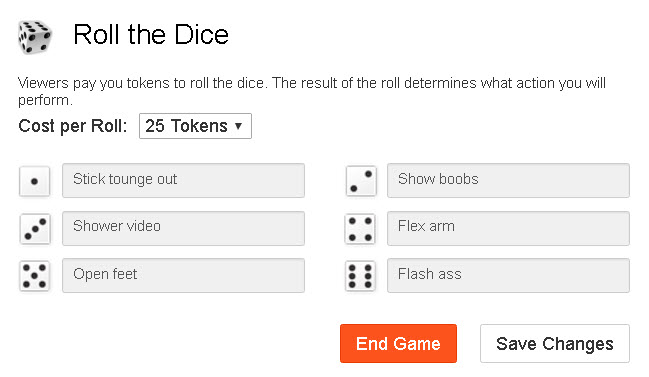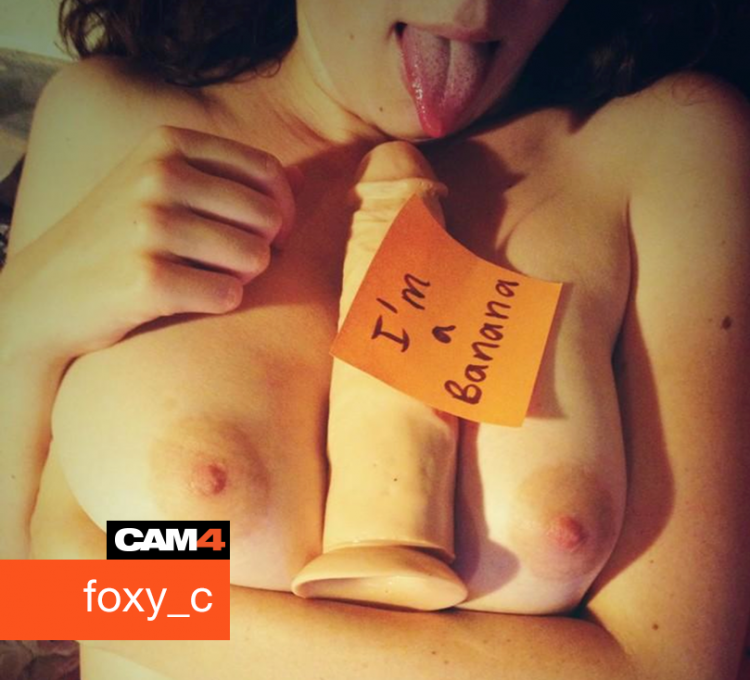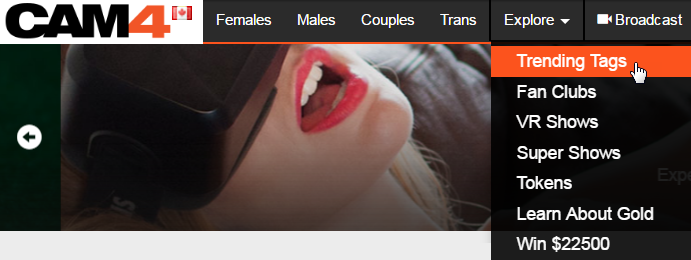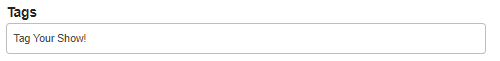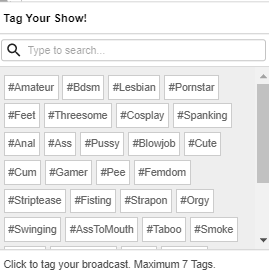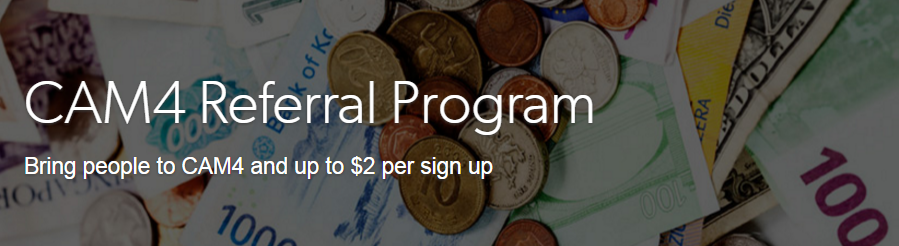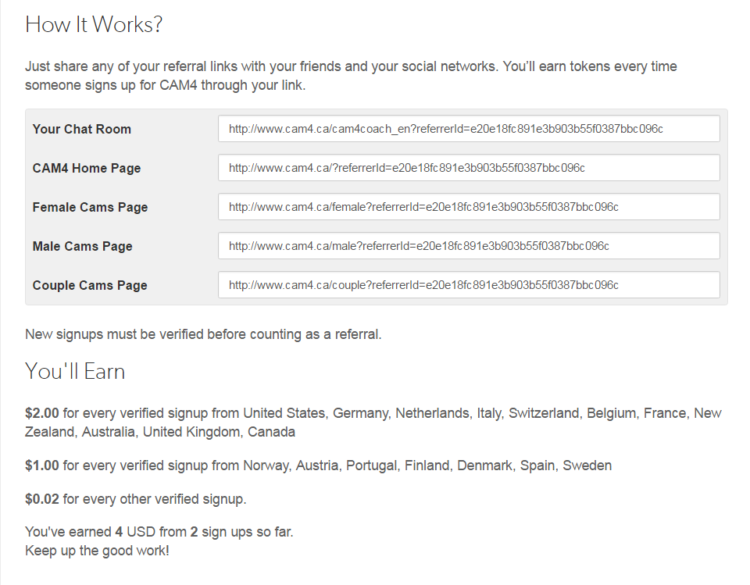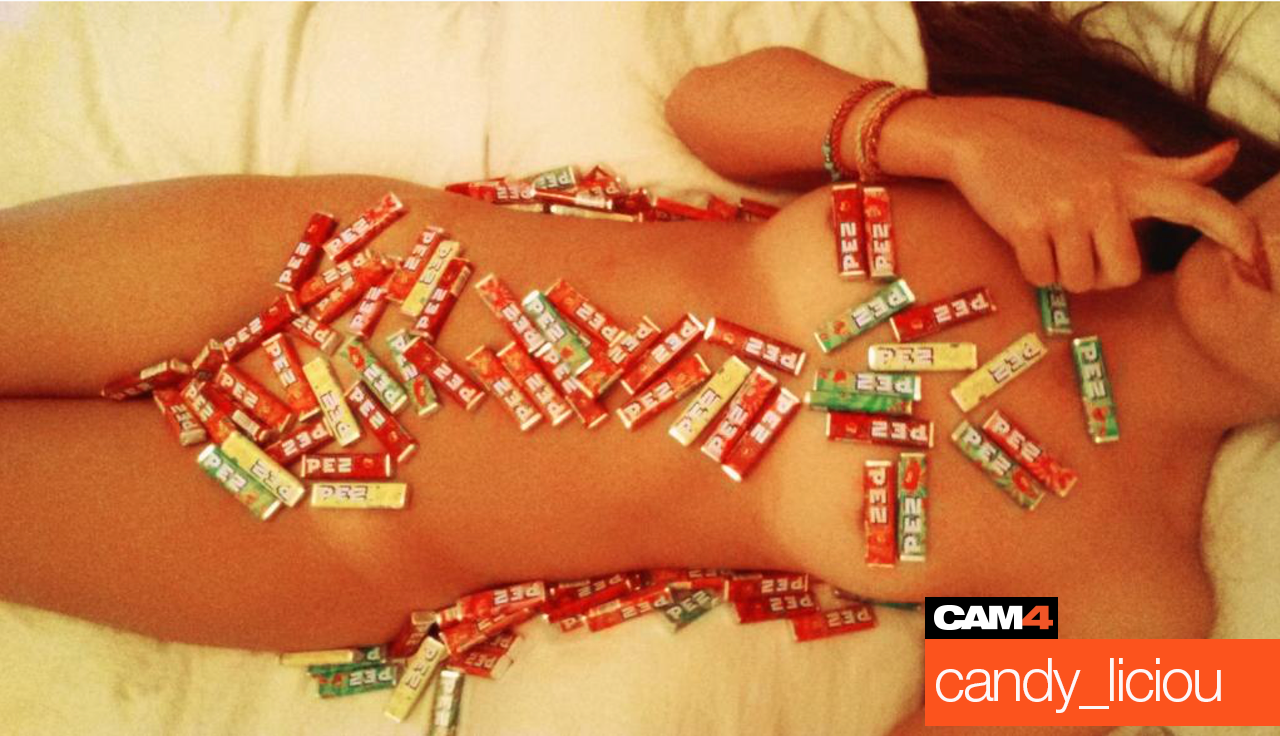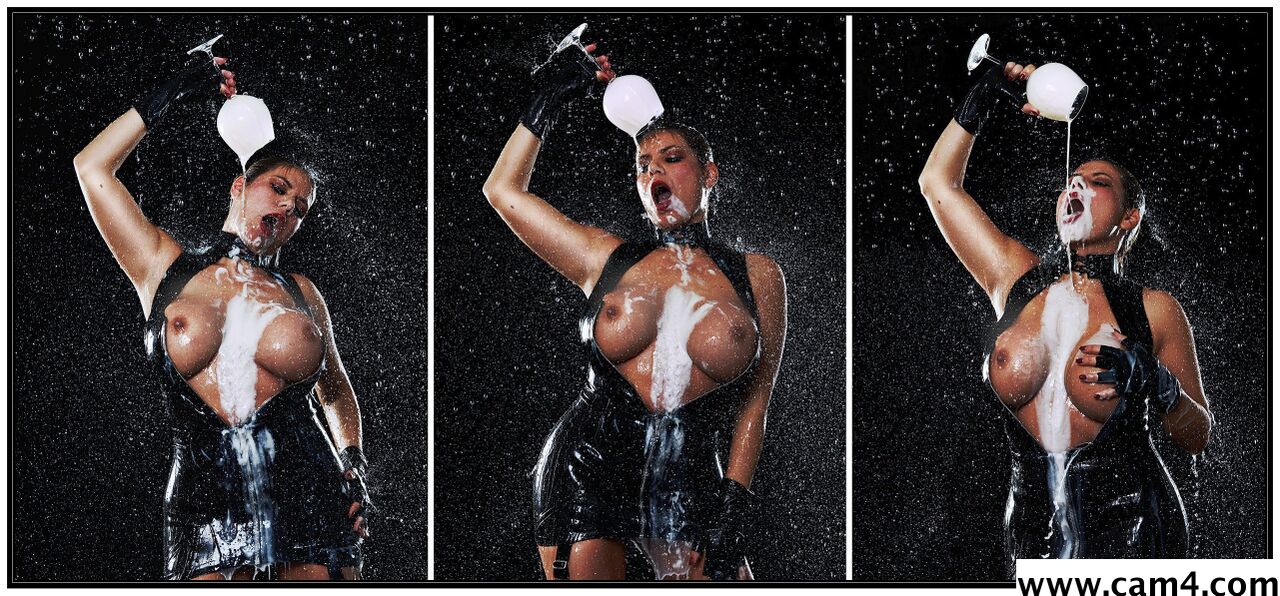The Roll the Dice game on CAM4 is a fun, easy way to earn tokens, and get your viewers engaged in your show.
You can easily set it up and play it the traditional way… or you can take some of these suggestions on how to use Roll the Dice in exciting new ways!
Roll The Dice
Haven’t played Roll The Dice? Here’s a quick rundown of how it works:
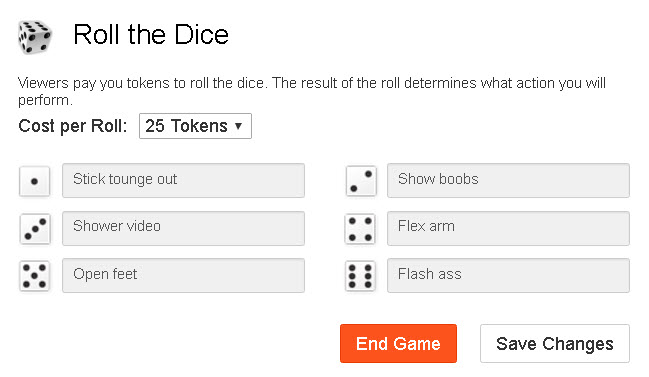
To play the game:
- Fill in the 6 options with an action of your choice (you can change and update this at any time during your show)
- Set the price per roll
- Encourage your fans to play!
There is a cooling off period of 60 seconds after the dice is rolled to allow you some time to do the action that is rolled. If you want to end this cool down before the 60 seconds is up, simply press the ‘Allow Roll’ button that appears in grey on your broadcast window.
When a viewer rolls the dice, you will see the outcome of the roll in your chat, and in the ‘Games’ tab that is beside your user list in the broadcast window.
For more information on Roll the Dice, check out these FAQ articles.
What is Roll-The-Dice?
How do I enable Roll-The-Dice?
Okay, now for the fun stuff!
Fun Ways To Use Roll The Dice In Your Broadcasts

POV
For this game you will need:
- A built in computer camera
- A USB camera
- A tripod for your USB camera. TIP: You can use an old lamp as a tripod for your USB webcam. Remove the light bulb and shade from an old lamp, and screw your USB webcam onto the top of the lamp! This will work for any USB webcam that has a screw mount on the bottom.
Find 6 angles that you like, put them in the dice options and you’re ready to play!

Mini Sale
For this game you will need:
- A timer
- A board to write on that your viewers can see – OR use OBS or Manycams to write text on your broadcast image
Price the rolls at 50 or 25 tokens to start. Fill in your dice outcomes with actions of your choice but make one of them a 10-minute sale that drops the price to either 25/10 tokens depending on what your starting price per roll is.
When a viewer gets this roll outcome, advertise the sale by writing it on the board (or with Text on your external encoder) and also their username for added fun.

Chase
Make one of you dice outcomes something really big, something that will really wow your viewers. Then after every roll, you change the location of this big prize on the dice.
E.g. If a viewer gets your big prize when they roll a #1, change it to #4 after someone rolls, and so on…

Roll of Fortune
Create a grid style game board on your wall using pieces of paper or balloons, and number the spaces so viewers can easily choose the one they want. Use the dice to decide what row on the game board your viewer has to choose from. Each space will have an action/video/prize the viewer will win.
This game is really great for birthday/camaversary/gold shows

Team Spirit
For this game you will need:
- A large board that you will use as a score board
- Sport-appropriate props
The object of this game is to have your room play a game against one another. Choose team captains by having everyone who wants to be a captain take turns rolling the dice, and the viewer with the 2 highest rolls win. Team captains name their team and help you split the room in two so you can start playing.
Fill in the dice options with actions that would happen during a game
E.g. If you decide to play a basketball game, have the options be ‘3 point basket’, ‘foul’ (This should give the other team a free foul throw just for fun), ‘2 point basket’, ‘foul shot basket’, ‘time out’, ‘get a BJ from a MILF’, etc…
Then you can keep score on the game board, and even have a timer going just like in a real game. After every roll you get to be the cheerleader and celebrate for the team.
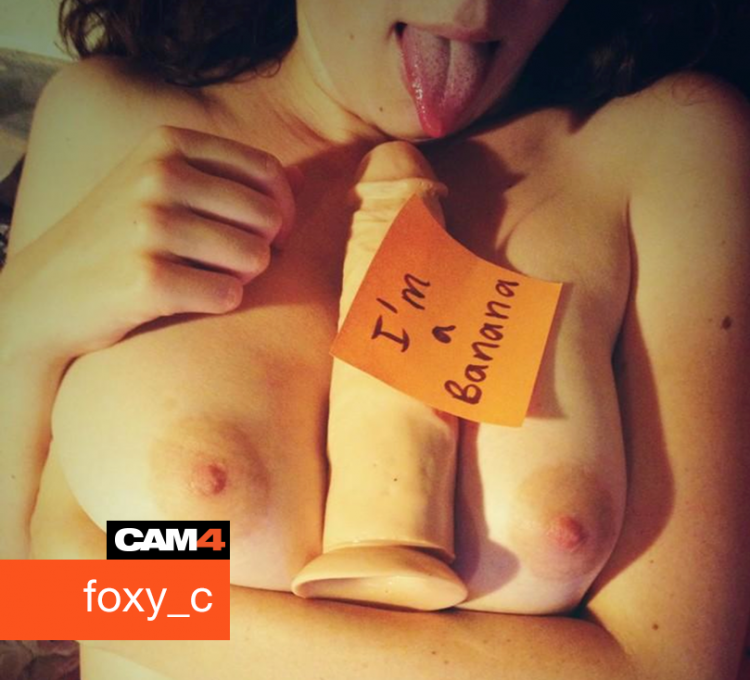
Roll Outcome Ideas
- A viewer picks a word that you can’t say for the rest of the show. If you do you have to do an action like remove a piece of clothing, flash, dance, etc.…
- Truth or Dare. Fill in dice outcomes half-truth, half dare. Remember, you have final say on what you will do in this show. I recommend a ground rule of no cum show dares.
- Viewer gets to do something to another viewer- silence for 5 min, pick a nickname, choose a word the user cannot use during the show, etc. Make sure everyone knows that these are all in good fun.
- Every outcome of the dice is a different video you have for sale
- You do a silly accent for 5 min
- Spank yourself with an object of viewer’s choice
- Do your favorite workout move
~That’s all for this lesson!
Happy Camming!
Love, Your Coaching Team!