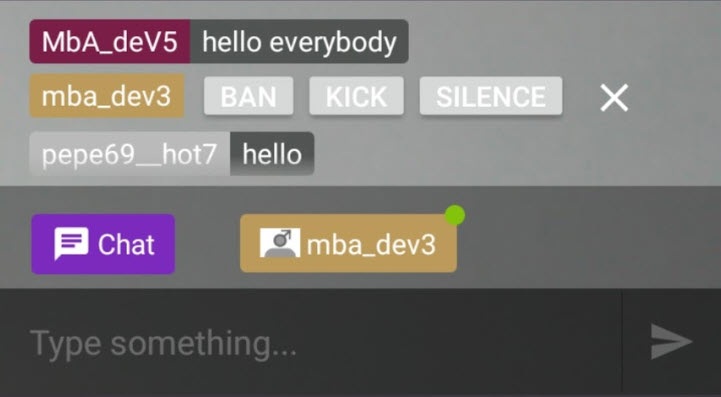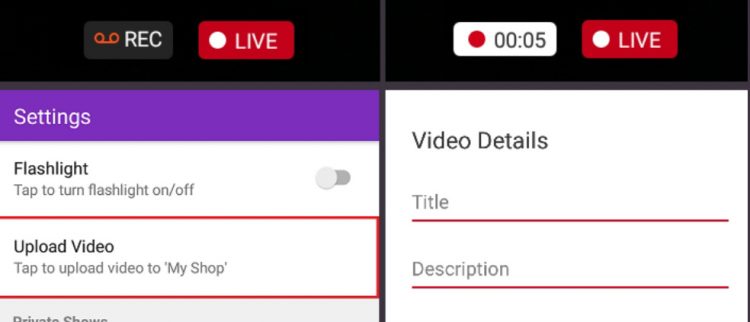Here is a list of answers to the top 10 questions we receive from performers about making money on CAM4.
1. Why don’t you start your show by playing a game…
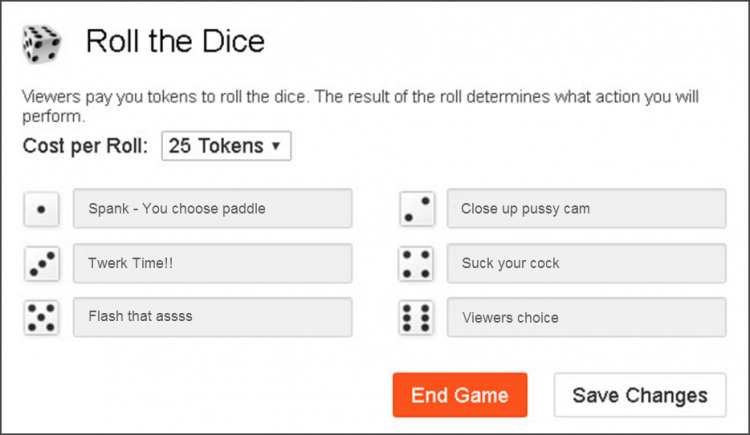
Playing Roll-the-Dice (RTD) with your viewers is a fantastic way to get everyone in your room excited and engaged in your show (including you!). It’s super fun to play, and built right into your broadcast window so it’s fast, and easy to set up.
Fun games you can play using Roll-the-Dice
2. Use your room to attract & enchant your viewers

There’s nothing more thrilling to your audience than watching you do your shows from creative, unique places. This doesn’t mean you need to go somewhere extreme, interesting places to broadcast from are everywhere, you’ll rarely need to look much further than your own house…or apartment…or car.
Here are some fun places you can do your shows
Don’t forget to #Tag your shows so viewers can find your show easier! Eg. #gay, #muscleworship, #pee, #squirt, etc…
3. Increase your earnings by using Live Touch to connect your toys!

The CAM4 ‘Live Touch’ feature allows you to get even closer to your fans by giving them the ability to control your toys through tips.
Here is the list of toys you can connect
How to connect your toys using ‘Live Touch’
4. Set a TIP GOAL!
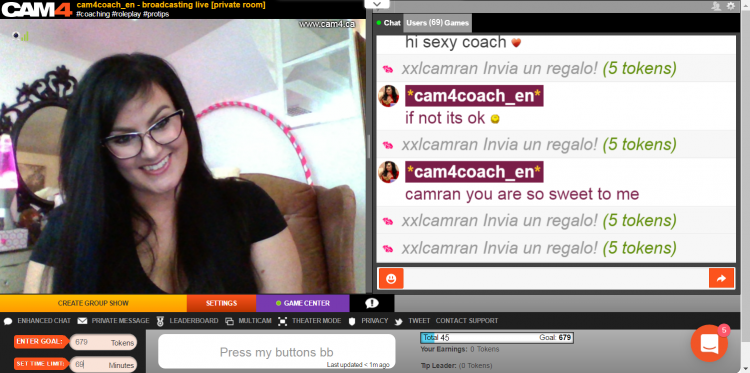
Reaching a goal can take anywhere from 30 minutes to 3 hours (and beyond) depending on the value of the goal. So a good idea would be to do your goals in stages.
Eg. Flashes=25Tkns Toy= 50Tkns (Your first show) @Goal
Then once you reach that goal you can update your text box and increase your goal for the next smaller show you’ll do once you’ve reached that goal!
Here are more ideas on setting and reaching your Tip goal on CAM4
5. Best ways to use Private and Group shows

Private Shows
This is a full 1 on 1 experience where fans get you all to themselves, perfect for living out either of your fantasies. I recommend doing private shows either before or after your public show – this way you can give the viewer in your private show your full attention, without upsetting fans who were tipping to reach your public show goal. No one likes to be left hanging bb.
Private Show Tips:
- When you are accepting private shows, change the scenery by either moving to a different room, turning on different coloured lights or simply changing your cam angle. This will let your fans know it is private time and may entice more fans to take you private.|
- Have specific costumes, toys, and roll-play scenarios that you do only when in a private show with your fans. Sexy show exclusives will heighten the excitement and pleasure for both of you.
- Cam2Cam is a private show exclusive feature where you get to see and hear your fan in real time. This makes it so much easier for the both of you to communicate your desires during your show. (Don’t worry, spies are not able to hear anything in a private show and they can only see the performer)
- If your fan wants to get more personal in the private show, call them by a name they choose. You can even record the show and send it as a gift by uploading the video to your Google Drive and sending the URL link in a private message. Even better, send the video as a surprise 😉
Group Shows
Group Shows are special show that requires a number of viewers to purchase tickets (for tokens). These are great for hosting groups of fans that want to see you pleasing yourself and others without having a huge crowd around.
Group Show Tips:
This is also a great option if you have a few very loyal fans in your room and you want to offer them a more intimate show.
- If you are a couple and offer this fantasy, you can have your partner watch in the background of the cam while you please the fans who are in your group.
- If you have slaves, you can tell them to get tickets –so they have to watch you get pleasure from other fans while they can only watch and tip.
- If you enjoy the fantasy of being watched by multiple people while you are doing a show, tell your fans that this turns you on and create a group show. To really heighten this fantasy, tell the fans in your group show to say or do certain things while you are performing, they will absolutely love to be a part of your fantasy.
- If you have a gangbang or multiple partner fantasy, tell your fans how much you want them to have their way with you. You then have the option of letting them take control of dirty talk, etc… or telling them how you want them to act towards you while the group show is taking place.
6. Upload videos for sale to your My Shop
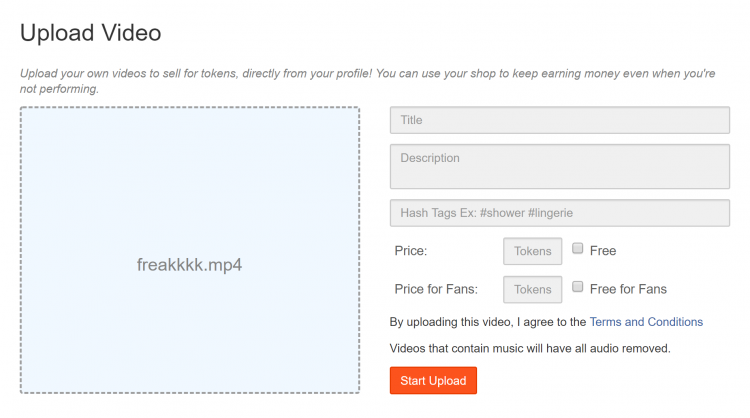
My Shop allows you to make money even when you’re not camming, so its a good idea to have a full library of videos you can tweet and promote…even when you’re not online.
Did you know you can improve your Fan Club using your My Shop?
Do you need tips on promoting and selling your My Shop videos?
Need help discovering what videos your fans will buy most?
Want help filming top quality videos?
7. Connect your Twitter to #CAM4!
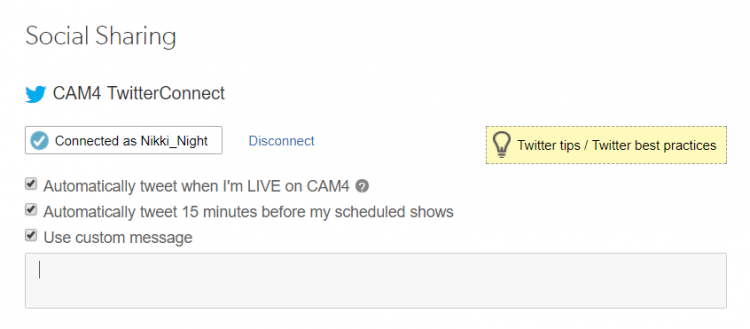
By connecting your Twitter to #CAM4, you can write customized auto-tweets that will go out 15min before your scheduled shows, 5min after you’ve actually started your broadcast, and you can even tweet directly from your broadcast window.
These tweets will also automatically include #CAM4, and your show URL so viewers can simply click and join your room directly from your tweet.
Pro Tip: Tweets that include pictures get MORE ATTENTION on Twitter!
8. How to earn $$$, and get more viewers with one simple Tweet.
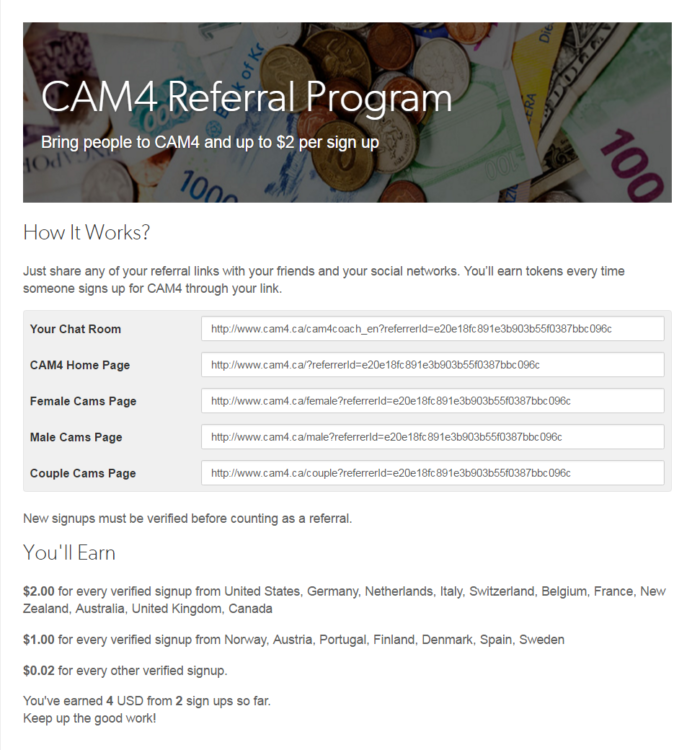
Tweet your CAM4 referral link and make 2$ for each new sign-up to CAM4! Put your referral link in your auto tweets to increase your chances of having new people sign-up!
To find your affiliate link you must go to ‘My Account’ => ‘Referral Program’ => and copy the link located at “CAM4 Home Page” and paste it into your tweets.
9. Enter CAM4 contests to win money and promote yourself on the site.

CAM4 contests are designed to help you have fun, earn money, and promote you on the site…even if you don’t win!
Find out how to enter CAM4 contests and more…
10. How to ban members from your show
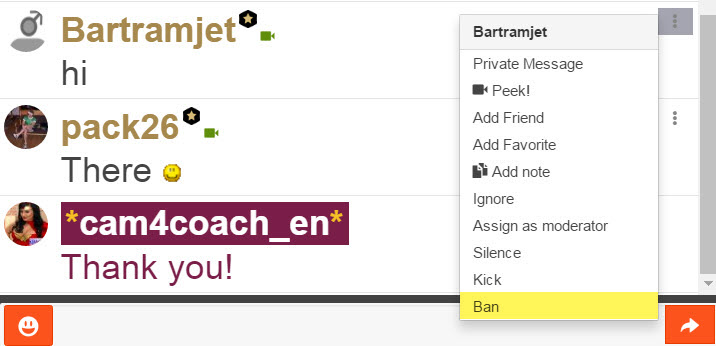
Learn more about the types of bans used on CAM4 to keep the community safe for all members – and what you can do to make sure you play the rules.
3 Types of bans on CAM4
~That’s all for this lesson!
Happy Camming!
Love, Your Coaching Team!


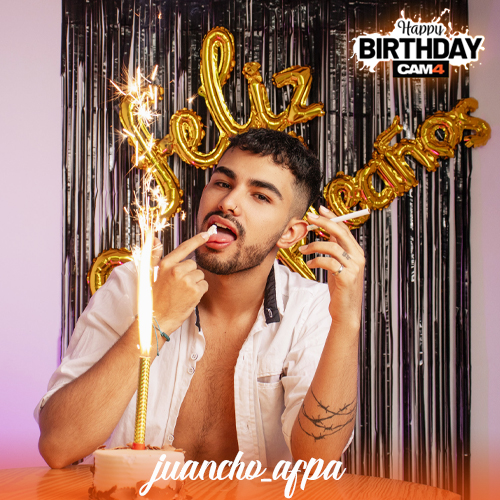


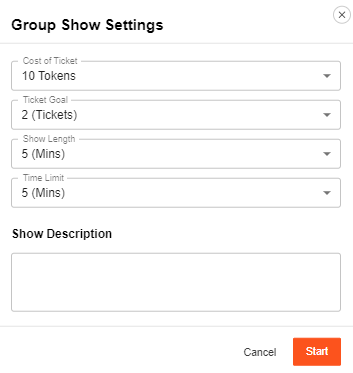
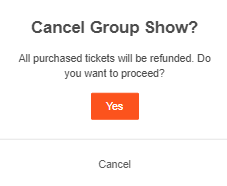
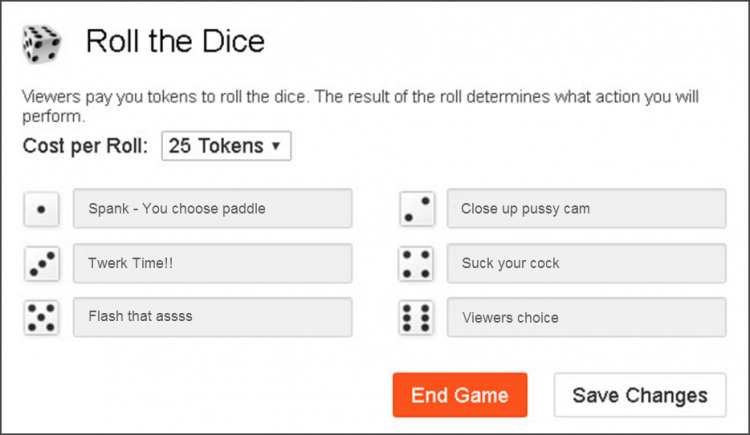


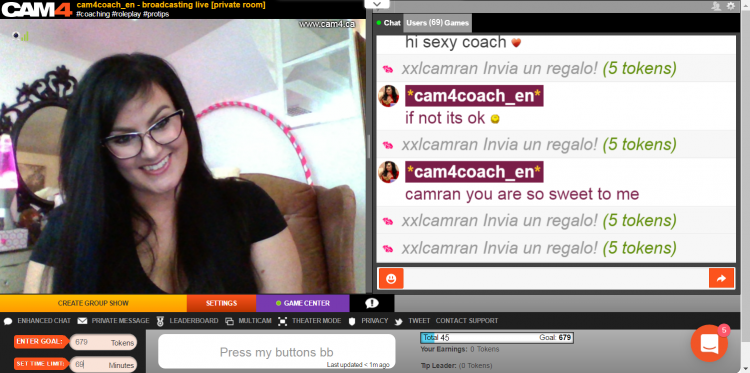

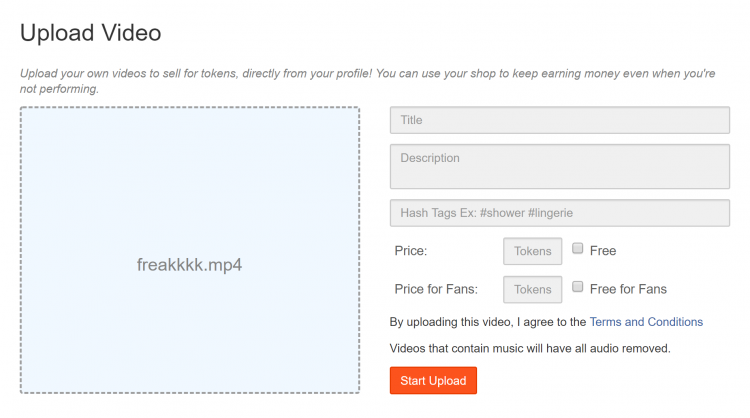
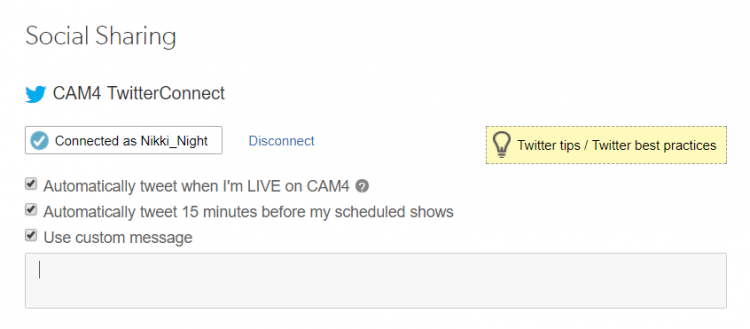
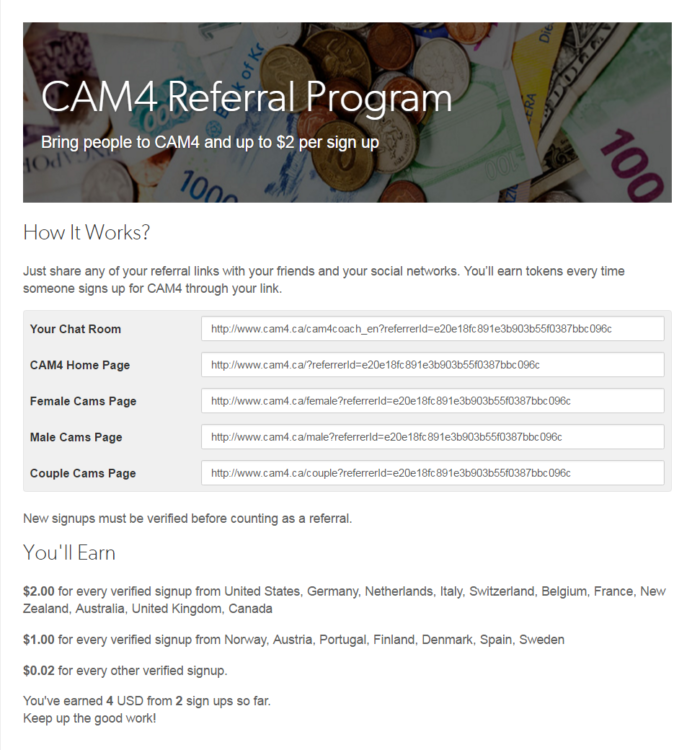

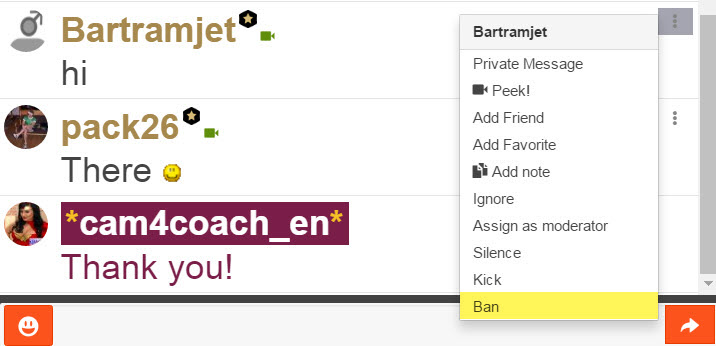
 WET WEEKEND @ CAM4!
WET WEEKEND @ CAM4!