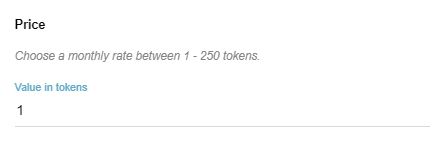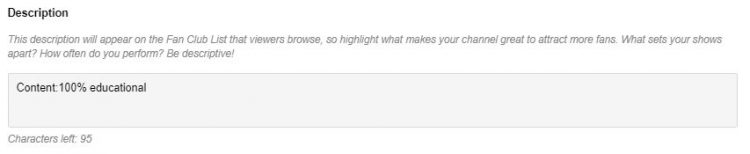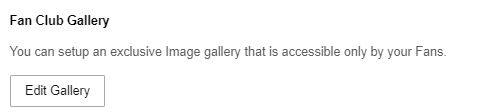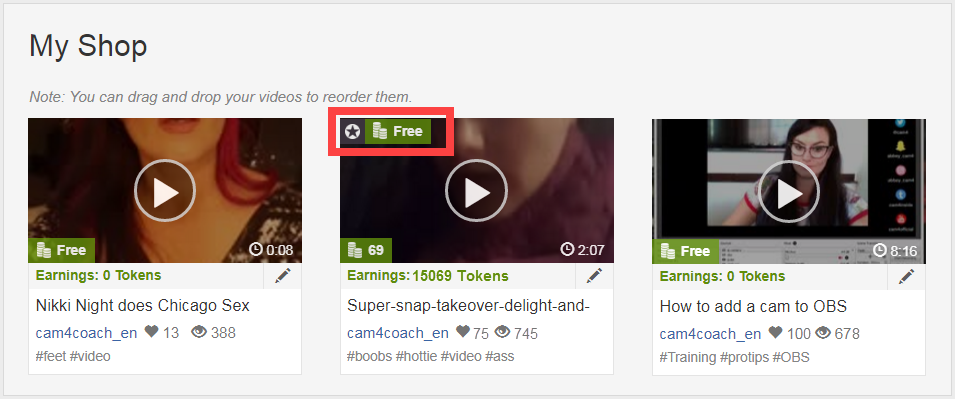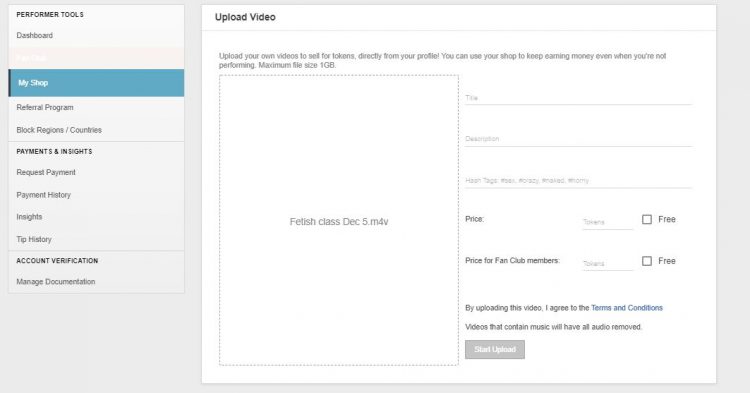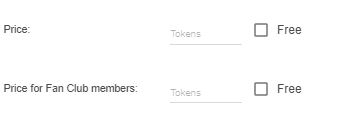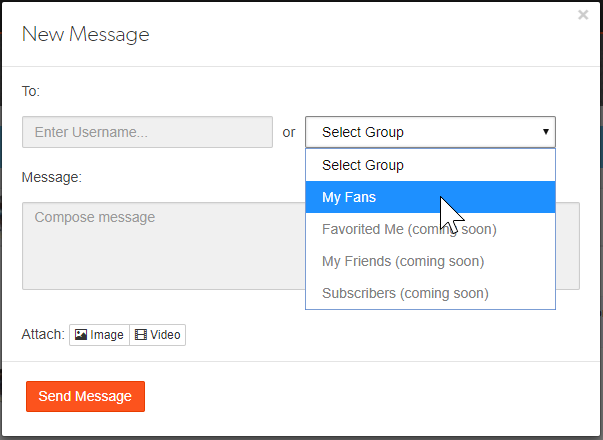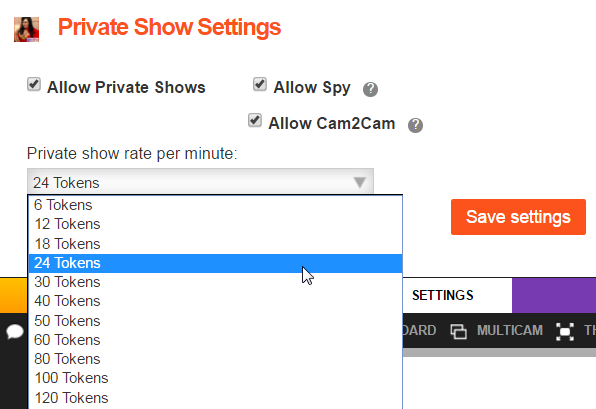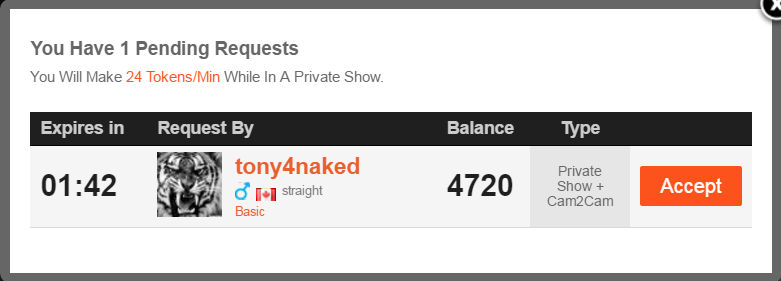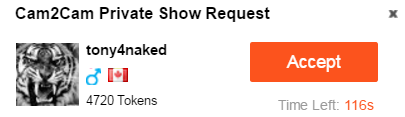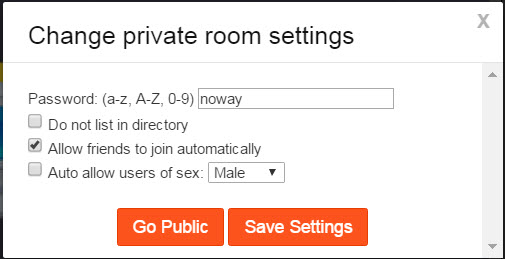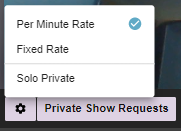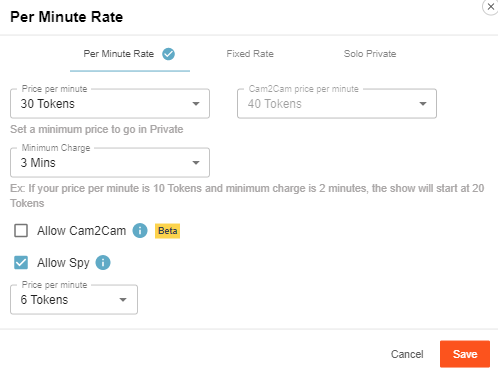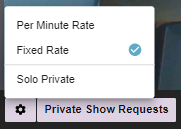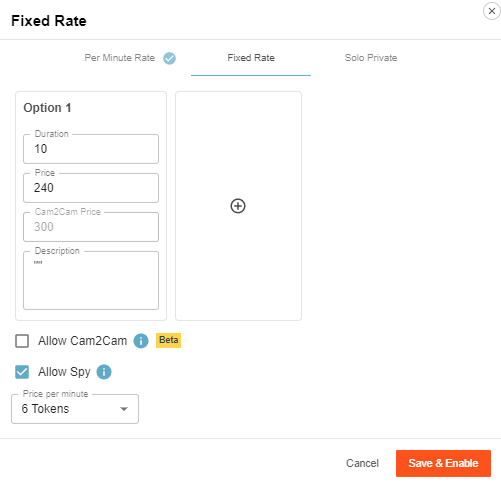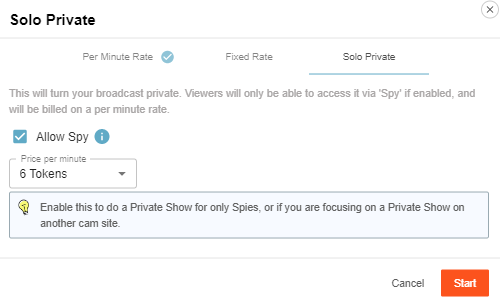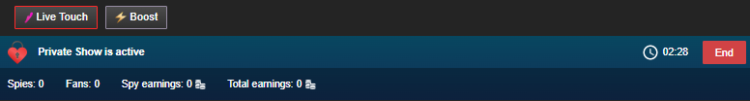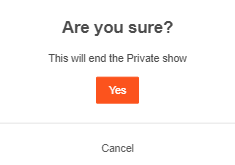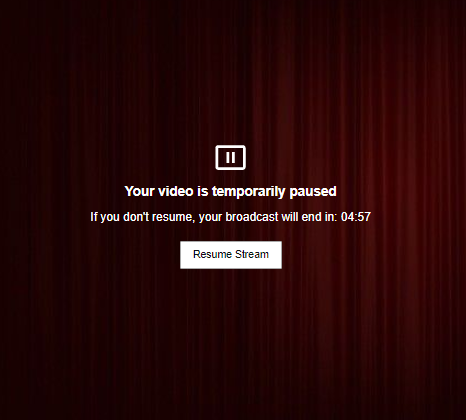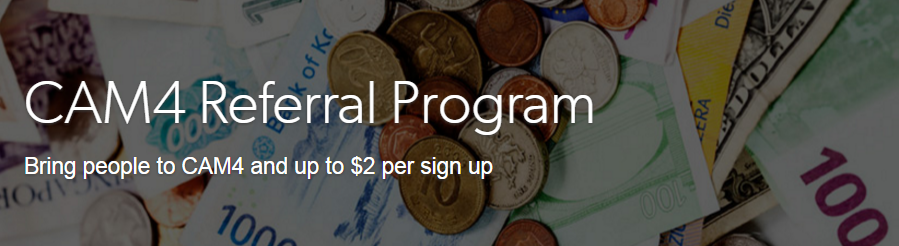
Bring your friends and followers to see your shows. Build your own audience and earn extra cash for each new FREE signup!
How does the CAM4 Referral Program work?
Simply share your unique referral link with your friends and fans (via your personal blog, social media, emails, private chats, etc.) and you will start earning money from those that sign up an account. Even IF they never buy a token!
Where do I get my unique link?
- Go to your Performer Dashboard. You can find it at the top right of the CAM4 website by clicking on your profile picture that shows there.
- Look under Performer Tools and you will see Referral Program (you will need to have earned 100 tokens in order for this link to appear).
- Once you click onto the program page you will find your personal links that look something like the ones seen below.
- Tweet this when you’re broadcasting and share them on chats or your blog in order to to direct viewers to your page. This will help you build your own unique following and to get paid for doing it!
- Even if you yourself are not live you can bring viewers to Cam 4 to other models and get paid for those as well. Simply tweet, blog, chat, snap or whatever other platform you use to reach a potential audience with the other links that you see below. These links will allow you to direct people to the home page, female only page or male only page.
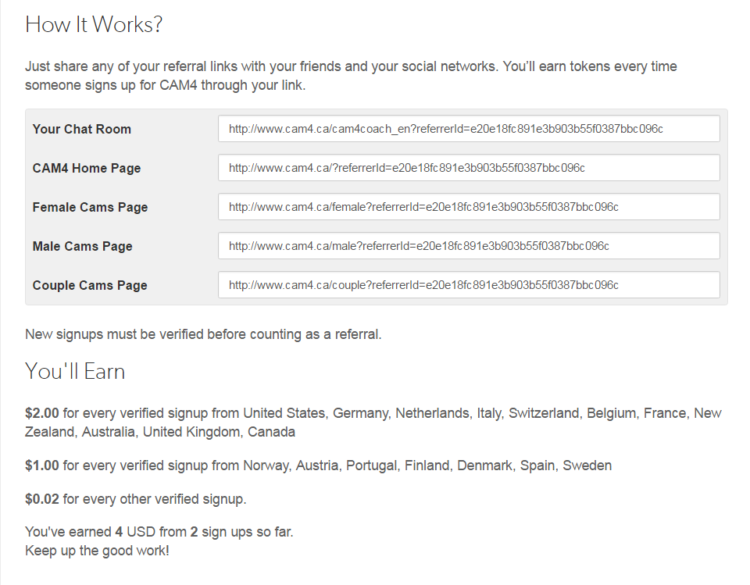
If you have your own blog or Tumblr type website, you can use a CAM4 banner with any of the above referral URLs to earn money even while you sleep. Banners can be found here: cam4.com/banners
What’s a verified signup?
Each time a new user signs up a free account with CAM4 and then goes to their email to verify their address you will get paid.
Rules and Requirements:
- To be eligible for this program you have to have earned a minimum of 100 tokens.
- You must go through the approval process in the Performer Dashboard that can be found under ‘Account Verification’
- Any fraudulent activity will result in elimination from the Referral Program and possibly the termination of your CAM4 account.
If you need help with links, banners, or you have questions please email performers@cam4.com. We have tips and tricks on how to earn even more money here.
~That’s all for this lesson!
Happy Camming!
Love, Your Coaching Team!