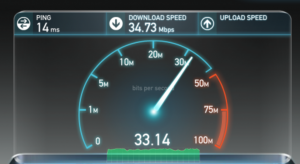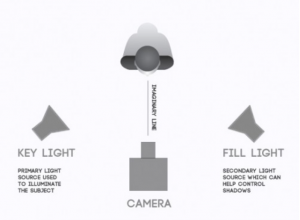Usernames on CAM4 are sorted by color to help you identify who is addressing you.
Here is an overview of the different username colors you will see on CAM4 and what they mean.
Legend:
Model: Your name will appear in the live chat for your room like this.
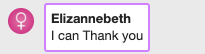
Gold Member: They have purchased a Gold Membership, which gives them exclusive access to certain options and contests on the site. This color is not related to the chip balance.
![]()
Moderator: You can use a moderator to assist with chat while you perform. They can help with abusive viewers by using the silence, kick, or ban tools to control the room. The setting will only apply to your room, not the entire site.
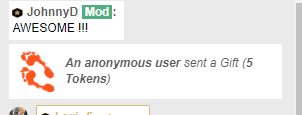
Basic Member: These members have a CAM4 account but not the options of a Gold account and they will not display an avatar in front of their name.
![]()
Admin & Account Manager: They are members of the CAM4 team, they are there to assist users and to ensure that the rules of the site are respected.
IMPORTANT – They will never ask for your CAM4 password.

Coach: A CAM4 team member that will guide and help models.
![]()
Notifications
You will also see these notifications when a certain member enters your chat room:
![]()
A member of the CAM4 Admins team has entered your chat.
![]()
A member of the Coach CAM4 team has entered your chat.
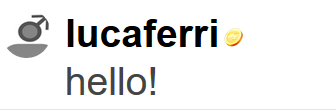
 The token icon indicates that the users in your room have tokens available on their CAM4 account. Users with tokens are potential tippers that can help you reach your goal quickly!
The token icon indicates that the users in your room have tokens available on their CAM4 account. Users with tokens are potential tippers that can help you reach your goal quickly!
If the user is a Gold member or a member of your FanClub, this icon will not be present next to their nick (even if the user has available tokens)
Do you want to learn more about all the colours and indicators, we might have a very interesting article about that! –> Token Indicators
~That’s all for this lesson!
Happy Camming!
Love, Your CAM4 Coaching TEAM