Your guide to tipping options on CAM4
Tip menu and room goals — earn more by guiding your viewers
Earn more tokens by giving your viewers exactly what they want!
Your fans need to know what you’re willing to do and how to get you to do it. Keep your tip menu and your room goal separate by offering different things.
Pro tip: quick, fun actions keep energy high while tips also contribute to your larger goal.
Tip Menu — what is it?
The Tip Menu is a simple way to boost engagement. Create a list of actions with their token values so viewers know exactly how much it costs to see that action.
Broadcasters using a clear tip menu often see more interaction and higher show revenue.
Tip menu ideas
What you include is up to you — adjust based on what your audience likes.
- Kiss-hands
- Mention the viewer’s name or write it on your body
- Flash breasts
- Oil massage
- Spanking
- Twerk
- Use toy for 15 seconds
- Be creative — the sky is the limit!
Set up your Tip Menu
How to set it up
Find the Tip Menu near the Game Center and add your actions with the required tip amount.
Note: you must enter at least four (4) actions to activate your tip menu for viewers.
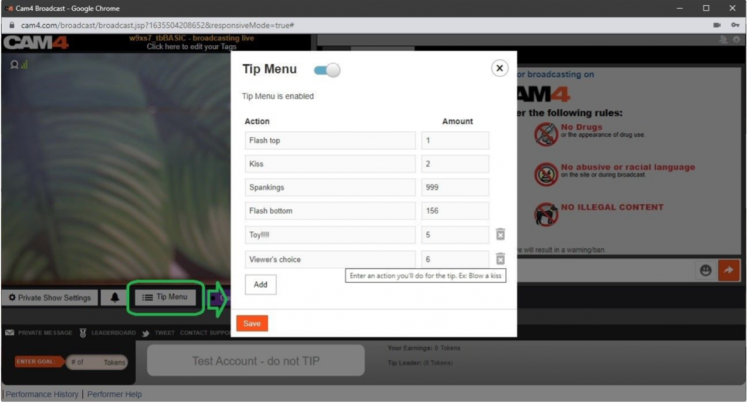
Manage & notifications
You can add up to 12 options. Use the trash icon to delete/update. Ready? Click SAVE to activate.
Once a tip menu is activated, you can’t remove it from your live show.
Your tip menu is automatically promoted in your chat so viewers know it’s active. When someone purchases an item, a special notification appears in chat.
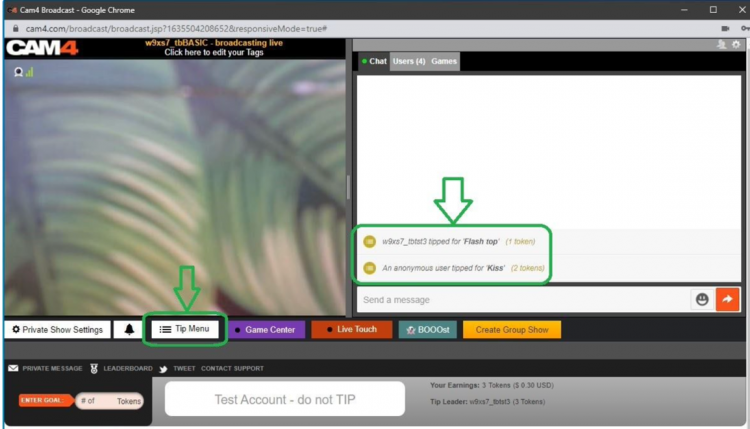
Room Goal
Besides individual actions, you can also add goals. Goals are a joint challenge: viewers tip together to reach your target — once it’s hit, you perform the action.
Use goals for bigger actions, but start with micro-goals to maintain tension and give quick wins.
How to set it up
Once live, set your Goal! Click the white bar (right of the fire emoji) at the bottom of the broadcast window. Type the name of the action you will perform when the room goal is hit.
Then set the price: find the “Goal” box to the right of the grey bar that says “Token Goal not set” and add the amount in tokens.
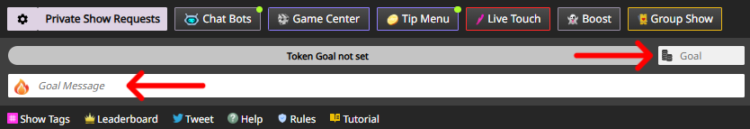
Know your value
Think about what you want to do and how much you want to make before you go live. You don’t want goals that are too easy or too hard.
Example: want 1000 tokens (~$100 USD) per show? Split into four goals of 250 tokens.
- Goal 1: 250 tokens = Naked
- Goal 2: 250 tokens = Oil show
- Goal 3: 250 tokens = Playing with yourself
- Goal 4: 250 tokens = Cumming (only if you feel comfortable with that)
Pro tip: stick to your goals. If you keep changing them, it looks like you’re hesitating — viewers notice immediately.