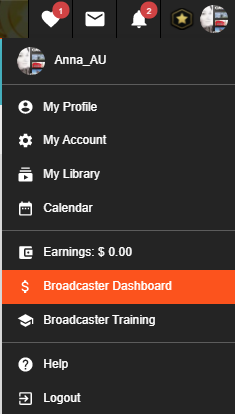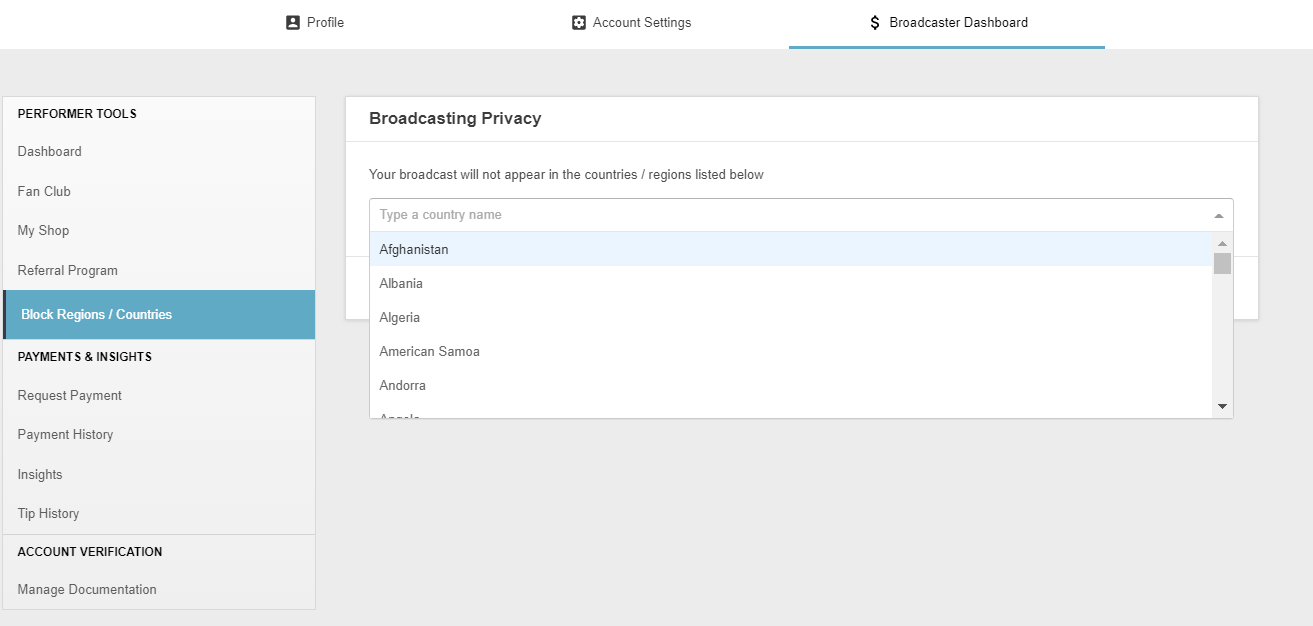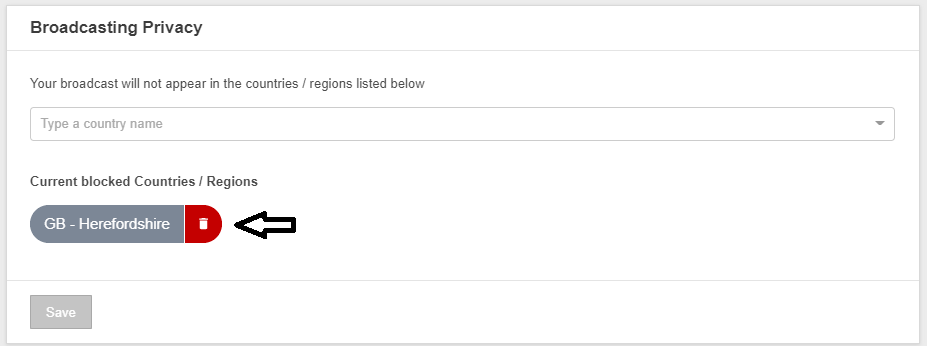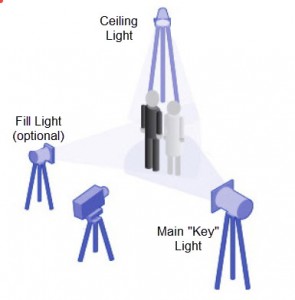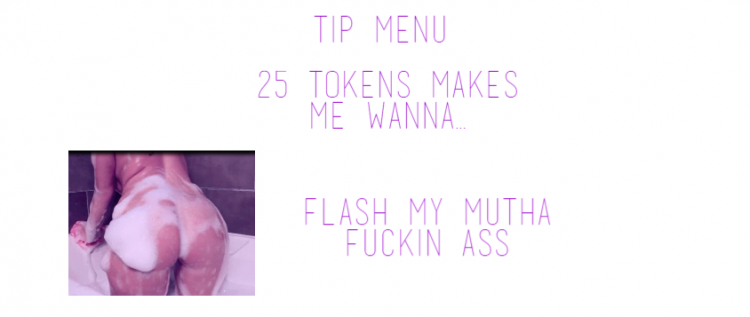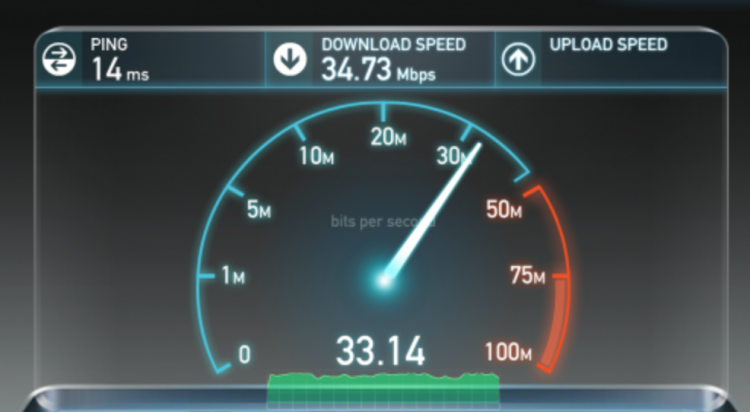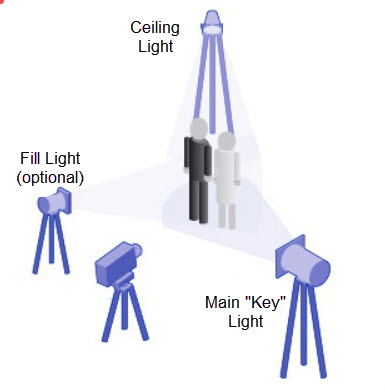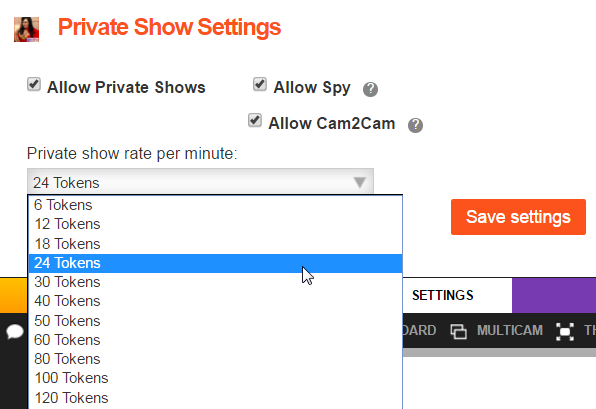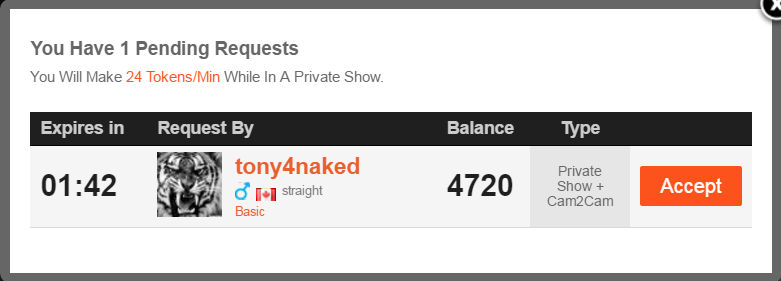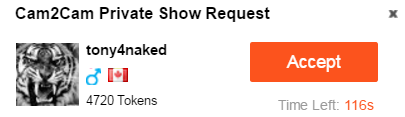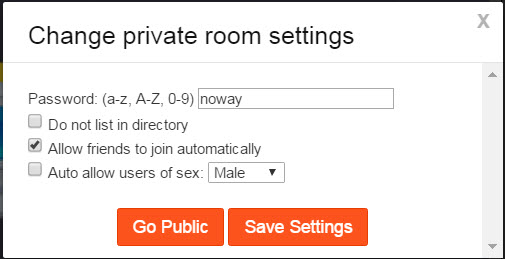By pressing ‘Broadcast’ on the CAM4 homepage, you are creating your very own show where people can chat live with you. While there is always the element of surprise, I have made this guide to prepare you for the questions people will ask you in your chat room on CAM4.
Requests for private shows.
As a new broadcaster, it feels great when your viewers want to take you into a private chat and they are a lot of fun to do. Its a great way to get 1 on 1 time with a viewer and turn them into a long time fan.
These are the types of show requests you can expect:
CAM4 private show
-You make tokens per min
-You set your own rate per min under the ‘settings’ button in your broadcast window
-Default rate is 24 tokens per min/6 tokens per min for spy viewers
-You can choose to allow spy viewers
-Spy viewers can only see you, no audio and they can not chat.
-Cam2cam option where you can both see and hear your viewer while in private. (Spy’s cannot see or hear your cam2cam viewer)
-Viewers can tip you if they like
-You get site support
-You keep your place on the homepage.
CAM4 group show
-You sell tickets during your public show
-You set the price, length of show, and number of tickets you want to sell
-You set your timer for ticket sales (You have max 30min to sell tickets to your show)
-The show starts when all tickets are sold
-If the timer runs out before you sell all your tickets you still have the option to do the show. If you decide NOT to do the group show, ticket sale tokens are returned to the viewers
-Viewers can tip you during the show if they like
-You get site support
-You keep your place on the homepage.
Off-site private shows
-You lose your place on the homepage
-No site support
-Chance of fraud increases
-Could have your Skype account banned if you are caught doing a private show.
Option:
Instead of going to another site to do a private show, you can use the password protected room feature to sell blocks of time to this viewer. That way you can still offer viewers a deal, have the privacy of a true private room, and you don’t have to leave the protection of CAM4!
Dozens of private messages.
Viewers love sending performers private messages when they are in public chat. It’s exciting to have a private conversation with you while you have hundreds of viewers watching.
Option:
If this becomes overwhelming simply say to your viewers that you are not taking PM’s (private messages) right now. Politely smile and tell them to chat in your public room. “Guys! The more I type the less I can perform!” That usually works.
“Do you need me to be your moderator?”
These viewers may only be trying to help, but I recommend waiting till you get to know a viewer a bit before you make them your “Mod”. Moderators have the ability to Kick, Silence, Ignore, or Ban anyone in your room, so you want to pick someone with your best interests at heart.
Option:
After a few shows you will get to know your viewers a bit. You should be the one who approaches a viewer about being your “Mod”, not the other way around.
“Do you take PayPal bb?“
This one is a no-no. PayPal gives your full real name when you do a transaction and that is just not safe. You will be banned for advertising or accepting any forms of 3rd party payment.
Option:
Viewers have the option of using PayPal when buying tokens, the option is right on the payment menu.
Millions of requests bb….
Some of these will be in the form of a question and some will be just words over and over. Whatever they are just remember every person in your chat room counts towards your total viewers and that moves you up the homepage.
Options:
Put a list of things you will do in your broadcast window text box, this wont stop them from requesting but at least the ones that are serious will know how to get their wish granted.
Keep it light and politely say “Oh looks like someone wants to take me private.” or “You first!”. The more you keep things light and fun the better.
“What do you do in your shows/private shows?”
This is a common question you will get from viewers who want to get to know you better. It is best to have a general idea of where your boundaries are so you don’t get put on the spot.
Option:
On your CAM4 profile there is a section where you fill out your bio, this is the perfect place to talk about what your fans can expect during your shows. If you are not comfortable doing something state it here and stick to it.
“What outfits/costumes/toys do you have bb?”
Lots of your viewers get turned on at the sight of your toys and sexy things you have to wear.
Option:
The best way to show your collection is to take pictures of all your outfits/toys for your CAM4 photo gallery that viewers can browse through. You can even create fun names for your outfits/toys.
Tokens! Compliments! and More….
Your viewers will shower you with kind words and tips to show their appreciation. Make sure you show your appreciation back with a smile and a simple thank you.
~That’s all for this lesson!
Happy Camming!
Love, Your Coaching Team!